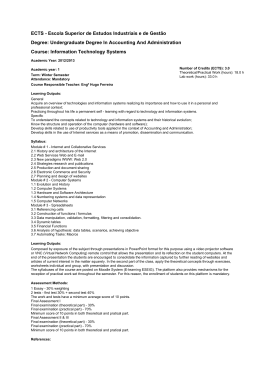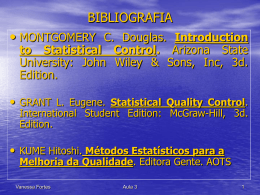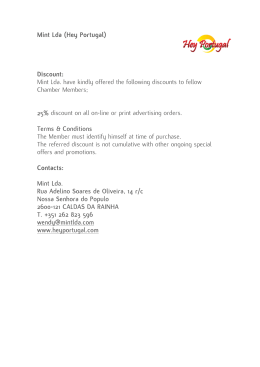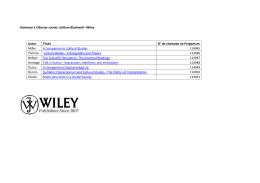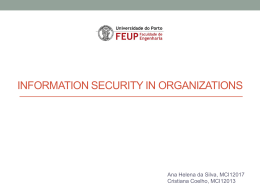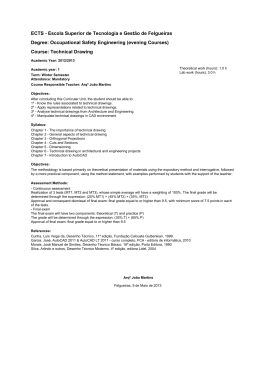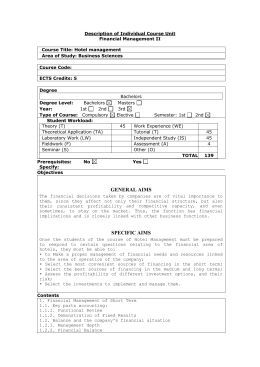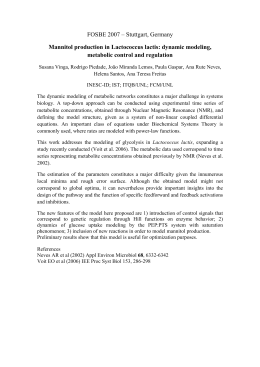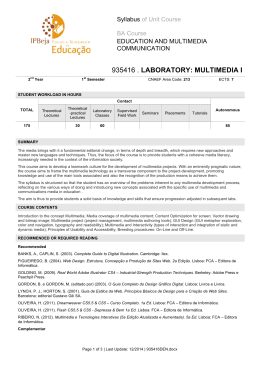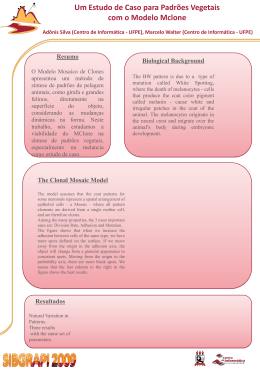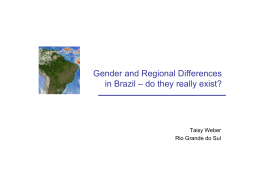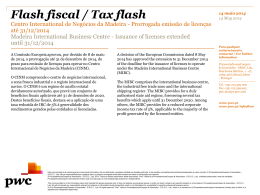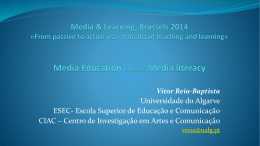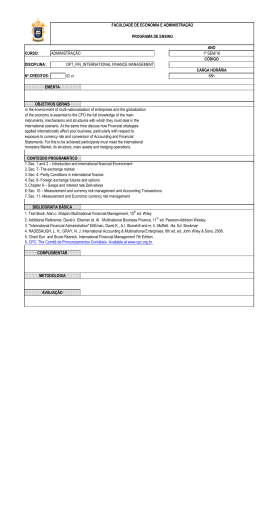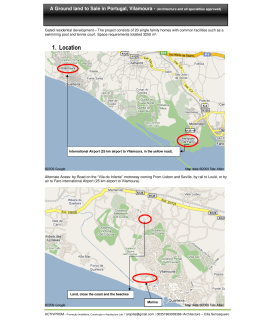Course Unit: Informatics Bachelor in: Public Management and Administration Field of study: - School: Escola Superior de Comunicação, Administração e Turismo de Mirandela Year of study: Semester: Academic Year: Code: Type: Livel: 1 1 2008/2009 - Name(s) of lecturer(s): Anabela Neves Alves de Pinho ECTS credits: Workload (hours): Contact hours: T TP PL 10.0 50.0 6.0 162.0 TC - S - E - OT 20.0 O - T - Lectures; TP - Lectures and problem-solving; PL - Problem-solving, project or laboratory; TC - Fieldwork; S - Seminar; E - Placement; OT - Tuturial; O - Other This document is valid only if stamped in all pages. Learning outcomes and competences: At the end of the course unit the learner is expected to be able to: 1. Use diferent office software, namely word processors, slideshow presenters, speadsheets, and email clients. 2. use information networks to share resources and search for information. 3. be able to access, use and manage information in his working place, enbedding different software tools. 4. be able to apply to the ECDL - European Computer Driving Licence. Prerequisites: Before the course unit the learner is expected to be able to: Not applicable. Course contents: Windows operating system. Internet and e-mail. Office tools: word processor, slideshow presenter and spreadsheet. Course contents (extended version): 1. Windows operating system - Create, copy move and delete files and directories with the file manager.Zip and unzip files. Generic operations over icons, windows, menus, etc. Personalise desktop (names, shortcuts and properties). Install printers and print documents. Install software. Open source operative systems. 2. Information and comunication - The internet. The web browsers. Secure web surfing. Search engines. The e-mail. Configuring IPB e-mail account. Using webmail interfaces. Configuring an e-mail client. Making and maintaining a blog.. 3. Office tools. Using office tools: word processor, slideshow presenter and spreadsheet. Digression over free and open source alternatives. - Word processing.Create, open and save documents. Insert, edit, select and find text. Text and page formatting. Insert and manipulate objects. Links. Automatic fields. Creating and using styles. Creating indexes. Mail merge. - Slideshow presenter.Global models, squemma and slide structure. Insertion and object manipulation. Transitions among slides. Custom animations. Action buttons. Links. Presentation modes. Good taste notions. - Spreadsheet.Workbook and worksheet. Data types. Data typing and formatting. Paste special. Making formulas and using pre-defined functions. Relative, absolute and mixed range references. Graphics. Series. Conditional formatting. Automatic and advanced data filter. Search functions. Find objective tool. Data sort. Panels. Data import and export. Recommended reading: 1. Neves, Jorge - Domine a 110% Windows XP – 3.ª Edição Actualizada para Service Pack 2, FCA - Editora de Informática Lda, 2005. 2. Maria Isabel Vaz - Domine a 110% Word 2003, FCA - Editora de Informática Lda, 2005. 3. Sousa, Maria José - Fundamental do PowerPoint 2003, FCA - Editora de Informática Lda, ISBN: 972-722-453-9 4. Sousa, Maria José - Fundamental do Excel 2003, FCA - Editora de Informática Lda, ISBN: 972-722-451-2 5. https://www.blogger.com/tour_start.g Teaching and learning methods: Expalin main concepts; Motivate students participation in the discussion of the classes subjects; Presentation of solved and explained exercises; Unsolved exercises are given to students; Provide help to solve exercises; Complamentary exercises are given to be solved outside classes. Assessment methods: 1. Avaliação - (Student Worker, Regular) (Final, Supplementary, Special) - Final Written Exam - 100% Language of instruction: Portuguese Page 1 of 2 Instituto Politécnico de Bragança - Escola Superior de Comunicação, Administração e Turismo de Mirandela Public Management and Administration - Informatics - 2008/2009 Miguel Angelo Vilela Rodrigues 2008-10-28 António José Gonçalves Mourão 2009-02-12 This document is valid only if stamped in all pages. Electronic validation: Anabela Neves Alves de Pinho 2008-10-22 Page 2 of 2
Download