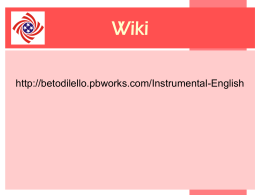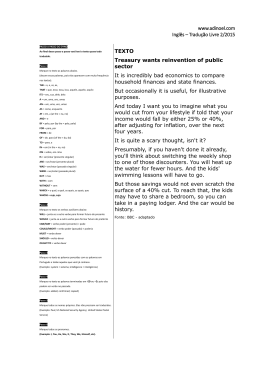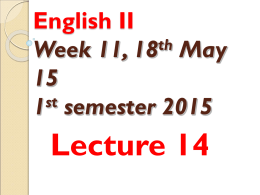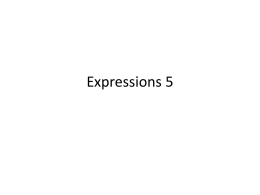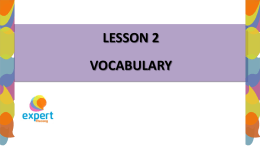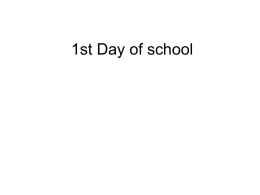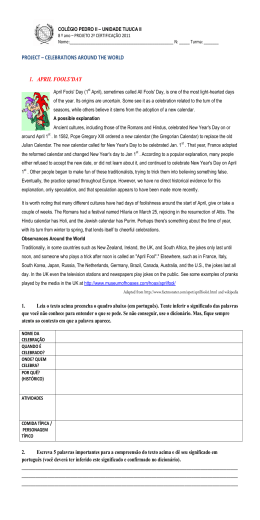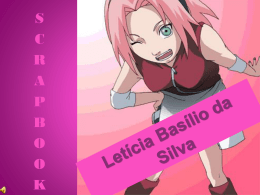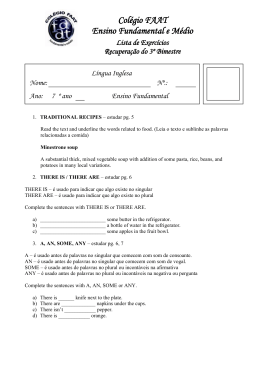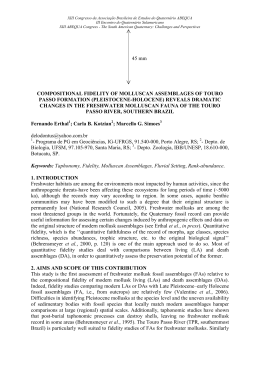INSTITUTO FEDERAL DE EDUCAÇÃO, CIÊNCIA E TECNOLOGIA DO RN Professor: Sandro Luis de Sousa, M.A. Subject: English for Computing II. O Uso do Inglês para Resolver Tarefas Dando prosseguimento a nossa abordagem de utilização da língua inglesa em atividades práticas no ensino superior, vamos resolver mais um tutorial. O objetivo é que você leia os textos, procurando entender o significado das palavras que não conhece, utilizando-se do contexto. Aplique as técnicas de leitura estudadas no Inglês I. Se mesmo assim você não conseguir – de jeito nenhum - entender algumas palavras, então é o momento de recorrer a um dicionário. Mas, lembre-se! Dicionários podem ser traiçoeiros, se não forem usados adequadamente. Caso tenha alguma dúvida, é bom checar junto ao seu Professor Facilitador se a sua escolha de significado faz sentido. Esperamos que, desse modo, você amplie o seu vocabulário de termos técnicos em língua inglesa. Concentraremos algumas de nossas tarefas práticas no Programa Adobe Photoshop. Enjoy yourself! PHOTOSHOP 01 – THE TOOLS (Adapted by Sandro Luis de Sousa) I. Selecting Tools in Photoshop: You select a tool from the toolbox by clicking the tool or pressing the shortcut key shown in parentheses in the illustration below. You can select the hidden tools by dragging, or alt-clicking (windows). To Display the Toolbox: Window > Show Tools. To Move the Toolbox: Drag the toolbox by its title bar. 1. Match the columns. a) Standard mode ( ) Embaçar b) Quick mask mode ( ) Trocar cores. c) Rubber stamp ( ) Modo máscara rápida. d) Switch colors ( ) Modo padrão. e) Blur ( ) Carimbo. 2. Read the text below. Used to lighten or darken areas of the image, the Dodge tool and the Burn tool are based on a traditional photographer’s technique for regulating exposure on specific areas of a print. a) Agora, responda: de acordo com o texto, para que servem as ferramentas dodge e burn? ___________________________________________________________________________ ___________________________________________________________________________ ___________________________________________________________________________ ______________________________________________________________________ . PHOTOSHOP 02 - REALISTIC BLOOD (Adapted by Sandro L. Sousa from http://www.bluesfear.com/tutorials/Blood.php) I. In this tutorial, you will learn how to add realistic blood to a pic, and learn some new words in English. 1) Click on Start > Adobe > Photoshop 7. Click on File > Open. Browse your professor’s account and Find the picture blood1.jpg. 2) Open the picture in Photoshop. 3) On the Layers tab, Create a new layer by clicking on the Create a new layer icon. Now, Set this new layer as Color Burn. 4) Next, Pick the Lasso Tool and make a contour of where you want the blood spot to be. Click oh the Paint Bucket Tool (G), and fill it in with a red color. Make it fairly dark, but not too dark. 5) Now Go to your tool bar and Pick the color Burn Tool (left pic) and the smudge tool (right pic). We will be using these a lot. Photoshop 7 Photoshop CS2 6) Now, with the smudge tool (R) selected, Pick a brush size that is about 1/4 the width of your blood spot. 7) Now, start smudging. Try to make the blood look like it is dripping. Keep doing this until you’re satisfied with what you have. 8) Now, Use the Burn Tool to darken the blood where the cut runs deeper. Do this by clicking and rubbing on the spot. 9) Now, to get a more realistic look as though the blood is on her face, we well texturize the blood. 10) Go to FILTER > TEXTURE > TEXTURIZER and this box will pop up. On Texture, Select burlap Use the settings below. 11) And now you’re done. Take a look at how the result looks like. 12) Save your work in your account as RealisticBlood.jpg 13) Vocabulary study: match the columns. a) Blood ( ) selecionar, escolher b) Pic ( ) continuar fazendo c) Browse ( ) pingar d) Fairly ( ) borrar e) Pick ( ) razoavelmente f) Keep doing ( ) examinar g) Smudge ( ) corte, cortar h) Drip ( ) Sangue i) Cut ( ) figura 14) As palavras Deeper (passo 8) e Texturizer (passo 10) terminam com o mesmo sufixo –er. Pertencem esses vocábulos a mesma classe de palavras? Justifique. ___________________________________________________________________________ ___________________________________________________________________________ ______________________________________________________________________ . 15) Pesquise o significado do vocábulo burlap visto no passo 10 e escreva-o abaixo. _________________________________________________________________________ . 16) Call the professor to check your activities.
Download