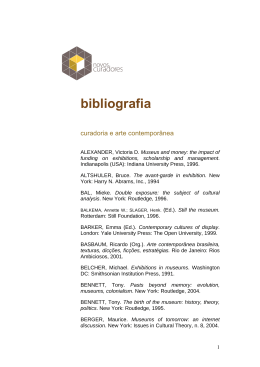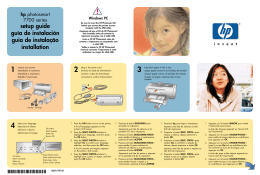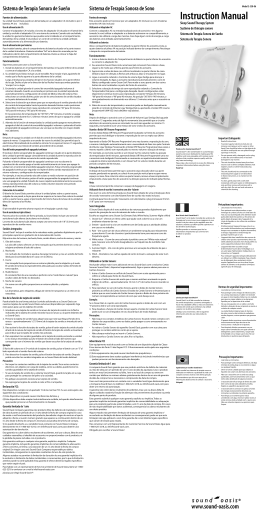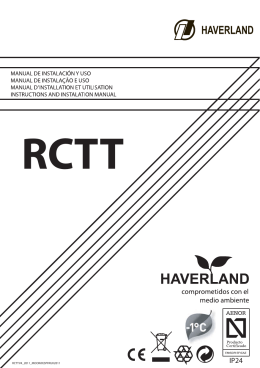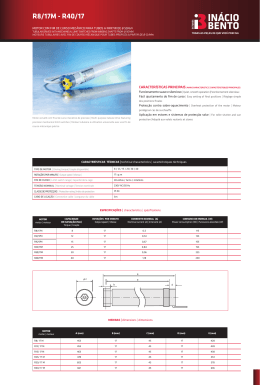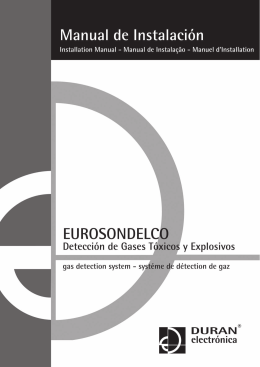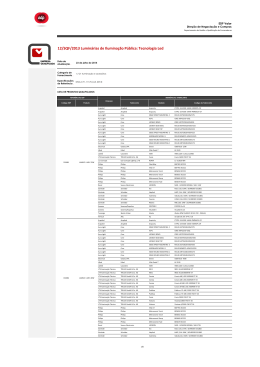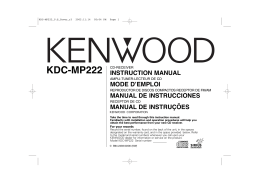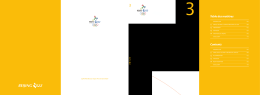Page 1 of 16 Copyright ROMPA® Ltd SOUND LIGHT DOME 16349 PRODUCT DESCRIPTION A self-contained portable sound to light unit with colour lights and built in CD-player and speaker system. Watch the lights change colour in response to the selected sound source. The sensitivity of the light sequence can be adjusted by the control accessible on the side of the base. CONTENTS 1 x Sound Light Dome with integral power supply 1 x Kettle lead 1 x External microphone Should you wish to purchase additional microphones, please note the ROMPA code for these: 20551 ASSEMBLY AND OPERATION 1. 2. Stand the Sound Light Dome on a stable and level surface. Connect the kettle lead to the base of the dome D. D SOUND LIGHT DOME 16349, KH 8.10 Page 2 of 16 Copyright ROMPA® Ltd D 3. 4. Plug the Sound Light Dome into the mains electrical supply. Once plugged in, the lights begin to fuse in response to sound. There is no ON/OFF button. The responsiveness of the Sound Light Dome can be adjusted using the Sensitivity control C. Clap, shout or gently tap the dome to activate a colour change. A LED A indicates that the product is ON. A B C Alternatively switch on the built in CD player, adjusting the volume as required. SOUND LIGHT DOME 16349, KH 8.10 Page 3 of 16 5. Copyright ROMPA® Ltd If desired, connect the microphone provided to the jack socket B (located between the LED and the Sensitivity control C). This allows the user to obtain a response from voice rather than from the radio/CD player. Turn the sensitivity up. CARE AND MAINTENANCE 1. 2. 3. 4. Wash the exterior of the Sound Light Dome with a slightly soapy cloth. Wipe excess soap away with a damp cloth. Never use solvents or liquid detergent on the surface of the dome. It is extremely unlikely that you will need to change the built in LED lights as these last approximately six years. Therefore we recommend that you do NOT attempt to access the interior of the dome. SAFETY 1. Always supervise the use of this product. 2. The Sound Light Dome is suitable for use on a stable, level, and horizontal surface such as a tabletop. Do not use on the floor without proper supervision. 3. Do not attempt to move the Sound Light Dome when it is in operation. TECHNICAL SPECIFICATION Internal power supply: Lights: 12V DC power supply Supply Voltage 110Vac* to 240Vac 50/60Hz (*UL and CSA approved) LED lights (life expectancy of over 100,000 hours) TROUBLESHOOTING In the unlikely event of product failure, check the following: • that the product is plugged in • turn the sensitivity control up SOUND LIGHT DOME 16349, KH 8.10 Page 4 of 16 Copyright ROMPA® Ltd FURTHER INFORMATION ABOUT THE RADIO / CD / MP3 PLAYER SOUND LIGHT DOME 16349, KH 8.10 Page 5 of 16 Copyright ROMPA® Ltd TO REMOVE THE FRONT PANEL OF THE RADIO / CD/ MP3 PLAYER With the power OFF, press the DCP (detachable control panel) panel release button (top left button). BASIC OPERATION OF RADIO / CD / MP3 PLAYER PANEL RELEASE BUTTON Press to release the front POWER BUTTON Press to turn ON/OFF DISPLAY BUTTON To view band, frequency etc MODE BUTTON Press to select different mode. The sequence is: A Tuner mode (radio) B CD/MP3 (only if a CD or MP3 is inserted) C USB (only if a USB drive is inserted) D SD/MMC (only if a SD or MMC card is inserted) E AUX mode Whenever a USB or SD/MMC is being inserted, the unit will automatically switch to USB or SD/MMC mode, regardless of what mode the unit is in. When in USB or SD/MMC mode, if the USB or SD/MMC is being removed, the unit will automatically switch to the previous mode. FRONT AUX INPUT Connect the external signal to the front 3.5mm earphone jack on the front panel, then press the Mode button to select AUX mode. Press Mode button again to cancel AUX mode and return to previous mode. SOUND LIGHT DOME 16349, KH 8.10 Page 6 of 16 Copyright ROMPA® Ltd RESET BUTTON Press with a ballpoint pen or metal object to reset. Press if all the function buttons do not operate or if there is an error symbol on the display. AUDIO OPERATION ENCODER VOLUME KNOB Use to adjust volume FUNCTION SELECT BUTTON Press to select desired function. They are in this order: VOLUME (VOL) Æ BASS (BAS) Æ TREBLE (TRE) Æ BALANCE (BAL) Æ FADER (FAD) While the selected function is displayed, turn the Volume Knob to adjust the level within 5 seconds, otherwise the unit will return to volume adjustment mode. MUTE BUTTON Press to mute sound. Press again to resume sound. DSP BUTTON (DIGITAL SOUND PROCESSOR) Press to toggle the following EQ setting: FLAT Æ CLASSICS Æ POP M- Æ ROCK M- Æ DSP OFF Æ FLAT etc At DSP OFF mode, EQ will be controlled by Bass/Treble setting. BAND/LOUDNESS BUTTON A short press of this button changes between the bands e.g. AM/FM. A long press switches the loudness ON/OFF TUNING / SEEK UP AND TUNING / SEEK DOWN BUTTONS Press briefly to operate AUTO SEARCH tuning mode – the radio will tune up or down to the next station and remain on the frequency. SOUND LIGHT DOME 16349, KH 8.10 Page 7 of 16 Copyright ROMPA® Ltd Press these buttons more than 2 seconds, operate as MANUAL SEARCH buttons – frequency will advance up/down rapidly. RADIO SIGNAL STRENGTH METRE Indicates strength of current radio station. The better the reception the blacker the display. AUTO MEMORY STORE/PRESET SCAN BUTTON (AMS) 1. PRESET SCAN: Press AMS briefly. The unit will scan all the preset stations in the memory – you will hear each station for about 5 seconds. 2. AUTO MEMORY STORE: Use a longer press of AMS. The unit will scan the current band and enter up to 6 strongest stations into the 6 preset memories. To stop this function, press AMS again. STATION PRESET BUTTONS (M1 – M6) 1. Press briefly to recall stations selected. 2. To preset stations manually, press BAND button to select the band for the station to be preset. Press one of the PRESET buttons for at least 2 seconds. The preset number will appear on the display accompanied by a beep to indicate that the station has been stored into the memory. CD OPERATION Insert a CD into the slot and it will begin to play. CD PAUSE BUTTON Press to pause. Press again to resume. CD SCAN BUTTON Press to make the first 10 seconds of each track play sequentially until this button is pressed again (then normal play will resume at the current track). CD REPEAT BUTTON Press and the current track will be repeated till this button is pressed again. CD SHUFFLE BUTTON Press to play all tracks on CD at random. Press again to resume normal operation. EJECT BUTTON Press to remove the CD. Radio mode will commence. TRACK UP/DOWN BUTTON Skips to next/previous track. If played during a track, it will go back to the start. Press and hold this button to fast forward or fast reverse. RDS OPERATION RDS (Radio Data System) is a broadcasting service that allows FM stations to send additional digital information along with regular radio program signal. See the included manual for further information. SOUND LIGHT DOME 16349, KH 8.10 Page 8 of 16 Copyright ROMPA® Ltd MMC / SD CARD & USB DEVICE OPERATION TO START THE USB DEVICE MODE The USB socket is to the right of the unit front (see image below). Plug in the USB drive / device completely as shown below: SOUND LIGHT DOME 16349, KH 8.10 Copyright ROMPA® Ltd Once correctly inserted, the display will show ‘USB PLAY’ to indicate that the download has begun. It does not matter which mode the unit is in (TUNER, CD etc) as the unit will automatically switch to USB mode when the USB device is correctly inserted. When the USB device is unplugged, the unit automatically switches to radio mode. USB SPECIFICATION • SUPPORT MAX IG USB FLASH MEMORY • SUPPORT MAX 255 SONGS • USB 1.1 DEVICE SUPPORT • USB 2.0 DEVICE SUPPORT (TRANSFER SPEED SAME AS VER 1.1) • FILE MANAGER: FAT12/FAT16/FAT32 • CURRENT SUPPLY: MAX 500mA Always unplug the USB device gently This unit is not compatible with portable Hard-Disc SOUND LIGHT DOME 16349, KH 8.10 MPA® Ltd SD / MMC MODE Press the panel release button to release the front. The SD / MMC card slot is located as shown below: Insert the card into the slot till a click is heard. Close the front. The display will show ‘SD PLAY’. The MP3 file will automatically load and play. It doesn’t matter what mode the unit is set to (CD etc) as the unit will automatically switch to SD / MMC mode. Please refer to the manual included for further information about MP3. TO STOP SD / MMC CARD PLAY Push on the end of the SD or MMC card to eject it. Once removed, the unit will revert to the previous mode. SD / MMC SPECIFICATION • SUPPORT MAX 1G SD/MMC CARD • SUPPORT MAX 255 SONGS NOTE: Please insert the SD or MMC card the correct way round as shown: SOUND LIGHT DOME 16349, KH 8.10 Copyright ROMPA® Ltd BALLE MUSICALE 16349 DESCRIPTION Cette balle sensible possède un système stéréo et lecteur de CD intégrés réagissant aux sons. Elle produit des réponses par des jeux de couleurs. On peut régler la sensibilité de la réponse aux sons en ajustant le réglage sur la base. CONTENU 1 x Balle Musicale avec boîte de tension intégrée 1 x Fil de tension 1 x microphone Notez : Les micros de rechange sont disponibles chez ROMPA – code 20551. ASSEMBLAGE ET FONCTIONNEMENT 1. 2. Placez la Balle Musicale sur une surface plate et stable. Connectez le fil à la base de la Balle Musicale D. D SOUND LIGHT DOME 16349, KH 8.10 Copyright ROMPA® Ltd D 3. 4. Branchez. Dès que la balle est branchée, les lumières commencent répondre au son. Il n’y a pas de bouton pour allumer/éteindre. Réglez la sensibilité en ajustant le contrôle de sensibilité C. Frappez-vous les mains, criez ou frappez doucement le dôme pour activer un changement de couleur. Un DE LA indique que le produit est branché. A B C Comme alternative, allumez le système stéréo et lecteur de CD et réglez le volume selon besoin. SOUND LIGHT DOME 16349, KH 8.10 Copyright ROMPA® Ltd 5. Si vous en avez envie, connectez la micro fournie à la prise jack B (qui se trouve entre le DEL et le réglage de sensibilité C). Ceci permet une réponse à la voix au lieu d’une réponse au système stéréo/lecteur de CD. Augmentez la sensibilité. SOIN ET ENTRETIEN 1. 2. 3. 4. Nettoyez l’extérieur de la balle avec un chiffon légèrement savonneux. Essuyez la balle avec un chiffon humecté. Ne jamais utiliser de solvant ni de détergents. Il est peu probable qu’il faut changer les DEL car ils durent environ six ans. Par conséquent, nous recommandons que vous n’essayez pas d’accéder l’intérieur de la balle. SÛRÉTÉ Utilisez la Balle Musicale sur une surface plane et stable comme une table. Gardez une surveillance constante sur l’usage de ce produit. Ne déplacez pas la Balle Musicale quand elle est en marche. CARACTÉRISTIQUES TECHNIQUES Boîte de tension intégrée : 12V DC Alimentation : 110Vac*-240Vac 50/60Hz (*conformant à UL et CSA) Lumières : DEL (ils durent 100,000 heures) EN CAS DE PROBLEME En cas peu probable de panne, vérifiez : • Le branchement • le réglage de sensibilité SOUND LIGHT DOME 16349, KH 8.10 Copyright ROMPA® Ltd CÚPULA ILUMINADA SONORA 16349 DESCRIÇÃO DO PRODUTO Um som independente e portátil para iluminar a unidade com luzes coloridas e concebido com leitor de CD’s e Sistema de Altifalante. Observe as luzes a mudar de cor em resposta à fonte de som seleccionado ou toque na superfície fosca da cúpula plástica para sentir as vibrações. A sensibilidade da sequência de luz pode ser ajustada pelo controlo acessível no lado da base. CONTEÚDO 1 x Cúpula Iluminada Sonora com Fonte de alimentação integrada 1 x Ficha de Ligação 1 x Microfone Externo Caso pretenda adquirir microfones adicionais é favor tomar atenção ao código deste: 20551 MONTAGEM E FUNCIONAMENTO 1. 2. Mantenha a Cúpula Iluminada Sonora numa superfície estável e nivelada. Ligue a Ficha à base da cúpula, fig. D. D SOUND LIGHT DOME 16349, KH 8.10 Copyright ROMPA® Ltd D 3. 4. Ligue a Cúpula Iluminada Sonora à Fonte de Alimentação Principal. Uma vez ligada, as luzes começam a iluminar-se em resposta ao som. Não há nenhum botão ON/OFF. A capacidade de resposta da Cúpula Iluminada Sonora pode ser ajustada utilizando o controlo de sensibilidade C. Aplauda, grite ou toque gentilmente na cúpula para activar uma mudança de cor. A LED A indica que este produto está ligado. A B C Alternativamente ligue o leitor de CD’s embutido, ajustando o volume como pretendido. SOUND LIGHT DOME 16349, KH 8.10 Copyright ROMPA® Ltd 5. Se desejar, conecte o microfone providenciado à entrada assinalada com a letra B (situada entre a LED e o controlo de sensibilidade C). Isto permite ao utilizador obter uma resposta face à voz do que pelo rádio/leitor de CD’s. ligue o controlo de sensibilidade. CUIDADO E MANUTENÇÃO 1. 2. 3. 4. Lave o exterior da Cúpula Iluminada Sonora com um pano ligeiramente ensaboado. Retire o excesso com um pano húmido Nunca utilize produtos solventes ou detergente líquido na Cúpula. É extremamente improvável que venha a necessitar de mudar as luzes LED, uma vez que estas duram normalmente seis anos. Daí que nós recomendamos que NÃO tente aceder ao interior da Cúpula. SEGURANÇA 1. 2. 3. Supervisione sempre a utilização deste produto. A Cúpula Iluminada Sonora, é apropriada para utilizar numa superfície estável, nivelada e horizontal tal como uma mesa. Não utilize no chão sem supervisão apropriada. Não mova a Cúpula Iluminada Sonora quando esta está em funcionamento. ESPECIFICAÇÕES TÉCNICAS Fonte de alimentação interna: 12V DC Fonte de Alimentação Voltagem 110 Vac para 240Vac 50/60 Hz (UL e CSA aprovado) Luzes: Luzes LED (esperança de vida superior a 100.000 horas) RESOLUÇÃO DE PROBLEMAS Numa pouco provável ocorrência de falha do produto, é favor verificar: . Se a cúpula está ligada. . Ligue o controlo de sensibilidade SOUND LIGHT DOME 16349, KH 8.10
Download