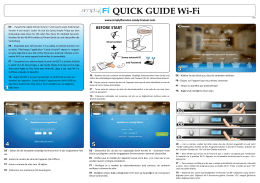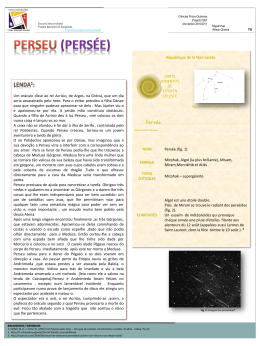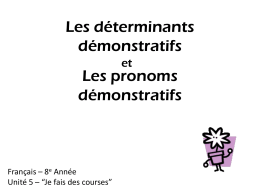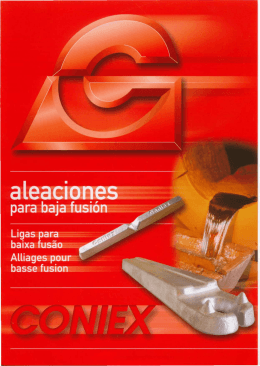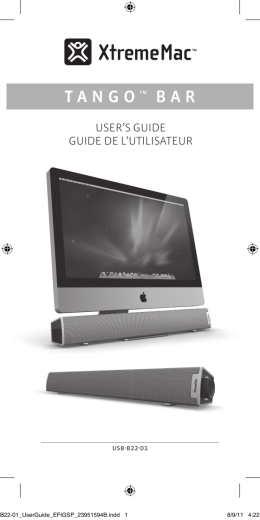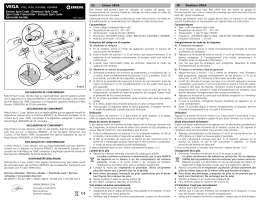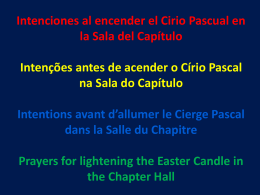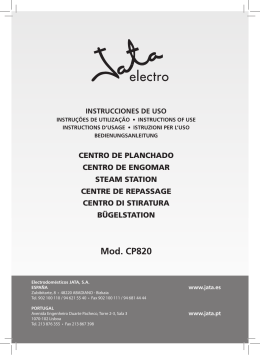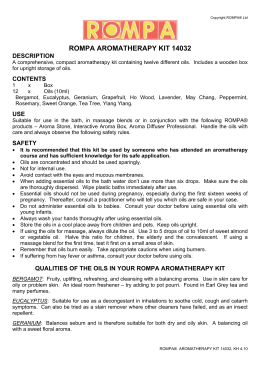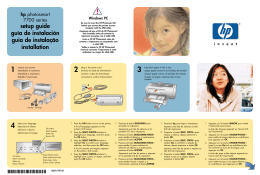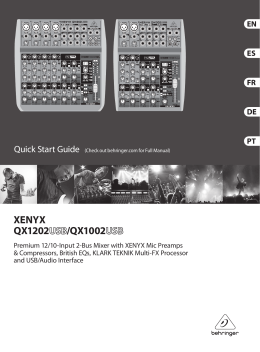CONTROLS (Fig.1) BEDIENELEMENTE (Abb.1) CONTROLS (Fig.1) 1. STOP button 2. PLAY button 3.F.FWD (Fast forward) button 4. REW (Rewind) button 5. RECORD button 6.Voice-activated system (VAS) switch 7. PAUSE switch 8. SPEED switch 9. Built-in microphone 10.Record indicator 11.Earphone jack 12.External microphone jack 13.VOLUME control 14.Battery compartment (on back panel) 15.3V DC power jack 16.Cassette compartment 1. STOP-Taste 2. PLAY-Taste 3. F.FWD (Schneller Vorlauf) Taste 4. REW (Rücklauf) Taste 5. RECORD-Taste 6.Sprachaktivierungssystem (VAS) Schalter 7. PAUSE-Schalter 8. SPEED-Schalter 9. Eingebautes Mikrofon 10.Aufnahmeindikator 11.Kopfhörerbuchse 12.Anschlussbuchse für externes Mikrofon 13.VOLUME-Regler 14.Batteriefach (auf der Rückseite des Gerätes) 15. DC 3V Stromanschlussbuchse 16. Kassettenfach 1. Touche STOP 2. Touche PLAY 3. Touche F.FWD (Avance Rapide) 4. Touche REW (Rembobinage) 5. Touche RECORD 6.Interrupteur système d’activation vocale (VAS) 7. Interrupteur PAUSE 8. Interrupteur SPEED 9. Microphone intégré 10.Voyant enregistrement 11.Prise d’entrée écouteurs 12.Prise d’entrée microphone externe 13.Réglage VOLUME 14.Compartiment piles (sur le panneau arrière) 15.Prise de Courant Continu 3V 16.Compartiment cassette CONTROLES (Fig.1) COMANDOS (Fig.1) 1. Botón STOP 2. Botón PLAY 3. Botón F.FWD (Avanzado rápido) 4. Botón REW (Rebobinado) 5. Botón RECORD 6.Interruptor del sistema de activación por voz (VAS) 7. Interruptor PAUSE 8. Selector SPEED 9. Micrófono integrado 10.Indicador de grabación 11.Conector de auriculares 12.Conector de micrófono externo 13.Control VOLUME 14.Compartimento de pilas (parte trasera) 15.Conector de alimentación DC 3V 16.Compartimento del cassette 1. Botão STOP 2. Botão PLAY 3. Botão F.FWD (Avançar rapidamente) 4. Botão REW (Rebobinar) 5. Botão RECORD 6.Chave de gravação por activação vocal (VAS) 7. Chave PAUSE 8. Chave SPEED 9. Microfone interno 10.Indicador de gravação 11.Entrada para auriculars 12.Entrada do microfone externo 13.Controle de VOLUME 14.Compartimento da pilha (no painel posterior) 15.Entrada de energia do 3V DC 16.Compartimento da fita Manufacture and Address SANYO Electric Co., Ltd. 5-5, Keihan-hondori, 2-chome, Moriguchi City. Osaka, Japan INSTRUCTION MANUAL BENUTZERHANDBUCH MODE D’EMPLOI MANUAL DE INSTRUCCIONES MANUAL DE INSTRUÇÕES Fig.1 SANYO Electric Co., Ltd. Made in CHINA Compact Cassette Recorder Kompaktkassettenrekorder Magnétophone à Cassette Grabador de Cassette Compacto Gravador de Voz Compacto STROMVERSORGUNG PUISSANCE ALIMENTACIÓN LIGAR MAINTENANCE SPECIFICATION Battery Install two “AA/UM-3/R6/HP7” batteries (not supplied) as shown in Fig. 2. Observe proper polarity. -If you are not going to use the unit with batteries for one month or more, remove the batteries. Batterie Legen Sie zwei “AA/UM-3/ R6/HP7” Batterien ein (nicht mitgeliefert), wie in Abb. 2 gezeigt. Achten Sie auf die richtige Polarität. -Wenn Sie nicht vorhaben, das Gerät innerhalb eines Monats oder mehr im Batteriebetrieb zu nutzen, entfernen Sie bitte die Batterien. Piles Installez deux piles “AA/UM-3/ R6/HP7” (non fournies) comme indiqué en Fig. 2. Veuillez respecter la polarité correcte des piles. -Si vous ne devez pas utiliser l’appareil avec les piles pendant une période d’un mois ou plus, veuillez retirer les piles. Pilas Instale dos pilas “AA/UM-3/ R6/HP7” (no suministradas) tal como se indica en la Fig. 2 de acuerdo a la polaridad indicada. -Si no va a usar la unidad con pilas durante un mes o más, extraiga las pilas. Bateria Coloque duas baterias “AA/UM – 3/R6/HP7” (não inclusas) como mostra a Fig. 2. Observe a polaridade certa. -Se não for usar o aparelho com baterias por um mês ou mais, remova as baterias. To ensure continued high performance, use cotton swab (1) moistened with head cleaner to clean the heads (4, 5), pinch roller (3) and capstan (2) after every 10 hours of use (Fig. 3). Power Supply Frequency Response Tape Speed Speaker Microphone Cambio de las pilas Cuando el indicador no luzca durante el uso de la unidad o luzca sutilmente, cambie las pilas. -Cuando cambie las pilas, utilice dos pilas del mismo tipo. No mezcle una pila usada con una nueva o diferentes tipos de pila. -Deseche las pilas de modo seguro y de acuerdo a las leyes aplicables. Recolocação das pilhas Quando o indicador não acender durante a operação ou a luz estiver fraca, recolocar as pilhas. -Quando trocar as baterias, use 2 novas baterias do mesmo tipo. Não misture uma bateria usada com uma nova ou diferentes tipos de baterias. -Jogue fora as baterias usadas com segurança e de acordo com todas as leis aplicáveis. AC adaptor Connect an AC adaptor (not supplied) to the EXT DC 3V socket. (The batteries are automatically disconnected.) -The center pin of the EXT DC 3V socket is positive (+). Austauschen der Batterien Wenn der Indikator während des Betriebes nicht leuchtet oder nur schwach leuchtet, ersetzen Sie die Batterien. -Wenn Sie die Batterien wechseln, benutzen Sie zwei neue Batterien des gleichen Typs. Mischen Sie alte Batterien nicht mit neuen und vermischen Sie niemals verschiedene Batterietypen. -Entsorgen Sie sämtliche gebrauchte Batterien auf sichere Art und Weise in Übereinstimmung mit allen geltenden Gesetzen. AC-Adapter Schließen Sie einen AC-Adapter (nicht mitgeliefert) an die EXT DC 3V Buchse an (die Batterien werden automatisch von der Stromversorgung getrennt). -Der mittlere Anschlussstift der EXT DC 3V-Buchse ist positiv belegt (+). Remplacement des Piles En cours de fonctionnement, si le voyant ne s’allume pas ou s’ il ne s’éclaire que faiblement, veuillez remplacer les piles. -Lorsque vous remplacer les piles, veuillez utiliser deux nouvelles piles de même type. Veuillez ne pas mélanger une pile usée avec une pile neuve ou mélanger différents types de piles. -Veillez à vous débarrasser des piles usées en toute sécurité et en accord avec les lois applicables en la matière. Adapateur de Courant Alternatif Veuillez connecter un adaptateur de Courant Alternatif (non fourni) à la prise EXT DC 3V. (Les piles sont automatiquement déconnectées.) -La broche centrale de la prise EXT DC 3V est positive (+). Adaptador AC Conecte el adaptador AC (no suministrado) al conector EXT DC 3V. (Las pilas se desconectarán automáticamente.) -La clavija central del conector EXT DC 3V es positiva (+). Adaptador de corrente AC Ligue o adaptador AC (não incluso) à entrada EXT DC 3V. (As pilhas são automaticamente desligadas) -O pino central da entrada EXT DC 3V é positivo (+). WARTUNG Zum Sicherstellen fortgesetzt hoher Leistung nach jeweils 10 Stunden Gebrauch ein Wattestäbchen (1) angefeuchtet mit Tonkopfreiniger zum Reinigen der Tonköpfe (4, 5), Andruckrolle (3) und Bandantrieb (2) benutzen (Abb.3). ENTRETIEN Afin de continuer à bénéficier d’un fonctionnement de haute qualité, utilisez un coton tige (1) humidifié avec un nettoyant pour tête de lecture pour nettoyer les têtes (4, 5), le galet presseur (3) et le cabestan (2) après chaque utilisation d’une durée d’environ 10 heures (Fig.3). MANTENIMIENTO Para asegurar la durabilidad del alto rendimiento, use un palillo de algodón (1) humedecido con limpiador de cabezales para limpiar los cabezales (4, 5), rodillo tensor (3) y cabestrante (2) tras cada 10 horas de uso (Fig.3). MANUTENÇÃO Para assegurar alta qualidade sempre, use cotonete (1) umidificado com limpador de cabeçote para limpar os cabeçotes (4, 5), o rolo (3) e o cabestrante (2) após cada 10 horas de uso (Fig.3). : : : : : ENGLISH DEUTSCH FRANÇAIS ESPAÑOL PORTUGUÊS DC 3V (AA/UM-3/R6/HP7 - 1.5V x 2) 300 - 6300 Hz Normal / Low Ø 40 mm - 8 Ohm a condenser SPEZIFIKATIONEN Stromversorgung Frequenzbereich Bandgeschwindigkeit Lautsprecher Mikrofon : : : : : DC 3V (AA/UM-3/R6/HP7 - 1.5V x 2) 300 - 6300 Hz Normal / Niedrig Ø 40 mm - 8 Ohm Kondensator : : : : : C ourant Continu 3 Volts (AA/UM-3/R6/HP7 - 1.5V x 2) 300 - 6300 Hz Normal / Faible Ø 40 mm - 8 Ohm condensateur SPECIFICATIONS Alimentation Distorsion de fréquence Vitesse de la bande Haut-parleur Microphone ESPECIFICACIONES Alimentación : Frecuencia de respuesta: Velocidad de la cinta : Altavoz : Micrófono : DC 3V (AA/UM-3/R6/HP7 - 1.5V x 2) 300 - 6300 Hz Normal/ Baja Ø 40 mm - 8 Ohm condensador ESPECIFICAÇÕES Fig.3 Fig.2 XE Authorized Representative and Address SANYO FISHER Sales (Europe) GmbH Stahlgruberring 4, D-81829 Munich, Germany POWER Battery replacement When the indicator does not light during operation or is lit dimly, replace the batteries. -When replacing the batteries, use two new batteries of the same type. Do not mix a used battery with a new one or mix different types of batteries. -Dispose of all used batteries safely and in accordance with all applicable laws. M-1075C Fonte de Energia : Freqüência de Resposta : Velocidade da Fita : Alto falante : Microfone : DC 3V (AA/UM-3/R6/HP7 - 1.5V x 2) 300 - 6300 Hz Normal/ Abaixar Ø 40 mm - 8 Ohm um condensador CONNECTIONS ANSCHLÜSSE CONNEXIONS CONEXIONES CONEXÕES External microphone Connect an external microphone (not supplied) to the MIC socket. (the built-in microphone is automatically disconnected.) Externes Mikrofon Schließen Sie ein externes Mikrofon (nicht mitgeliefert) an die MICBuchse an (das eingebaute Mikrofon wird automatisch deaktiviert). Microphone externe Connectez un microphone externe (non fourni) à la prise d’entrée MIC. (le microphone est automatiquement déconnecté.) Micrófono externo Conecte un micrófono externo (no suministrado) al conector MIC. (el micrófono integrado se desconectará automáticamente.) Microfone externo Ligue o microfone externo (não incluso) à entrada MIC (o microfone interno é automaticamente desligado). Earphone Connect an earphone (not supplied) to the EAR socket for private listensing. (The speaker is automatically disconnected.) Kopfhörer Schließen Sie zum privaten Hören die Kopfhörer (nicht mitgeliefert) an die EAR-Buchse an (der Lautsprecher wird automatisch deaktiviert). Ecouteur Connectez un écouteur (non fourni) à la prise d’entrée EAR pour une écoute privée. (Le haut-parleur est automatiquement déconnecté.) Auriculares Conecte unos auriculares (no suministrados) al conector EAR para escuchar las grabaciones en privado. (El altavoz se desconectará automáticamente.) Fone de ouvido Ligue o fone de ouvido (não incluso) à entrada EAR para escutar individualmente. (o alto falante é automaticamente desligado.) RECORDING: 1. Open the cassette compartment. 2. Install a cassette with desired side facing outward (visible through window) as shown in Fig. 4. 3. Close the cassette compartment. 4. Set the VAS switch to OFF (for normal recording) or ON (to activate the voice activated system). 5. Press the RECORD button. The PLAY button will automatically engage. The Record indicator will alight. 6. Place the recorder close to the sound source. VAS ON: Voice activated recording When you talk, the unit will start recording. When you stop talking for as long as 2 to 6 seconds, the unit will stop recording (variations in voice level do not stop recording). Use the –VOL+/VAS SENS control to adjust the microphone sensitivity to your voice. If voices are not activating recording, increase the volume. If recording does not stop when talking stops, decrease volume. AUFNAHME: 1. Öffnen Sie das Batteriefach. 2. L egen Sie eine Kassette mit der gewünschten Seite nach außen zeigend (durch das Fenster sichtbar) ein, wie in Abb. 4 dargestellt. 3. Schließen Sie das Kassettenfach. 4. S tellen Sie den VAS Schalter auf OFF (zur normalen Aufnahme) oder ON (zur Aktivierung des Sprachaktivierungssystems). 5. D rücken Sie die RECORD-Taste. Die PLAY-Taste wird dabei automatisch heruntergedrückt. Der Aufnahmeindikator leuchtet nun auf. 6. S tellen Sie den Rekorder in der Nähe der Geräuschquelle auf. VAS ON: ü ber Stimme aktivierter Aufnahmestart Wenn Sie sprechen, startet das Gerät die Aufnahme. Wenn Sie über eine Dauer zwischen 2 und 6 Sekunden aufhören zu sprechen, stoppt das Gerät die Aufnahme (Schwankungen in der Stimmlautstärke brechen die Aufnahme nicht ab). Nutzen Sie den –VOL+/VAS SENS Regler zum Anpassen der Empfindlichkeit des Mikrofons an Ihre Stimme. Wenn Stimmen die Aufnahme nicht starten, erhöhen Sie die Lautstärke. Wenn die Aufnahme nicht abbricht, wenn nicht mehr gesprochen wird, verringern Sie die Lautstärke. ENREGISTREMENT: 1. Ouvrez le compartiment cassette. 2. Insérez une cassette, face de lecture souhaitée orientée vers l’extérieur (visible à travers la fenêtre du compartiment) comme indiqué en Fig. 4. 3. Fermez le compartiment cassette. 4. R églez le bouton interrupteur VAS sur OFF (pour un enregistrement normal) ou sur ON (pour activer le système à commande vocale). 5. Appuyez sur la touche RECORD. La touche PLAY est automatiquement engagée. Le voyant Enregistrement va alors s’allumer. 6. P lacez le magnétophone à proximité de la source du son. VAS ON: Enregistrement à commande vocale Lorsque vous parlez, l’appareil démarre l’enregistrement. Lorsque vous arrêtez de parler aussi longtemps que pendant 2 à 6 secondes, l’appareil arrête l’enregistrement (les variations de niveau de voix n’arrêtent pas l’enregistrement). Utilisez la manette de réglage –VOL+/VAS SENS afin d’ajuster la sensibilité du microphone à votre voix. Si les voix n’activent pas l’enregistrement, veuillez monter le volume. Si l’enregistrement ne s’arrête pas lorsque la conversation s’arrête, veuillez baisser le volume. Grabación 1. Abra el compartimento del cassette. 2. Inserte una cinta con la cara deseada hacia fuera (visible por la ventana) tal como se muestra en la Fig. 4. 3. Cierre el compartimento del cassette. 4. E stablezca el interruptor VAS a OFF (para grabación normal) o ON (para activar el sistema de activación por voz). 5. P ulse el botón RECORD. El botón PLAY se pulsa simultáneamente. Se encenderá el indicador de grabación. 6. C oloque el grabador cerca de la fuente de sonido. VAS ON : Grabación activada por voz Cuando usted habla, la unidad empezará a grabar. Cuando deja de hablar entre 2 y 6 segundos, la unidad dejará de grabar (las variaciones en el nivel de voz no interrumpen la grabación). Utilice el control –VOL+/VAS SENS para ajustar la sensibilidad del micrófono a su voz. Si existen voces que no estén activando la grabación, aumente el volumen. Si la grabación no se detiene cuando deje de hablar, disminuya el volumen. Gravação 1. Abra o compartimento da fita. 2. C oloque a fita com o lado desejado para cima (visível através da janela) como mostrado da Fig. 4. 3. Feche o compartimento da fita. 4. Ajuste a chave VAS na posição OFF (para gravação padrão) ou na posição ON (para ativar o comando de voz). 5. P rima o botão RECORD. O botão PLAY será acionado automaticamente. O indicador de gravação acenderá. 6. Posicione o gravador próximo à fonte de som. VAS ON: Acionamento por Voz Quando você falar, o aparelho comecará a gravar. Quando você parar e ficar sem falar de 2 a 6 segundos, o aparelho irá parar de gravar (variações no tom de voz não param a gravação). Use o controle –VOL+/VAS SENS para ajustar a sensibilidade do microfone à sua voz. Se a voz não estiver ativando a gravação, aumente o volume. Se a gravação não parar quando não estiver falando, diminua o volume. NOTE If the first few words you speak activate recording but are not recorded, say an extra word to start recording before you dictate. (For important recordings, set the VAS switch to OFF.) VAS OFF: standard recording Recording will continue until the STOP/EJECT button is pressed. 7. Press the STOP button to stop recording. ANMERKUNG Wenn die ersten paar Worte die Aufnahme zwar starten, aber nicht aufgenommen werden, sprechen Sie ein zusätzliches Wort zum Starten der Aufnahme bevor Sie diktieren (für wichtige Aufnahmen: den VAS-Schalter auf OFF stellen). VAS OFF: Standardaufnahme Die Aufnahme wird fortgesetzt, bis die STOP/EJECT-Taste gedrückt wird. 7. D rücken Sie die STOP-Taste zum Anhalten der Aufnahme. Fig.4 FAST FORWARD and REWIND: To rapidly advance or rewind the tape, press the F.FWD or REW button. To stop the tape at the desired position or once the tape has ended press STOP button again. SCHNELLER VORLAUF und RÜCKLAUF: Um schnell vor- oder zurückzuspulen, drücken Sie die F.FWD oder REW-Taste. Drücken Sie die STOP/EJECT-Taste, wenn die gewünschte Stelle oder das Bandende erreicht wurde. Temporarily stopping operation Slide the PAUSE switch right. Slide it left to resume operation. Vorübergehendes Anhalten des Betriebes Schieben Sie den PAUSE Schalter nach rechts zur Anhalten des Betriebes. Schieben Sie ihn nach links zur Wiederaufnahme des Betriebs. Safeguards against accidental erasure (Fig. 5) To protect side A, break out tab (1). To protect side B, break out tab (2). -To erase or record a protected cassette, cover the tab openings with adhesive tape (3). Sicherheitsmaßnahmen gegen versehentliches Löschen (Abb.5) Zum Schutz der Seite A: Lasche herausbrechen (1). Zum Schutz der Seite B: Lasche herausbrechen (2). -Zum Löschen oder Aufnehmen auf geschützter Kassette: Öffnung mit Klebeband abkleben (3). NOTE ANMERKUNG he REC button cannot be T depressed when using a protected cassette. ie REC-Taste kann bei herausgebrochener D Lasche nicht gedrückt werden. NOTE Si les tous premiers mots que vous énoncez activent l’enregistrement mais ne sont pas enregistrés, veuillez dire un mot de plus afin de démarrer l’enregistrement avant de commencer à dicter. (pour des enregistrements importants, veuillez régler le bouton interrupteur VAS sur OFF.) VAS OFF: Enregistrement standard L’enregistrement continue jusqu’à ce que vous appuyiez sur la touche STOP/EJECT. 7. Appuyez sur la touche STOP pour arrêter l’enregistrement. AVANCE RAPIDE et REMBOBINAGE: Pour faire avancer rapidement la bande ou la rembobiner, appuyez sur la touche F.FWD ou REW. Pour arrêter la bande à l’endroit souhaité ou dès que la fin de la bande est atteinte, appuyez à nouveau sur la touche STOP. Fonctionnement de l’arrêt temporaire Faites glisser le bouton interrupteur PAUSE vers la droite. Faites le glisser vers la gauche pour revenir au fonctionnement en cours. Protections contre un effacement non volontaire (Fig.5) Pour protéger la face A, veuillez retirer l’ergot de sûreté (1). Pour protéger la face B, veuillez retirer l’ergot de sûreté (2). -Pour effacer ou enregistrer une cassette protégée, couvrez les ouvertures de l’ergot de sûreté avec du ruban adhésif (3). NOTE NOTA NOTA i los primeros segundos en los que habla activan la grabación S pero no se graban, diga una palabra extra para iniciar la grabación antes de lo que quiera grabar. (En grabaciones importantes, establezca el interruptor VAS a OFF.) VAS OFF: grabación estándar La grabación continuará hasta que pulse el botón STOP/EJECT. 7. Pulse el botón STOP para detener la grabación. Se as primeiras palavras que você falar ativam a gravação, mas não são gravadas, diga uma palavra extra para começar a gravar antes de ditar. (Para gravações importantes, ajuste a chave VAS para OFF) VAS OFF: Gravação Padrão A Gravação continuará até que o botão STOP/EJECT seja pressionado. 7. Prima o botão STOP para parar a gravação. AVANZADO RÁPIDO y REBOBINADO: Para avanzar rápidamente o rebobinar la cinta, pulse los botones F.FWD o REW. Pulse el botón STOP cuando alcance el punto de la cinta deseado o el final de la misma. AVANÇAR RAPIDAMENTE e REBOBINAR: Para avançar a fita rapidamente ou rebobiná-la, prima o botão F.FWD ou REW. Para parar a fita na posição desejada ou se a fita tiver acabado, prima o botão STOP novamente. Detención temporal del funcionamiento Deslícelo hacia la izquierda para reanudar el funcionamiento. Operação de parada temporária Mova a chave PAUSE para a direita para parar a operação. Mova-a para a esquerda para reiniciar a operação. Protección contra borrado accidental (Fig.5) Para proteger la cara A, rompa la pestaña (1). Para proteger la cara B, rompa la pestaña (2). -Para borrar o grabar sobre una cinta protegida, cubra los huecos de las pestañas con cinta adhesiva (3). Protecções contra supressão acidental (Fig.5) Para proteger o lado A, retire a tira (1). Para proteger o lado A, retire a tira (2). -Para apagar ou gravar em um fita protegida, cubra as aberturas com fita adesiva das tiras (3). NOTA NOTA orsque vous utilisez une cassette protégée, vous ne pouvez pas L appuyer sur la touche REC. l botón REC no puede ser pulsado cuando se use una cinta E protegida. botão REC não pode ser acionado quando você estiver usando O uma fita protegida. LECTURE 1. Insérez la micro-cassette comme indiqué en Fig. 4. 2. R églez le bouton interrupteur SPEED sur Low (faible) ou Nor (normal) afin de correspondre à la vitesse de la bande enregistrée. 3. Appuyez sur la touche PLAY et ajustez la manette de réglage –VOL+/VAS SENS. 4. Appuyez sur la touche STOP/EJECT pour arrêter la lecture. REPRODUCCIÓN 1. Inserte un microcassette tal como se muestra en la Fig.4. 2. E stablezca el selector SPEED a Low (baja) o Nor (normal) de acuerdo con la velocidad de grabación de la cinta. 3. P ulse el botón PLAY y ajuste el control –VOL+/VAS SENS. 4. P ulse el botón STOP/EJECT para detener la reproducción. REPRODUÇÃO 1. Carregue a micro-fita como mostra a Fig.4. 2. P rima a chave SPEED em baixa (LOW) ou normal (NOR), de acordo com a velocidade da fita gravada. 3. P rima o botão PLAY e ajuste o controle –VOL+/VAS SENS. 4. P rima o botão STOP/EJECT para parar a reprodução. Sistema de parada automático Durante la reproducción y la grabación, al llegar al final de la cinta el microcassette se detiene automáticamente y se desbloquean los botones. Este sistema no funciona en operaciones de avanzado rápido o rebobinado. Asegúrese de pulsar el botón STOP cuando llegue el final de la cinta. Ejemplo (Usando una cinta C-60): Pulse el botón STOP cuando hayan pasado aproximadamente 2 minutos de avanzado rápido o rebobinado. Sistema de parada automática Se chegar o final da fita enquanto estiver gravando ou reproduzido a gravação, o compartimento da fita pára automaticamente e os botões são desprendidos. Este sistema não funciona nas operações de avançar rapidamente ou rebobinar. Certifique-se de primar o botão STOP quando chegar ao fim da fita. Exemplo (quando usar fita C-60): Prima o botão STOP depois de aproximadamente 2 minutos apertando os botões de avançar rapidamente ou rebobinar (F.FWD ou REW). Fig.5 PLAYBACK 1. Load the micro-cassette as shown in Fig. 4. 2. Press the SPEED switch to low or Nor to correspond with the recorded tape speed. 3. Press the PLAY button and adjust the –VOL+ or –VOL+/VAS SENS control. 4. Press the STOP/EJECT button to stop playback. Automatic Stop system At the end of the tape while recording or playing back, the cassette deck stops automatically and the buttons are released. This system does not work in fastward and rewind operation. Be sure to press STOP button when the end of the tape has been reached. Example (When using C-60 tape): Press TOP button after approximately 2 minutes have elapsed under fast forward and rewind. WIEDERGABE 1. L egen Sie die Mikrokassette wie in Abb. 4 dargestellt ein. 2. S tellen Sie den SPEED-Schalter auf low (niedrig) oder Nor (normal), entsprechend der Aufnahmegeschwindigkeit. 3. D rücken Sie die PLAY-Taste und passen Sie den –VOL+/VAS SENS -Regler an. 4. D rücken Sie die STOP/EJECT-Taste zum Anhalten der Wiedergabe. System zum automatischen Anhalten Das Kassettendeck stoppt während der Aufnahme oder Wiedergabe automatisch am Ende des Bandes und die Tasten werden entriegelt. Das System funktioniert nicht im schnellen Vorlauf oder Rücklauf. Stellen Sie sicher, dass Sie die STOP-Taste drücken, wenn das Ende des Bandes erreicht wurde. Beispiel (unter Nutzung einer C-60 Kassette): Drücken Sie während des schnellen Vorlaufs und Rücklaufs die STOP-Taste, nachdem ungefähr 2 Minuten verstrichen sind. Système d’Arrêt Automatique Au cours de l’enregistrement ou de la lecture, lorsque la fin de la bande est atteinte, la platine à cassettes s’arrête automatiquement et les touches sont relâchées. Ce système ne fonctionne pas lors du fonctionnement de l’avance rapide ou du rembobinage. En ce cas, veuillez ne pas oublier d’appuyer sur la touche STOP lorsque la fin de la bande est atteinte. Exemple (Lorsque vous utilisez une cassette C-60): Appuyez sur la touche STOP après qu’environ 2 minutes se soient écoulées en avance rapide ou rembobinage.
Download