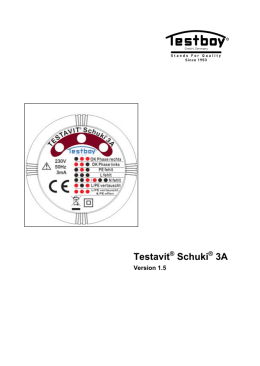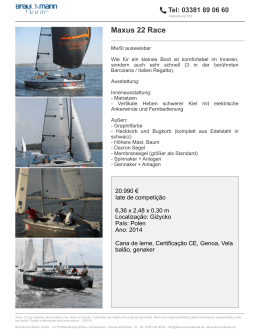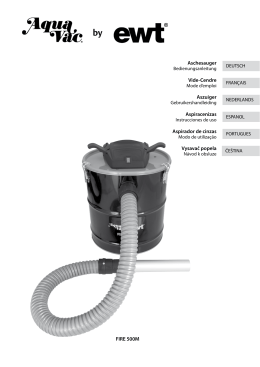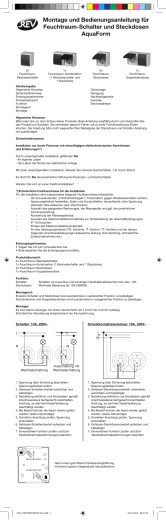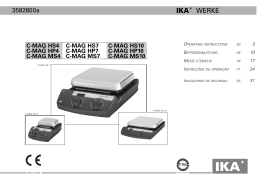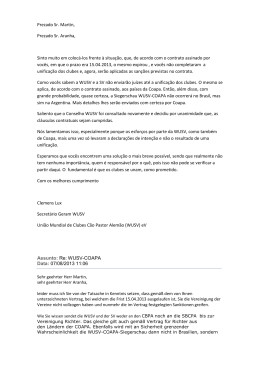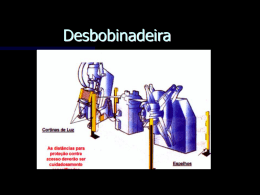Video Grabber USB 2.0 MEDION® P89057 (MD 86364) ES Medion Service Center Visonic S.A. c/ Miguel Faraday, 6 Parque Empresarial "La Carpetania", N-IV Km. 13 28906 Getafe, Madrid España Hotline: 902196437 Fax: 914604772 E-Mail: [email protected] www.medion.es PT Ia/01/13 Medion Service Center Visonic S.A. c/ Miguel Faraday, 6 Parque Empresarial "La Carpetania", N-IV Km. 13 E-28906 Getafe, Madrid Espanha Hotline: 707 500 308 Fax: (+34) 91 460 4772 E-Mail: [email protected] 86364 ML ALDI ES-PT Cover RC1.indd 1 www.medion.com/portugal/ Manual de instrucciones Instruction Manual Bedienungsanleitung Manual de instruções 04.07.2012 15:28:53 Índice ES Acerca de las presentes instrucciones ................ 3 Símbolos y palabras de advertencia utilizados en este manual de instrucciones .................................. 3 Uso conforme a lo previsto ..................................... 4 Indicaciones de seguridad ................................. 6 Aspectos generales ................................................. 6 Lugar de emplazamiento ........................................ 6 Evitar pérdida de datos............................................ 7 Observar la protección anticopia............................. 8 Paquete de suministro ....................................... 9 Requisitos del sistema ............................................. 9 Esquema del aparato ....................................... 10 Antes de su uso ................................................ 12 desembalar el aparato ............................................12 Instalar los controladores .......................................12 Conectar el aparato al ordenador ...........................13 Conectar el aparato a una fuente de vídeo/audio ...14 Utilizar el aparato ............................................ 16 Digitalizar los datos de fuentes de vídeo/audio ......16 Almacenar los datos digitalizados...........................16 Limpieza y almacenamiento ............................ 17 Limpiar el aparato ..................................................17 Guardar el aparato .................................................17 Eliminación ...................................................... 18 Buscar fallos..................................................... 19 Servicio posventa ............................................. 21 Datos técnicos .................................................. 22 86364 ML ALDI ES-PT Content Final.indb 1 EN DE PT 1 03.08.2012 08:49:49 2 86364 ML ALDI ES-PT Content Final.indb 2 03.08.2012 08:50:01 Acerca de las presentes instrucciones ES Lea atentamente este manual y siga todas sus indicaciones. De este modo garantizará un funcionamiento fiable y una larga vida útil de su aparato. Guarde estas instrucciones siempre a mano, cerca de su aparato. Conserve este manual de instrucciones para poder entregarlo, en caso de vender el aparato, al nuevo propietario. EN DE PT Símbolos y palabras de advertencia utilizados en este manual de instrucciones 86364 ML ALDI ES-PT Content Final.indb 3 ¡PELIGRO! ¡Advertencia de riesgo de muerte inminente! ¡ADVERTENCIA! ¡Advertencia de un posible riesgo de muerte y/o graves lesiones irreversibles! ¡PRECAUCIÓN! ¡Observe las indicaciones para evitar lesiones y daños materiales! ¡ATENCIÓN! ¡Observe las indicaciones para evitar daños materiales! 3 03.08.2012 08:50:01 ¡NOTA! Información más detallada para el uso del aparato. ¡NOTA! ¡Observe las indicaciones del manual de instrucciones! ¡ADVERTENCIA! ¡Advertencia de peligro por descarga eléctrica! • Signo de enumeración / información sobre eventos durante el uso Instrucción operativa Uso conforme a lo previsto El videodigitalizador sirve • para digitalizar grabaciones existentes y • para grabar digitalmente datos de audio o de vídeo. Como fuente de datos se pueden usar videocámaras, reproductores DVD, grabadoras de vídeo u otros aparatos AV analógicos. El aparato ha sido diseñado exclusivamente para el uso particular y no está indicado para fines comerciales/industriales. Tenga en cuenta que la garantía perderá su validez en caso de un uso no apropiado: • No realice ninguna modificación en la construcción del aparato sin nuestra autorización previa, ni utilice ningún equipo suplementario que no haya sido suministrado o autorizado por nuestra parte. 4 86364 ML ALDI ES-PT Content Final.indb 4 03.08.2012 08:50:01 • Utilice solo accesorios y piezas de repuesto que hayan sido autorizados o suministrados por nuestra parte. • Tenga en cuenta toda la información contenida en este manual de instrucciones, especialmente las indicaciones de seguridad. Cualquier otro uso se considerará contrario al uso previsto y puede provocar daños materiales y personales. • ES EN DE PT No utilice el aparato en condiciones ambientales extremas. 86364 ML ALDI ES-PT Content Final.indb 5 5 03.08.2012 08:50:01 Indicaciones de seguridad Aspectos generales ¡PELIGRO! No permita que los niños pequeños jueguen con los plásticos del embalaje. ¡Existe peligro de asfixia! • No deben usar el aparato las personas (niños incluidos) con discapacidad física, sensorial o psíquica, o con una experiencia o conocimientos insuficientes, a no ser que las supervise una persona responsable de su seguridad, o que las haya instruido debidamente sobre la utilización del aparato. • Para asegurarse de que los niños no jueguen con el aparato, vigílelos. Lugar de emplazamiento • Asegúrese de que el aparato y todos los aparatos conectados estén colocados sobre una superficie estable y plana. • Evite una radiación solar directa u otras fuentes de calor. • Aténgase a las indicaciones del manual de instrucciones de los aparatos conectados. • Utilice el aparato solamente en espacios secos. • Asegúrese de que nunca puedan entrar líquidos u otros objetos en el aparato. 6 86364 ML ALDI ES-PT Content Final.indb 6 03.08.2012 08:50:01 • Evite exponer el aparato a goteos o salpicaduras de agua. No coloque ningún objeto lleno de líquido, como p. ej. jarrones, sobre o por encima del aparato. • Compruebe si el aparato y todas sus piezas muestran daños visibles. Solamente se debe usar el aparato en perfecto estado. • No introduzca ningún objeto en el aparato y no lo abra nunca. • Los trabajos de mantenimiento siempre deben ser realizados por personal cualificado. Este debe estar formado para trabajos en la electrónica de entretenimiento y debe disponer de la experiencia correspondiente. En caso contrario, sería un peligro para Usted y otros. • Si se traslada el aparato de un ambiente frío a uno caliente se puede formar condensación de agua. En este caso espere hasta que el aparato se haya aclimatado a la temperatura ambiental. ES EN DE PT Evitar pérdida de datos • Antes de cada modificación de sus datos, realice una copia de seguridad en un medio de almacenamiento separado. En caso contrario se pueden borrar datos importantes. 86364 ML ALDI ES-PT Content Final.indb 7 7 03.08.2012 08:50:01 Observar la protección anticopia • Este aparato está equipado para que no se puedan grabar contenidos protegidos contra copias. No se debe utilizar el aparato para eludir la protección anticopia. • En caso de que no posea el copyright (derechos de autor) o disponga de la autorización del propietario del copyright, la reproducción ilícita puede constituir una infracción contra el derecho nacional o internacional y conllevar sanciones graves. Rogamos consulte a su asesor jurídico en caso de dudas. 8 86364 ML ALDI ES-PT Content Final.indb 8 03.08.2012 08:50:01 Paquete de suministro ES Compruebe que el suministro esté completo, y, si no fuera este el caso, avísenos dentro de un plazo de 14 días después de la compra. Con el producto adquirido ha recibido: • videodigitalizador, • cable de prolongación USB, • cable cinch a cinch • cable S-Vídeo, • adaptador euroconector, • CD de software, • manual de instrucciones y • tarjeta de garantía EN DE PT ¡PELIGRO! No permita que los niños pequeños jueguen con los plásticos del embalaje. ¡Existe peligro de asfixia! Requisitos del sistema Para poder utilizar el aparato se lo deberá conectar a un ordenador con los siguientes requisitos del sistema: • Pentium-III 1 GHz o superior • Windows® 7/Vista® SP1/XP SP3 • Conexión USB • 1 GB de memoria RAM • Memoria de disco duro de 2 GB • Unidad de CD-ROM 86364 ML ALDI ES-PT Content Final.indb 9 9 03.08.2012 08:50:01 Esquema del aparato 3 2 1 4 5 6 7 8 9 10 . 10 86364 ML ALDI ES-PT Content Final.indb 10 03.08.2012 08:50:01 N.º 1 2 3 4 5 6 7 8 9 10 ES Descripción Tapa para la clavija USB Videodigitalizador Clavija de audio derecha (roja) Clavija de audio izquierda (blanca) Clavija de vídeo compuesto (amarilla) Clavija de S-vídeo (negra) Adaptador euroconector Cable S-Vídeo Cable de prolongación USB Cable cinch a cinch 86364 ML ALDI ES-PT Content Final.indb 11 EN DE PT 11 03.08.2012 08:50:02 Antes de su uso desembalar el aparato Desembale todas las piezas del aparato. Retire todos los materiales de embalaje. Compruebe el volumen de suministro. Guarde el material de embalaje fuera del alcance de los niños. Instalar los controladores Deberá instalar el software de controladores en su ordenador antes de conectar el aparato al ordenador. ¡NOTA! ¡Durante la instalación de programas o controladores podrían sobrescribirse o modificarse archivos importantes! Antes de la instalación haga copias de seguridad de sus datos. El sistema operativo de su ordenador puede estar configurado de tal forma para que solamente se acepte la instalación del software o de controladores si estos están firmados (autorizados por Microsoft). En este caso aparecerá el cuadro de diálogo correspondiente. Esto no significa que el controlador sea defectuoso, solamente indica que no dispone de la firma de Microsoft. Se puede pasar esta indicación por alto. 12 86364 ML ALDI ES-PT Content Final.indb 12 03.08.2012 08:50:02 Para la instalación de los controladores haga clic en “Siguiente”. Introduzca el CD-ROM suministrado en el ordenador. La instalación se inicia automáticamente. Siga las instrucciones que aparecen en la pantalla. Si en su ordenador no está activada la “Función autoinicio”, la instalación no se iniciará automáticamente. En tal caso, proceda del siguiente modo: Abra el menú de Inicio. Seleccione la entrada “Ejecutar”. Seleccione el archivo “Autorun/Demo32”. Haga clic sobre el botón “OK”. Se iniciará la instalación. Siga las instrucciones que aparecen en la pantalla. ES EN DE PT Conectar el aparato al ordenador Asegúrese de que los controladores estén instalados en su ordenador. Retire la tapa de la clavija USB del aparato. Conecte la clavija USB del aparato en un puerto USB libre de su ordenador. 86364 ML ALDI ES-PT Content Final.indb 13 13 03.08.2012 08:50:02 Conectar el aparato a una fuente de vídeo/audio Asegúrese de que los controladores estén instalados en su ordenador. Se puede conectar el aparato a los siguientes tipos de conexión de la fuente de vídeo/audio: • conexión S-Vídeo • euroconector • conexión de vídeo compuesto Utilizar la conexión S-Vídeo Conecte el cable de prolongación de S-vídeo con la conexión negra del Video Grabber. Conecte el cable de prolongación de S-vídeo con la conexión de S-vídeo del aparato externo. Encienda el aparato externo. Utilizar el euroconector Conecte el cable de prolongación de vídeo compuesto con las tres conexiones cinch del Video Grabber. Conecte el cable de prolongación de vídeo compuesto con las tres conexiones cinch del adaptador euroconector. Conecte el adaptador euroconector con la toma euroconector del aparato externo. Encienda el aparato externo. 14 86364 ML ALDI ES-PT Content Final.indb 14 03.08.2012 08:50:02 Utilizar la conexión de vídeo compuesto ES Conecte el cable de prolongación de vídeo compuesto con las tres conexiones cinch del Video Grabber. Conecte el cable de prolongación de vídeo compuesto con la conexión del aparato externo. Encienda el aparato externo. DE PT Conectar el aparato a la fuente de audio EN Conecte las conexiones cinch blanca y roja del cable de prolongación de vídeo compuesto con las conexiones cinch correspondientes del Video Grabber. Conecte las clavijas blanca y roja con las salidas de audio correspondientes del aparato externo. Encienda el aparato externo. 86364 ML ALDI ES-PT Content Final.indb 15 15 03.08.2012 08:50:02 Utilizar el aparato Digitalizar los datos de fuentes de vídeo/audio Asegúrese de los siguientes puntos: • El ordenador y la fuente de vídeo/audio están encendidos. • En su ordenador hay suficiente espacio de memoria libre. • Los controladores y los programas del paquete de software están instalados. ¡NOTA! El software suministrado le ofrece indicaciones de manejo detalladas en formato electrónico. Para ello inicie el programa correspondiente y, en caso necesario, pulse la tecla F1. Siga las indicaciones de manejo del software. Almacenar los datos digitalizados Se pueden almacenar los datos digitalizados en el disco duro del ordenador y reproducirlos desde el mismo. Para ampliar el espacio de memoria libre de su ordenador, también puede almacenar los datos en un medio de almacenamiento externo. Para ello proceda como se describe en el manual de instrucciones de su ordenador y del aparato de almacenamiento externo. 16 86364 ML ALDI ES-PT Content Final.indb 16 03.08.2012 08:50:02 Limpieza y almacenamiento ES Limpiar el aparato EN El aparato no contiene piezas que se deban limpiar. Limpie el aparato regularmente por fuera con un paño ligeramente húmedo o un paño antiestático. DE PT ¡ATENCIÓN! ¡Existe la posibilidad de daños en el aparato por una carga estática, productos de limpieza inadecuados o por la penetración de líquidos! Utilice siempre un paño ligeramente humedecido con agua limpia o un paño antiestático. Asegúrese de que no penetra ningún líquido en el aparato. Guardar el aparato Embale el aparato en su embalaje original. Guarde el aparato en un lugar seco. 86364 ML ALDI ES-PT Content Final.indb 17 17 03.08.2012 08:50:02 Eliminación Embalaje Su aparato está embalado para protegerlo contra posibles daños durante el transporte. Los embalajes están hechos a partir de materiales que pueden desecharse de forma ecológica y entregarse al circuito de reciclaje. Aparato Bajo ningún concepto tire el aparato al final de su vida útil junto con la normal basura doméstica. En el centro de eliminación de residuos de su región o en su administración municipal, recibirá información sobre las opciones de eliminación ecológica. 18 86364 ML ALDI ES-PT Content Final.indb 18 03.08.2012 08:50:02 Buscar fallos ES El ordenador no reconoce el aparato EN No se cumplen los requisitos del sistema. Conecte al aparato a un ordenador que cumpla los requisitos del sistema. El controlador del aparato no está instalado. Instale el controlador del aparato. USB2.0 no está activado en el BIOS. Active USB2.0 en el BIOS. DE PT El ordenador reconoce el aparato como nuevo El aparato está conectado al ordenador a través de otra conexión. Siga las indicaciones en pantalla. Introduzca el CD-ROM suministrado en el ordenador. Vuelva a instalar el controlador del aparato. Aparece la indicación “Esta película está sujeta a la reserva de los derechos de autor” Usted intenta editar una película con protección anticopia. Copie solamente películas o medios sin protección anticopia. 86364 ML ALDI ES-PT Content Final.indb 19 19 03.08.2012 08:50:02 No aparecen imágenes de vídeo en el monitor Los ajustes del sistema no se corresponden con el equipamiento del ordenador. Asegúrese de que los ajustes del sistema se correspondan con al hardware de su ordenador. El controlador USB no es compatible con el aparato. Utilice controladores actuales para la conexión USB2.0. Las imágenes de vídeo no se ven bien o los datos de audio se reproducen mal Los ajustes del software no son correctos. Adapte los ajustes del software. Para ello siga las indicaciones del manual de instrucciones del paquete de software suministrado. Las grabaciones de datos de vídeo se cortan de vez en cuando. El aparato está conectado al ordenador a través de un distribuidor USB. Conecte el aparato directamente a una toma USB2.0 del ordenador. La grabación a través de una conexión de S-vídeo está en blanco y negro. La polaridad del cable de prolongación de S-vídeo es incorrecta. Conecte otro cable de S-vídeo equiparable al aparato. Diríjase al servicio posventa. 20 86364 ML ALDI ES-PT Content Final.indb 20 03.08.2012 08:50:02 El aparato ya no se puede controlar ES Si ocurriera que por una combinación de órdenes imprevista, un intercambio de datos erróneo o una descarga electroestática (Electro Static Discharge) no se puede controlar el aparato, desconéctelo debidamente, junto con el cable prolongador USB y, a continuación, vuelva a encenderlo. EN DE PT Servicio posventa Si no puede solucionar el fallo con la ayuda de estas indicaciones, diríjase al servicio posventa. Tenga preparada la siguiente información: • Datos de su ordenador Sistema operativo Equipamiento del aparato Configuración del aparato Aparatos conectados • ¿Qué mensajes aparecen en la pantalla? • ¿Qué software ha utilizado? • ¿Qué pasos ha realizado ya para solucionar el problema? 86364 ML ALDI ES-PT Content Final.indb 21 21 03.08.2012 08:50:02 Datos técnicos Dimensiones (l x a x a) Peso Alimentación Interfaz Entradas Sistema de vídeo Formato de vídeo Formato de imagen aprox. 8,65 x 2,8 x 1,5 cm aprox. 0,42 kg 500 mA USB: DC 5 V USB 2.0 Vídeo compuesto S-Vídeo Audio L/R PAL, SECAM, NTSC MPEG 720 x 576 píxeles (PAL) MPEG 720 x 480 píxeles (NTSC) BMP/JPEG 22 86364 ML ALDI ES-PT Content Final.indb 22 03.08.2012 08:50:02 Índice ES Notes on how to use these instructions ............ 25 Warning symbols and key words used in these instructions ........................................................... 25 Proper use............................................................. 26 Safety instructions ........................................... 28 General ................................................................. 28 Set-up location...................................................... 28 Avoiding data loss ................................................. 29 Observe copy protection....................................... 29 Package contents ............................................. 30 System requirements ............................................ 30 Overview of the device ..................................... 31 Before using the device.................................... 33 Unpack the device................................................. 33 Installing the driver software ................................. 33 Connecting the device to a computer ................... 34 Connecting the device to a video/audio source ..... 35 Using the device ............................................... 37 Digitising data from video/audio sources ...............37 Saving digitised data ..............................................37 Cleaning and storage ....................................... 38 Cleaning the device. ............................................. 38 Storing the device ................................................. 38 Disposal ........................................................... 39 Troubleshooting .............................................. 40 Customer service ............................................. 42 Technical data ................................................. 43 86364 ML ALDI ES-PT Content Final.indb 23 EN DE PT 23 03.08.2012 08:50:02 24 86364 ML ALDI ES-PT Content Final.indb 24 03.08.2012 08:50:02 Notes on how to use these instructions Please be sure to read these operating instructions carefully and follow all instructions given. The instructions will help you to operate the device reliably and help increase its service life. Always store these instructions near the device. Keep these operating instructions so that you can pass them on with the device if you sell it. ES EN DE PT Warning symbols and key words used in these instructions 86364 ML ALDI ES-PT Content Final.indb 25 DANGER! Warning: immediate mortal danger! WARNING! Warning: possible mortal danger and/or serious irreversible injuries! CAUTION! Please follow the guidelines to avoid injuries and/or property damage! ATTENTION! Please follow the guidelines to avoid property damage. PLEASE NOTE! Additional information on using the device. 25 03.08.2012 08:50:02 PLEASE NOTE! Please follow the guidelines in the operating instructions. WARNING! Warning: danger of electric shock! • Bullet point/information on occurrences during operation Tasks to be performed Proper use The video grabber is used for • digitising existing recordings and • the digital recording of audio or video data. Video cameras, DVD players, video recorders, camcorders and other analogue AV devices can be used as data sources. The device is intended for private use only and not for industrial/commercial use. Please note that we shall not be liable in case of improper use: • Do not modify the device without our consent and do not use any auxiliary equipment which we have not approved or supplied. • Use only spare parts and accessories which we have supplied or approved. 26 86364 ML ALDI ES-PT Content Final.indb 26 03.08.2012 08:50:02 • • Follow all the instructions in these operating instructions, especially the safety information. Any other use is deemed improper and can cause personal injury or damage to the product. Do not use the device in extreme environmental conditions. 86364 ML ALDI ES-PT Content Final.indb 27 ES EN DE PT 27 03.08.2012 08:50:03 Safety instructions General DANGER! Do not let small children play with the plastic packaging. There is a risk of suffocation. • This device is not intended for use by people (including children) with reduced physical, sensory or mental abilities or by those without experience and/ or knowledge, unless they are supervised by a person responsible for their safety or they have been instructed in its use by that person. • Children should be supervised to ensure they do not play with this device. Set-up location • Ensure that the device and all other devices connected to it are placed on a solid flat surface. • Avoid direct sunlight or other heat sources. • Follow the instructions in the operating manuals for any connected devices. • Only use the device in dry rooms. • Ensure that no liquids or objects ever penetrate the equipment. • Avoid exposing the device to water drops or sprayed water. Do not place objects that are filled with water, e.g. vases, on or above the device. 28 86364 ML ALDI ES-PT Content Final.indb 28 03.08.2012 08:50:03 • Check the device and all parts for visible damage. The device may only be used when it is in perfect condition. • Do not insert any objects into the device and never open the device. • Always have maintenance work carried out by qualified professionals. These must be qualified to work on consumer electronics and have appropriate experience in this field. Otherwise, they may endanger themselves and others. • ES EN DE PT If you move the device from a cold to a warm environment, condensation may build up in the device. In this case, wait until the device has reached the ambient temperature before using it. Avoiding data loss • Always make a back-up copy of your data on an external storage medium before making any changes. Otherwise, important data may be deleted. Observe copy protection • The device is set up to prevent the recording of copyprotected content. The device may not be misused to circumvent any copy protection. • Inasmuch as you do not own the copyright or do not have the permission of the copyright owner, any unauthorised reproduction can represent an infringement of national or international law and can incur serious criminal penalties. If you are unsure of your rights please seek legal advice. 86364 ML ALDI ES-PT Content Final.indb 29 29 03.08.2012 08:50:03 Package contents Please check your purchase to ensure all items are included and contact us within 14 days of purchase if any components are missing. The following items are supplied with your product: • Video grabber, • USB extension cable, • Cinch to cinch cable • S-video cable, • SCART adapter, • Software CD, • Operating instructions and • Warranty card DANGER! Do not let small children play with the plastic packaging. There is a risk of suffocation. System requirements To use the device, you need to connect it to a computer fulfilling the following system requirements: • Pentium-III 1 GHz or faster • Windows® 7/Vista® SP1/XP SP3 • USB connection • 1 GB RAM • 2 GB free hard disk space • CD-ROM drive 30 86364 ML ALDI ES-PT Content Final.indb 30 03.08.2012 08:50:03 Overview of the device ES 3 2 1 4 5 EN 6 DE PT 7 8 9 10 86364 ML ALDI ES-PT Content Final.indb 31 . 31 03.08.2012 08:50:03 No. 1 2 3 4 5 6 7 8 9 10 Description Cover for the USB plug Video grabber Audio plug, right (red) Audio plug, left (white) Composite video plug (yellow) S-Video plug (black) SCART adaptor S-Video cable USB extension cable Cinch to cinch cable 32 86364 ML ALDI ES-PT Content Final.indb 32 03.08.2012 08:50:03 Before using the device ES Unpack the device EN Unpack all parts of the device. Remove all packaging materials. Check that all the parts have been supplied. Keep the packaging materials out of the reach of children. DE PT Installing the driver software You must install the driver software for the device onto your computer before you can connect the device to the computer. PLEASE NOTE! Important files can be changed or overwritten during the installation of programs or drivers! Create back-up copies of your files before installing the software. The operating system on your computer may be set up in such a way that the installation of software or drivers is only carried out when they are have the necessary signature (approved by Microsoft). In this case, a dialogue box will be displayed. This does not indicate that the driver is faulty, but merely points out that there is no Microsoft signature. You can skip this screen. 86364 ML ALDI ES-PT Content Final.indb 33 33 03.08.2012 08:50:03 Click “Next” to install the driver. Place the supplied CD-ROM into the computer. Installation will start automatically. Follow the instructions on the monitor. If the autostart function on your computer is not switched on, the installation will not start automatically. If this occurs, do the following: Open the start menu. Choose the “run” option. Select the file “Autorun/Demo32”. Click on the “OK” button. The installation will start. Follow the on-screen instructions. Connecting the device to a computer Ensure that the driver software has been installed on your computer. Remove the cover from the USB plug on the device. Insert the USB plug from the device into a free USB port on your computer. 34 86364 ML ALDI ES-PT Content Final.indb 34 03.08.2012 08:50:03 Connecting the device to a video/ audio source ES Ensure that the driver software has been installed on your computer. You can connect the device to the following connections on video/audio sources: • S-Video connection • SCART socket • Composite video connection EN DE PT Using an S-Video connection Connect the S-Video extension cable to the black connector on the Video Grabber. Connect the S-Video extension cable to the S-Video port on the external device. Switch on the external device. Using a SCART connection Connect the composite video extension cable to the three cinch connections on the Video Grabber. Connect the composite video extension cable to the three cinch connections on the SCART adapter. Connect the SCART Adapter to the SCART socket of the external device. Switch on the external device. 86364 ML ALDI ES-PT Content Final.indb 35 35 03.08.2012 08:50:03 Using a composite video connection Connect the composite video extension cable to the three cinch connections on the Video Grabber. Connect the composite video extension cable to the connections on the external device. Switch on the external device. Connecting the device to an audio source Connect the white and the red cinch plugs on the composite video extension cable to the relevant cinch connections on the Video Grabber. Connect the white and the red plugs with the relevant audio outputs on the external device. Switch on the external device. 36 86364 ML ALDI ES-PT Content Final.indb 36 03.08.2012 08:50:03 Using the device ES Digitising data from video/audio sources EN DE Ensure that the following steps have been taken: • The computer and the video/audio source are switched on. PT • There is sufficient free memory available on your computer. • The drivers and programs in the software package have been installed. PLEASE NOTE! The supplied software provides you with detailed operating instructions in electronic form. To view these instructions, start the appropriate program or press the F1 button. Follow the operating instructions for the software. Saving digitised data You can save the digitised data on the hard drive of your computer and then use this for playback. To increase the free memory space on your computer, you can also save the data to an external storage medium. To save data in this way follow the operating instructions for your computer and external storage device. 86364 ML ALDI ES-PT Content Final.indb 37 37 03.08.2012 08:50:03 Cleaning and storage Cleaning the device. The device does not contain any parts that require cleaning. Wipe the device down regularly with a slightly moistened cloth or an antistatic cloth. ATTENTION! The device may be damaged by build-ups of static electricity, incorrect cleaning products or the penetration of liquids! Only use a cloth slightly moistened by clean water or an antistatic cloth. Ensure that no liquids penetrate the equipment. Storing the device Pack the device in its original packaging. Store the device in a dry location. 38 86364 ML ALDI ES-PT Content Final.indb 38 03.08.2012 08:50:03 Disposal ES Packaging Your device has been packaged to protect it against transportation damage. The packaging is made of environmentally friendly material which can be recycled. Device At the end of its service life, the device should not be disposed of with the household rubbish. Please contact your regional disposal company or local authority for more information on environmentally friendly disposal. 86364 ML ALDI ES-PT Content Final.indb 39 EN DE PT 39 03.08.2012 08:50:03 Troubleshooting The device is not being detected by the computer The system requirements have not been fulfilled. Connect the device to a computer that fulfils the system requirements. The device driver is not installed. Install the device driver. USB 2.0 is not activated in the BIOS. Activate USB 2.0 in the BIOS. The computer has recognised the device as being new The device is attached to a different port on the computer. Follow the on-screen instructions. Place the supplied CD-ROM into the computer. Reinstall the device driver. You see the error message “This film is copyright protected” You are trying to record a film with copyright protection. Copy only films or media without copyright protection. 40 86364 ML ALDI ES-PT Content Final.indb 40 03.08.2012 08:50:03 No video images are being displayed on the monitor ES The system settings do not correspond to the computer equipment. Ensure that the system settings correspond to the hardware in your computer. The USB driver does not support the device. Use an up-to-date driver for the USB 2.0 connection. EN DE PT The video images are being shown incorrectly or the audio data is being reproduced incorrectly The settings in the software are incorrect. Adjust the software settings. To do this, follow the instructions in the operating manual for the supplied software package. The video data recording is jerky. The device is connected to the computer via a USB hub. Connect the device to the computer directly via a USB 2.0 connection. The recording via the S-Video connection is in black and white The S-Video extension cable has the wrong polarity. Connect a different S-Video cable of the correct type to the device. Contact the customer service department. 86364 ML ALDI ES-PT Content Final.indb 41 41 03.08.2012 08:50:03 The device can no longer be operated If, as a result of an unforeseeable combination of operating steps, faulty data transfer or electrostatic discharge, the device can no longer be operated, unplug the device and the USB extension cable in the correct manner and then subsequently place the device back into operation. Customer service Should you be unable to resolve the fault with the help of this information then please contact our customer service department. Please have the following information to hand: • Information about your computer Operating system Computer hardware/equipment Computer configuration Connected devices • What messages were displayed on your screen? • What software were you using? • Which steps have you already taken? 42 86364 ML ALDI ES-PT Content Final.indb 42 03.08.2012 08:50:03 Technical data Dimensions (L x W x H) Weight Power supply Interface Inputs Video system Video format Image format 86364 ML ALDI ES-PT Content Final.indb 43 ES approx. 8.65 x 2.8 x 1.5 cm approx. 0.42 kg 500 mA USB: DC 5 V USB 2.0 Composite video S-Video Audio L/R PAL, SECAM, NTSC MPEG 720 x 576 pixels (PAL) MPEG 720 x 480 pixels (NTSC) BMP/JPEG EN DE PT 43 03.08.2012 08:50:03 44 86364 ML ALDI ES-PT Content Final.indb 44 03.08.2012 08:50:03 Inhaltsverzeichnis ES Hinweise zu dieser Anleitung........................... 47 In dieser Anleitung verwendete Warnsymbole und Signalwörter ......................................................... 47 Bestimmungsgemäßer Gebrauch .......................... 48 Sicherheitshinweise ......................................... 50 Allgemein ............................................................. 50 Aufstellort ............................................................. 50 Datenverluste vermeiden .......................................51 Kopierschutz beachten .......................................... 52 Lieferumfang ................................................... 53 Systemvoraussetzungen........................................ 53 Geräteübersicht ............................................... 54 Vor dem Benutzen ........................................... 56 Gerät auspacken ................................................... 56 Treiber-Software installieren .................................. 56 Gerät am Computer anschließen .......................... 57 Gerät an Video-/Audioquelle anschließen ............. 58 Gerät verwenden ............................................. 60 Daten von Video-/Audioquellen digitalisieren ....... 60 Digitalisierte Daten speichern ............................... 61 Reinigung und Lagerung ................................. 62 Gerät reinigen ....................................................... 62 Gerät lagern .......................................................... 62 Entsorgung ...................................................... 63 Fehler suchen................................................... 64 Kundendienst .................................................. 66 Technische Daten ............................................. 67 86364 ML ALDI ES-PT Content Final.indb 45 EN DE PT 45 03.08.2012 08:50:03 46 86364 ML ALDI ES-PT Content Final.indb 46 03.08.2012 08:50:04 Hinweise zu dieser Anleitung ES Lesen Sie unbedingt diese Anleitung aufmerksam durch und befolgen Sie alle aufgeführten Hinweise. So gewährleisten Sie einen zuverlässigen Betrieb und eine lange Lebenserwartung Ihres Gerätes. Halten Sie diese Anleitung stets griffbereit in der Nähe Ihres Gerätes. Bewahren Sie die Bedienungsanleitung gut auf, um sie bei einer Veräußerung des Gerätes dem neuen Besitzer weitergeben zu können. EN DE PT In dieser Anleitung verwendete Warnsymbole und Signalwörter 86364 ML ALDI ES-PT Content Final.indb 47 GEFAHR! Warnung vor unmittelbarer Lebensgefahr! WARNUNG! Warnung vor möglicher Lebensgefahr und/oder schweren irreversiblen Verletzungen! VORSICHT! Hinweise beachten, um Verletzungen und Sachschäden zu vermeiden! ACHTUNG! Hinweise beachten, um Sachschäden zu vermeiden! HINWEIS! Weiterführende Informationen für den Gebrauch des Gerätes! 47 03.08.2012 08:50:04 HINWEIS! Hinweise in der Bedienungsanleitung beachten! WARNUNG! Warnung vor Gefahr durch elektrischen Schlag! • Aufzählungspunkt / Information über Ereignisse während der Bedienung Auszuführende Handlungsanweisung Bestimmungsgemäßer Gebrauch Der Video-Digitalisierer dient • zum Digitalisieren vorhandener Aufzeichnungen und • zum digitalen Aufzeichnen von Audio- oder VideoDaten. Als Datenquelle können Video-Kameras, DVD-Player, Videorecorder, Camcorder und andere analoge AV-Geräte verwendet werden. Das Gerät ist nur für den privaten und nicht für den industriellen/kommerziellen Gebrauch bestimmt. Bitte beachten Sie, dass im Falle des nicht bestimmungsgemäßen Gebrauchs die Haftung erlischt: • Bauen Sie das Gerät nicht ohne unsere Zustimmung um und verwenden Sie keine nicht von uns genehmigten oder gelieferten Zusatzgeräte. • Verwenden Sie nur von uns gelieferte oder genehmigte Ersatz- und Zubehörteile. 48 86364 ML ALDI ES-PT Content Final.indb 48 03.08.2012 08:50:04 • • Beachten Sie alle Informationen in dieser Bedienungsanleitung, insbesondere die Sicherheitshinweise. Jede andere Bedienung gilt als nicht bestimmungsgemäß und kann zu Personen- oder Sachschäden führen. ES EN DE Nutzen Sie das Gerät nicht unter extremen Umgebungsbedingungen. 86364 ML ALDI ES-PT Content Final.indb 49 PT 49 03.08.2012 08:50:04 Sicherheitshinweise Allgemein GEFAHR! Lassen Sie kleine Kinder nicht mit Verpackungsfolien spielen. Es besteht Erstickungsgefahr! • Das Gerät ist nicht dafür bestimmt, durch Personen (einschließlich Kinder) mit eingeschränkten physischen, sensorischen oder geistigen Fähigkeiten oder mangels Erfahrung und/oder mangels Wissen benutzt zu werden, es sei denn, sie werden durch eine für ihre Sicherheit zuständige Person beaufsichtigt oder erhielten von ihr Anweisungen, wie das Gerät zu benutzen ist. • Kinder sollten beaufsichtigt werden, um sicherzustellen, dass sie nicht mit dem Gerät spielen. Aufstellort • Stellen Sie sicher, dass das Gerät und alle angeschlossenen Geräte auf festen, ebenen Unterlagen stehen. • Vermeiden Sie direkte Sonneneinstrahlung oder andere Hitzequellen. • Befolgen Sie die Anweisungen in den Bedienungsanleitungen der angeschlossenen Geräte. • Verwenden Sie das Gerät nur in trockenen Räumen. • Stellen Sie sicher, dass niemals Flüssigkeiten oder Gegenstände in das Gerät gelangen können. 50 86364 ML ALDI ES-PT Content Final.indb 50 03.08.2012 08:50:04 • Vermeiden Sie, dass das Gerät Tropf- oder Spritzwasser ausgesetzt wird. Stellen Sie keine mit Flüssigkeiten gefüllten Gegenstände, wie z. B. Vasen, auf oder über das Gerät. • Prüfen Sie das Gerät und alle Teile auf sichtbare Schäden. Sie dürfen das Gerät nur in einwandfreiem Zustand benutzen. • Stecken Sie keine Gegenstände in das Gerät und öffnen Sie das Gerät nie. • Überlassen Sie Wartungsarbeiten stets qualifiziertem Fachpersonal. Dieses muss für Arbeiten an Unterhaltungs-Elektronik ausgebildet sein und über entsprechende Erfahrungen verfügen. Andernfalls gefährden Sie sich und andere. • Wenn Sie das Gerät von einer kalten in eine warme Umgebung bringen, kann sich Kondenswasser im Gerät niederschlagen. Warten Sie in diesem Fall, bis das Gerät die Umgebungstemperatur angenommen hat. ES EN DE PT Datenverluste vermeiden • Machen Sie vor jeder Änderung Ihrer Daten Sicherheitskopien auf einem getrennten Speichermedium. Andernfalls können wichtige Daten gelöscht werden. 86364 ML ALDI ES-PT Content Final.indb 51 51 03.08.2012 08:50:04 Kopierschutz beachten • Das Gerät ist so ausgestattet, dass Sie keine kopiergeschützten Inhalte aufzeichnen können. Sie dürfen das Gerät nicht zur Umgehung eines Kopierschutzes missbrauchen. • Sofern Sie nicht das Copyright (Urheberrecht) oder die Genehmigung des Inhabers des Copyrights besitzen, kann die unberechtigte Reproduktion einen Verstoß gegen nationales oder internationales Recht darstellen und schwer wiegende Strafen nach sich ziehen. Lassen Sie sich gegebenenfalls von Ihrem Rechtsbeistand beraten. 52 86364 ML ALDI ES-PT Content Final.indb 52 03.08.2012 08:50:04 Lieferumfang ES Prüfen Sie die Vollständigkeit der Lieferung und benachrichtigen Sie uns bitte innerhalb von 14 Tagen nach dem Kauf, falls die Lieferung nicht komplett ist. Mit dem von Ihnen erworbenen Produkt haben Sie erhalten: • Video-Digitalisierer, • USB-Verlängerungskabel, • Cinch auf Cinch Kabel • S-Video Kabel, • SCART-Adapter, • Software CD, • Bedienungsanleitung und • Garantiekarte EN DE PT GEFAHR! Lassen Sie kleine Kinder nicht mit Verpackungsfolien spielen. Es besteht Erstickungsgefahr! Systemvoraussetzungen Um das Gerät einsetzen zu können, müssen Sie es an einen Computer mit folgenden Systemvoraussetzungen anschließen: • Pentium-III 1 GHz oder schneller • Windows® 7/Vista® SP1/XP SP3 • USB-Anschluss • 1 GB Arbeitsspeicher • 2 GB Festplattenspeicher • CD-ROM Laufwerk 86364 ML ALDI ES-PT Content Final.indb 53 53 03.08.2012 08:50:04 Geräteübersicht 3 2 1 4 5 6 7 8 9 10 . 54 86364 ML ALDI ES-PT Content Final.indb 54 03.08.2012 08:50:04 Nr 1 2 3 4 5 6 7 8 9 10 ES Beschreibung Abdeckung für USB-Stecker Video-Digitalisierer Audio-Stecker recht (rot) Audio-Stecker links (weiß) Composite-Video-Stecker (gelb) S-Video-Stecker (schwarz) SCART-Adapter S-Video Kabel USB-Verlängerungskabel Cinch auf Cinch Kabel 86364 ML ALDI ES-PT Content Final.indb 55 EN DE PT 55 03.08.2012 08:50:04 Vor dem Benutzen Gerät auspacken Packen Sie alle Teile des Geräts aus. Entfernen Sie sämtliches Verpackungsmaterial. Prüfen Sie den Lieferumfang. Verwahren Sie das Verpackungsmaterial vor dem Zugriff von Kindern geschützt. Treiber-Software installieren Sie müssen die Treiber-Software für das Gerät auf Ihrem Computer installieren, bevor Sie das Gerät mit dem Computer verbinden. HINWEIS! Bei der Installation von Programmen oder Treibern können wichtige Dateien überschrieben und verändert werden! Stellen Sie vor der Installation Sicherheitskopien Ihrer Daten her. Das Betriebssystem Ihres Computers kann so eingestellt sein, dass das Installieren von Software oder Treibern nur angenommen wird, wenn diese signiert (von Microsoft freigegeben) sind. In diesem Fall wird ein entsprechender Dialog angezeigt. Dies bedeutet nicht, dass der Treiber fehlerhaft ist, sondern verweist nur auf die nicht vorhandene Microsoft-Signatur. Sie können diesen Hinweis übergehen. Klicken Sie zur Installation der Treiber auf „Weiter“. 56 86364 ML ALDI ES-PT Content Final.indb 56 03.08.2012 08:50:04 Legen Sie die mitgelieferte CD-ROM in den Computer ein. Die Installation startet automatisch. Befolgen Sie die Hinweise auf dem Monitor. Wenn auf Ihrem Computer die „Autostart-Funktion“ nicht eingeschaltet ist, startet die Installation nicht automatisch. Gehen Sie in diesem Fall wie folgt vor: Öffnen Sie das Startmenü. Wählen Sie den Eintrag „Ausführen“. Wählen Sie die Datei „Autorun/Demo32“. Klicken Sie auf die Schaltfläche „OK“. Die Installation startet. Befolgen Sie die Hinweise auf dem Monitor. ES EN DE PT Gerät am Computer anschließen Stellen Sie sicher, dass die Treiber-Software auf Ihrem Computer installiert ist. Nehmen Sie die Abdeckung vom USB-Stecker am Gerät. Stecken Sie den USB-Stecker des Geräts in einen freien USB-Anschluss an Ihrem Computer. 86364 ML ALDI ES-PT Content Final.indb 57 57 03.08.2012 08:50:04 Gerät an Video-/Audioquelle anschließen Stellen Sie sicher, dass die Treiber-Software auf Ihrem Computer installiert ist. Sie können das Gerät an folgende Anschlussarten der Video-/Audioquelle anschließen: • S-Video-Anschluss • SCART-Anschluss • Composite-Video-Anschluss S-Video-Anschluss verwenden Verbinden Sie das S-Video-Verlängerungskabel mit dem schwarzen Anschluss am Video-Grabber. Verbinden Sie das S-Video –Verlängerungskabel mit dem S-Video-Anschluss am externen Gerät. Schalten Sie das externe Gerät ein. SCART-Anschluss verwenden Verbinden Sie das Composite-Video-Verlängerungskabel mit den drei Cinch-Anschlüssen am VideoGrabber. Verbinden Sie das Composite-Video-Verlängerungskabel mit den drei Cinch-Anschlüssen am SCART-Adapter. Schließen Sie den SCART-Adapter an der SCARTBuchse des externen Geräts an. Schalten Sie das externe Gerät ein. 58 86364 ML ALDI ES-PT Content Final.indb 58 03.08.2012 08:50:04 Composite-Video-Anschluss verwenden ES Verbinden Sie das Composite-Video-Verlängerungskabel mit den drei Cinch-Anschlüssen am VideoGrabber. Verbinden Sie Composite-Video-Verlängerungskabel mit dem Anschluss des externen Geräts. Schalten Sie das externe Gerät ein. EN DE PT Gerät an Audio-Quelle anschließen Verbinden Sie den weißen und den roten Cinch-Anschluss am Composite-Video-Verlängerungskabel mit den entsprechenden Cinch-Anschlüssen am Video-Grabber. Verbinden Sie den weißen und den roten Stecker mit den entsprechenden Audio-Ausgängen des externen Geräts. Schalten Sie das externe Gerät ein. 86364 ML ALDI ES-PT Content Final.indb 59 59 03.08.2012 08:50:04 Gerät verwenden Daten von Video-/Audioquellen digitalisieren Stellen Sie folgende Punkte sicher: • Der Computer und die Video-/Audioquelle sind eingeschaltet. • Auf Ihrem Computer ist ausreichend freier Speicherplatz vorhanden. • Die Treiber und die Programme des Software-Pakets sind installiert. HINWEIS! Die mitgelieferte Software bietet Ihnen ausführliche Bedienungsanweisungen in elektronischer Form. Starten Sie dazu die jeweiligen Programme, ggf. drücken Sie die Taste F1. Folgen Sie den Bedienungsanweisungen zur Software. 60 86364 ML ALDI ES-PT Content Final.indb 60 03.08.2012 08:50:04 Digitalisierte Daten speichern ES Sie können die digitalisierten Daten auf der Festplatte Ihres Computers speichern und von dieser wiedergeben. Um den freien Speicherplatz auf Ihrem Computer zu vergrößern, können Sie die Daten auch auf einem externen Speichermedium speichern. Gehen Sie dazu vor, wie in der Bedienungsanleitung zu Ihrem Computer und dem externen Speichergerät beschrieben. 86364 ML ALDI ES-PT Content Final.indb 61 EN DE PT 61 03.08.2012 08:50:04 Reinigung und Lagerung Gerät reinigen Das Gerät enthält keine Teile, die Sie reinigen müssen. Wischen Sie das Gerät regelmäßig mit einem leicht angefeuchteten Tuch oder einem Antistatiktuch ab. ACHTUNG! Schäden am Gerät durch statische Aufladung, falsche Reinigungsmittel oder das Eindringen von Flüssigkeiten möglich! Verwenden Sie nur ein leicht mit klarem Wasser angefeuchtetes Tuch oder ein Antistatiktuch. Stellen Sie sicher, dass keine Flüssigkeiten in das Gerät gelangen. Gerät lagern Verpacken Sie das Gerät in der Originalverpackung. Lagern Sie das Gerät an einem trockenen Ort. 62 86364 ML ALDI ES-PT Content Final.indb 62 03.08.2012 08:50:04 Entsorgung ES Verpackung Ihr Gerät befindet sich zum Schutz vor Transportschäden in einer Verpackung. Verpackungen sind aus Materialien hergestellt, die umweltschonend entsorgt und einem fachgerechten Recycling zugeführt werden können. Gerät Werfen Sie das Gerät am Ende seiner Lebenszeit keinesfalls in den normalen Hausmüll. Informationen zu Möglichkeiten einer umweltgerechten Entsorgung erhalten Sie bei Ihrem regionalen Entsorgungsbetrieb oder Ihrer kommunalen Verwaltung. 86364 ML ALDI ES-PT Content Final.indb 63 EN DE PT 63 03.08.2012 08:50:04 Fehler suchen Das Gerät wird vom Computer nicht erkannt Die Systemvoraussetzungen sind nicht erfüllt. Schließen Sie das Gerät an einen Computer an, der die Systemvoraussetzungen erfüllt. Der Geräte-Treiber ist nicht installiert. Installieren Sie den Geräte-Treiber. USB2.0 ist im BIOS nicht aktiviert. Aktivieren Sie USB2.0 im BIOS. Das Gerät wird vom Computer als neu erkannt Das Gerät ist mit einem anderen Anschluss am Computer verbunden. Folgen Sie den Anweisungen auf dem Monitor. Legen Sie die mitgelieferte CD-ROM in den Computer ein. Installieren Sie den Geräte-Treiber neu. Sie sehen die Fehlermeldung „Dieser Film ist urheberrechtlich geschützt“ Sie versuchen einen Film mit Kopierschutz zu bearbeiten. Kopieren Sie nur Filme oder Medien ohne Kopierschutz. 64 86364 ML ALDI ES-PT Content Final.indb 64 03.08.2012 08:50:05 Es werden keine Video-Bilder auf dem Monitor angezeigt ES Die Systemeinstellungen entsprechen nicht der Computerausstattung. Stellen Sie sicher, dass die Systemeinstellungen zur Hardware in Ihrem Computer passen. Der USB-Treiber unterstützt das Gerät nicht. Verwenden Sie aktuelle Treiber für den USB2.0-Anschluss. EN DE PT Die Video-Bilder werden falsch angezeigt bzw. Audio-Daten werden falsch wiedergegeben Die Einstellungen der Software sind nicht richtig. Passen Sie die Software-Einstellungen an. Folgen Sie dabei den Anweisungen in der Betriebsanleitung zum mitgelieferten Software-Paket. Die Aufnahme von Video-Daten ruckelt. Das Gerät ist über einen USB-Verteiler an den Computer angeschlossen. Schließen Sie das Gerät direkt an einen USB2.0-Anschluss am Computer an. Die Aufnahme über den S-Video-Anschluss ist schwarz/weiß. Das S-Video-Verlängerungskabel ist falsch gepolt. Schließen Sie ein gleichartiges anderes S-Video-Kabel an das Gerät an. Wenden Sie sich an den Kundendienst. 86364 ML ALDI ES-PT Content Final.indb 65 65 03.08.2012 08:50:05 Das Gerät kann nicht mehr bedient werden Sollte es vorkommen, dass durch unvorhergesehene Bedienkombinationen, fehlerhaftem Datenaustausch oder elektrostatischer Entladung (Electro Static Discharge) der das Gerät nicht mehr bedient werden kann, entfernen Sie das Gerät und das USB- Verlängerungskabel ordnungsgemäß und nehmen Sie es anschließend wieder in Betrieb. Kundendienst Wenn Sie die Fehlfunktion nicht mit Hilfe dieser Hinweise beheben können, wenden Sie sich an den Kundendienst. Halten Sie folgende Informationen bereit: • Angaben zu Ihrem Computer Betriebssystem Geräteausstattung Geräte-Konfiguration Angeschlossene Geräte • Welche Meldungen werden auf dem Monitor angezeigt? • Welche Software haben Sie benutzt? • Welche Schritte haben Sie bereits unternommen? 66 86364 ML ALDI ES-PT Content Final.indb 66 03.08.2012 08:50:05 Technische Daten Maße (L x B x H) Gewicht Spannungsversorgung Schnittstelle Eingänge Video-System Videoformat Bildformat 86364 ML ALDI ES-PT Content Final.indb 67 ES ca. 8,65 x 2,8 x 1,5 cm ca. 0,42 kg 500 mA USB: DC 5 V USB 2.0 Composite-Video S-Video Audio L/R PAL, SECAM, NTSC MPEG 720 x 576 Pixel (PAL) MPEG 720 x 480 Pixel (NTSC) BMP/JPEG EN DE PT 67 03.08.2012 08:50:05 68 86364 ML ALDI ES-PT Content Final.indb 68 03.08.2012 08:50:05 Índice ES Indicações relativas a este manual ................... 71 Símbolos de aviso e palavras-chave utilizados neste manual ........................................................ 71 Utilização correta .................................................. 72 Indicações de segurança .................................. 74 Aspetos gerais ........................................................74 Local de instalação .................................................74 Evitar perdas de dados ...........................................75 Respeitar a proteção contra cópia ..........................76 Volume de fornecimento ................................. 77 Requisitos do sistema ............................................ 77 Visão geral do aparelho ................................... 78 Antes da utilização........................................... 80 Retirar o aparelho da embalagem.......................... 80 Instalar o software do controlador ........................ 80 Ligar o aparelho ao computador ........................... 81 Ligar o aparelho a uma fonte de vídeo/áudio ........ 82 Utilizar o aparelho ........................................... 84 Digitalizar dados de fontes de vídeo/áudio............ 84 Guardar os dados digitalizados ............................. 84 Limpeza e armazenamento .............................. 85 Limpar o aparelho ................................................. 85 Guardar o aparelho ............................................... 85 Eliminação ....................................................... 86 Localizar falhas ................................................ 87 Apoio ao cliente ............................................... 89 Dados técnicos ................................................. 90 86364 ML ALDI ES-PT Content Final.indb 69 EN DE PT 69 03.08.2012 08:50:05 70 86364 ML ALDI ES-PT Content Final.indb 70 03.08.2012 08:50:05 Indicações relativas a este manual Leia atentamente este manual e cumpra todas as indicações mencionadas. Desta forma, garantirá um funcionamento seguro e uma vida útil longa do seu aparelho. Mantenha este manual sempre acessível e próximo do seu aparelho. Guarde bem este manual de instruções, de forma a poder entregá-lo ao novo proprietário, caso venda o aparelho. ES EN DE PT Símbolos de aviso e palavras-chave utilizados neste manual 86364 ML ALDI ES-PT Content Final.indb 71 PERIGO! Aviso perante perigo de vida iminente! AVISO! Aviso de um possível perigo de vida e/ ou ferimentos graves irreversíveis! CUIDADO! Respeite as indicações para evitar ferimentos e danos materiais! ATENÇÃO! Respeite as indicações para evitar danos materiais! NOTA! Informações contínuas para a utilização do aparelho! 71 03.08.2012 08:50:05 NOTA! Respeite as indicações do manual de instruções! AVISO! Aviso de perigo devido a choque elétrico! • Ponto de enumeração/informação acerca de eventos durante a utilização Instruções de manuseamento a ser executadas Utilização correta O digitalizador de vídeo serve • para digitalizar gravações existentes e • para gravar digitalmente dados de áudio ou vídeo. Como fonte dados, pode-se usar câmaras de vídeo, leitores de DVD, gravadores de vídeo, câmaras de filmar e outros aparelhos AV analógicos. O aparelho destina-se apenas ao uso privado e não industrial/comercial. Tenha em atenção que a garantia se extingue em caso de uma utilização incorreta: • Não efetue montagens no aparelho sem o nosso consentimento e não utilize aparelhos adicionais não autorizados ou não fornecidos por nós. • Utilize exclusivamente acessórios e peças de substituição fornecidos ou autorizados por nós. 72 86364 ML ALDI ES-PT Content Final.indb 72 03.08.2012 08:50:05 • • Respeite todas as informações deste manual de instruções, especialmente as instruções de segurança. Qualquer outra utilização é considerada como incorreta e pode causar danos materiais ou pessoais. Não utilize o aparelho sob condições ambientais extremas. 86364 ML ALDI ES-PT Content Final.indb 73 ES EN DE PT 73 03.08.2012 08:50:05 Indicações de segurança Aspetos gerais PERIGO! Nunca deixe crianças pequenas brincarem com a película da embalagem. Existe perigo de asfixia! • O aparelho não se destina a ser utilizado por pessoas (incluindo crianças) com capacidades físicas, sensoriais ou mentais limitadas ou com falta de experiência e/ou conhecimento, a não ser que se encontrem sob vigilância de uma pessoa responsável pela sua segurança ou se dela tiverem obtido instruções do modo como utilizar o aparelho. • As crianças têm de estar sob vigilância para se certificar que estas não brincam com o aparelho. Local de instalação • Certifique-se de que o aparelho e todos os aparelhos ligados estão sobre uma base estável e plana. • Evite a incidência direta do sol ou outras fontes de calor. • Respeite as instruções dos manuais dos aparelhos ligados. • Utilize o aparelho apenas em espaços secos. • Certifique-se de que não entram líquidos ou objetos para o aparelho. • Evite o contacto do aparelho com salpicos ou gotas de água. Não coloque objetos com líquidos, como 74 86364 ML ALDI ES-PT Content Final.indb 74 03.08.2012 08:50:05 p. ex., jarras, em cima ou sobre o aparelho. • Verifique o aparelho e todas as peças quanto a danos visíveis. Apenas pode utilizar o aparelho quando este se encontra em perfeitas condições. ES EN • Não insira objetos no aparelho e nunca abra o aparelho. DE • Os trabalhos de manutenção devem ser sempre efetuados apenas por pessoal técnico qualificado. O respetivo pessoal tem de estar qualificado para a realização de trabalhos no sistema eletrónico de entretenimento e possuir experiência adequada. Caso contrário, podem surgir perigos para si e terceiros. PT • Se passar o aparelho de um ambiente frio para um ambiente quente, pode formar-se água de condensação dentro do mesmo. Neste caso, aguarde até que se adapte à temperatura ambiente. Evitar perdas de dados • Após cada alteração dos seus dados, faça cópias de segurança num suporte de memória separado. Caso contrário, podem ser apagados dados importantes. 86364 ML ALDI ES-PT Content Final.indb 75 75 03.08.2012 08:50:05 Respeitar a proteção contra cópia • O aparelho está equipado de modo a que não seja possível gravar conteúdos protegidos contra cópia. Não pode utilizar indevidamente o aparelho para contornar a proteção contra cópia. • Se não possuir os direitos de autor (copyright) ou autorização do detentor dos direitos de autor, a reprodução não autorizada pode representar uma violação da lei nacional ou internacional, acarretando a aplicação de penas severas. Se necessário, aconselhe-se junto do seu consultor jurídico. 76 86364 ML ALDI ES-PT Content Final.indb 76 03.08.2012 08:50:05 Volume de fornecimento ES Verifique a integridade da entrega e informe-nos dentro de 14 dias após a compra, caso o volume de fornecimento não esteja completo. Juntamente com o seu produto, recebeu os seguintes componentes: • digitalizador de vídeo, • cabo de extensão USB, • cabo Cinch-Cinch • cabo S-vídeo, • adaptador SCART, • CD de software, • manual de instruções e • certificado de garantia EN DE PT PERIGO! Nunca deixe crianças pequenas brincarem com a película da embalagem. Existe perigo de asfixia! Requisitos do sistema Para poder usar o aparelho, tem de o ligar a um computador com os seguintes requisitos do sistema: • Pentium-III 1 GHz ou mais rápido • Windows® 7/Vista® SP1/XP SP3 • Ligação USB • 1 GB de memória • 2 GB de memória no disco rígido • Unidade CD-ROM 86364 ML ALDI ES-PT Content Final.indb 77 77 03.08.2012 08:50:05 Visão geral do aparelho 3 2 1 4 5 6 7 8 9 10 . 78 86364 ML ALDI ES-PT Content Final.indb 78 03.08.2012 08:50:05 N.º 1 2 3 4 5 6 7 8 9 10 ES Descrição Cobertura para a ficha USB Digitalizador de vídeo Ficha de áudio direita (vermelha) Ficha de áudio esquerda (branca) Ficha Composite-vídeo (amarela) Ficha S-vídeo (preta) Adaptador SCART Cabo S-vídeo Cabo de extensão USB Cabo Cinch-Cinch 86364 ML ALDI ES-PT Content Final.indb 79 EN DE PT 79 03.08.2012 08:50:05 Antes da utilização Retirar o aparelho da embalagem Desembale todas as peças do aparelho. Remova todo o material da embalagem. Verifique o volume de fornecimento. Guarde o material de embalagem fora do alcance das crianças. Instalar o software do controlador Tem de instalar no seu computador o software do controlador para o aparelho, antes de o ligar ao computador. NOTA! Durante a instalação de programas ou controladores, podem ser substituídos e alterados dados importantes! Faça cópias de segurança dos seus dados antes da instalação. O sistema operativo pode estar configurado de modo a que a instalação de softwares ou controladores só seja aceite se estiverem assinados (autorizados pela Microsoft). Neste caso, aparece uma caixa de diálogo correspondente. Isto não significa que o controlador apresenta erros, mas indica apenas a falta de assinatura da Microsoft. Pode ignorar esta indicação. 80 86364 ML ALDI ES-PT Content Final.indb 80 03.08.2012 08:50:05 Clique em "Continuar" para instalar os controladores. Insira o CD-ROM fornecido no computador. A instalação inicia-se automaticamente. Siga as indicações do monitor. Se a "função de arranque automático" não estiver ativada no seu computador, a instalação não é iniciada automaticamente. Nesse caso, proceda da seguinte forma: Abra o menu Iniciar. Selecione a entrada "Executar". Selecione o ficheiro "Autorun/Demo32". Clique no botão "OK". A instalação é iniciada. Siga as indicações do monitor. ES EN DE PT Ligar o aparelho ao computador Certifique-se de que o software do controlador está instalado no seu computador. Retire a cobertura da ficha USB do aparelho. Insira a ficha USB do aparelho numa ligação USB livre do seu computador. 86364 ML ALDI ES-PT Content Final.indb 81 81 03.08.2012 08:50:06 Ligar o aparelho a uma fonte de vídeo/áudio Certifique-se de que o software do controlador está instalado no seu computador. Pode ligar o aparelho aos seguintes tipos de ligação da fonte de vídeo/áudio: • ligação S-vídeo • ligação SCART • ligação Composite-vídeo Utilizar a ligação S-vídeo Ligue o cabo de extensão de S-vídeo à ligação preta no digitalizador de vídeo. Ligue o cabo de extensão de S-vídeo à ligação S-vídeo no aparelho externo. Ligue o aparelho externo. Utilizar a ligação SCART Ligue o cabo de extensão de Composite-vídeo às três ligações Cinch no digitalizador de vídeo. Ligue o cabo de extensão de Composite-vídeo às três ligações Cinch no adaptador SCART. Ligue o adaptador SCART à tomada SCART do aparelho externo. Ligue o aparelho externo. 82 86364 ML ALDI ES-PT Content Final.indb 82 03.08.2012 08:50:06 Utilizar a ligação Composite-vídeo ES Ligue o cabo de extensão de Composite-vídeo às três ligações Cinch no digitalizador de vídeo. Ligue o cabo de extensão de Composite-vídeo à ligação do aparelho externo. Ligue o aparelho externo. DE PT Ligar o aparelho a uma fonte de áudio EN Ligue as ligações Cinch branca e vermelha do cabo de extensão de Composite-vídeo às respetivas ligações Cinch no digitalizador de vídeo. Ligue a ficha branca e a vermelha às respetivas saídas de áudio do aparelho externo. Ligue o aparelho externo. 86364 ML ALDI ES-PT Content Final.indb 83 83 03.08.2012 08:50:06 Utilizar o aparelho Digitalizar dados de fontes de vídeo/áudio Garanta o seguinte: • O computador e a fonte de vídeo/áudio estão ligados. • O seu computador dispõe de suficiente espaço de memória livre. • Os controladores e os programas do pacote de software estão instalados. NOTA! O software fornecido disponibiliza instruções detalhadas de utilização em suporte eletrónico. Para o efeito, inicie os respetivos programas, premindo, se necessário, a tecla F1. Siga as instruções de utilização do software. Guardar os dados digitalizados Pode guardar e reproduzir os dados digitalizados no disco rígido do seu computador. Para aumentar o espaço de memória livre do seu computador, também pode guardar os dados num suporte de memória externo. Para isso, proceda tal como descrito no manual de instruções do seu computador e do aparelho de memória externo. 84 86364 ML ALDI ES-PT Content Final.indb 84 03.08.2012 08:50:06 Limpeza e armazenamento ES Limpar o aparelho EN O aparelho não possui peças que necessitem de ser limpas. Limpe regularmente o aparelho com um pano ligeiramente humedecido ou um pano antiestático. DE PT ATENÇÃO! Possíveis danos no aparelho devido a descarga estática, utilização de produtos de limpeza inadequados ou entrada de líquidos! Utilize exclusivamente um pano ligeiramente humedecido com água limpa ou um pano antiestático. Certifique-se de que não entram líquidos para dentro do aparelho. Guardar o aparelho Embale o aparelho na embalagem original. Guarde o aparelho num lugar seco. 86364 ML ALDI ES-PT Content Final.indb 85 85 03.08.2012 08:50:06 Eliminação Embalagem O seu aparelho encontra-se numa embalagem para a proteção contra danos de transporte. As embalagens são feitas de materiais que podem ser eliminados de forma não prejudicial para o ambiente e reciclados adequadamente. Aparelho Nunca deposite o aparelho no lixo doméstico no fim da sua vida útil. Pode obter informações sobre as possibilidades de eliminação correta e ecológica junto da empresa regional de eliminação de resíduos ou da sua administração municipal. 86 86364 ML ALDI ES-PT Content Final.indb 86 03.08.2012 08:50:06 Localizar falhas ES O aparelho não é reconhecido pelo com- EN putador DE Os requisitos do sistema não estão preenchidos. Ligue o aparelho a um computador que cumpra os requisitos do sistema. O controlador do aparelho não está instalado. Instale o controlador do aparelho. O USB2.0 não está ativado no BIOS. Ative o USB2.0 no BIOS. PT O aparelho é reconhecido como novo pelo computador O aparelho está ligado ao computador através de outra ligação. Siga as indicações do monitor. Insira o CD-ROM fornecido no computador. Reinstale o controlador do aparelho. Surge a mensagem de erro "Este filme está protegido pelos direitos de autor" Está a tentar editar um filme com proteção contra cópia. Copie apenas filmes ou média sem proteção contra cópia. 86364 ML ALDI ES-PT Content Final.indb 87 87 03.08.2012 08:50:06 Não são apresentadas quaisquer imagens de vídeo no monitor As configurações do sistema não estão em conformidade com o equipamento do computador. Certifique-se de que as configurações do sistema são adequadas ao hardware do seu computador. O controlador USB não suporta o aparelho. Utilize controladores atuais para a ligação USB2.0. As imagens de vídeo são apresentadas incorretamente ou os dados de áudio são reproduzidos incorretamente As configurações do software não estão corretas. Ajuste as configurações do software. Para o efeito, siga as indicações do manual de instruções relativamente ao pacote de software. A reprodução de dados de vídeo treme. O aparelho está ligado ao computador através de um distribuidor USB. Ligue o aparelho diretamente a uma ligação USB2.0 no computador. A reprodução através da ligação S-vídeo está a preto e branco. Os polos do cabo de extensão de S-vídeo estão mal ligados. Ligue outro cabo de S-vídeo do mesmo tipo ao aparelho. Contacte o apoio ao cliente. 88 86364 ML ALDI ES-PT Content Final.indb 88 03.08.2012 08:50:06 Já não é possível operar o aparelho ES Se, devido a combinações de comando não previstas, troca de dados errada ou descarga eletrostática (Electro Static Discharge), deixar de ser possível utilizar o aparelho, remova devidamente o aparelho e o cabo de extensão USB e, de seguida, volte a ligá-lo. EN DE PT Apoio ao cliente Se não for possível eliminar a anomalia com a ajuda destas indicações, contacte o apoio ao cliente. Mantenha as seguintes informações à mão: • Dados do seu computador Sistema operativo Equipamento do aparelho Configuração do aparelho Aparelhos ligados • Que mensagens surgem no monitor? • Que software utilizou? • Quais foram os passos que já tomou? 86364 ML ALDI ES-PT Content Final.indb 89 89 03.08.2012 08:50:06 Dados técnicos Dimensões (C x L x A) Peso Alimentação de tensão Interface Entradas Sistema de vídeo: Formato de vídeo Formato da imagem aprox. 8,65 x 2,8 x 1,5 cm aprox. 0,42 kg 500 mA USB: DC 5 V USB 2.0 Composite-vídeo S-vídeo Áudio L/R PAL, SECAM, NTSC MPEG 720 x 576 pixéis (PAL) MPEG 720 x 480 pixéis (NTSC) BMP/JPEG 90 86364 ML ALDI ES-PT Content Final.indb 90 03.08.2012 08:50:06 Video Grabber USB 2.0 MEDION® P89057 (MD 86364) ES Medion Service Center Visonic S.A. c/ Miguel Faraday, 6 Parque Empresarial "La Carpetania", N-IV Km. 13 28906 Getafe, Madrid España Hotline: 902196437 Fax: 914604772 E-Mail: [email protected] www.medion.es PT Ia/01/13 Medion Service Center Visonic S.A. c/ Miguel Faraday, 6 Parque Empresarial "La Carpetania", N-IV Km. 13 E-28906 Getafe, Madrid Espanha Hotline: 707 500 308 Fax: (+34) 91 460 4772 E-Mail: [email protected] 86364 ML ALDI ES-PT Cover RC1.indd 1 www.medion.com/portugal/ Manual de instrucciones Instruction Manual Bedienungsanleitung Manual de instruções 04.07.2012 15:28:53
Baixar