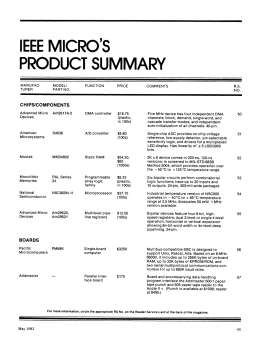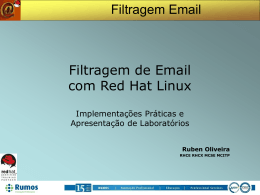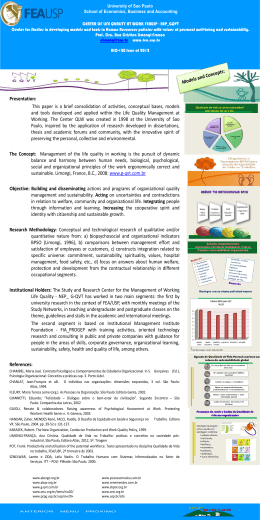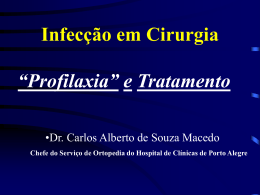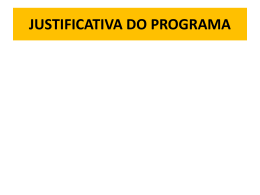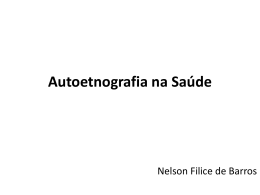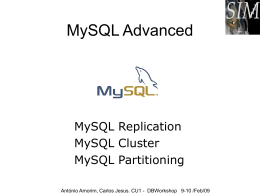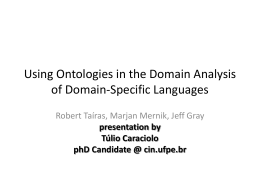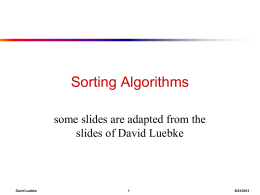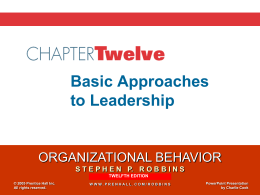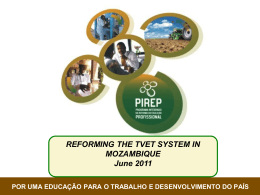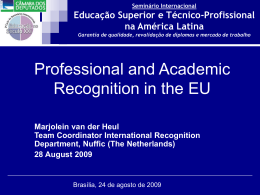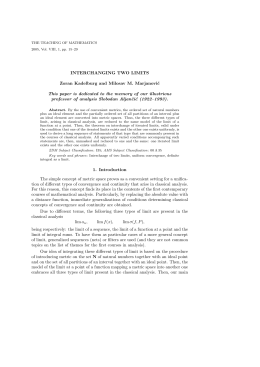Instalando o Windows 2000 Instalação do Windows 2000 Professional a partir do CD; Instalação do Windows 2000 Server a partir do CD; Instalação Automatizada Setup Manager e Sysprep Instalação Remota Preparação para a Instalação Determinando 1. 2. 3. 4. 5. 6. Qual Sistema Operacional Utilizar; Opções de Partição; Sistema de Arquivos; Modo de Licença; Grupo de Trabalho ou Domínio; Completando o Checklist de Instalação. Visão Geral do Windows 2000 Windows 2000 Server Servers Windows 2000 Datacenter Server Windows 2000 Advanced Server Windows 2000 Professional Workstation Requisitos de Hardware CPU Memoria Espaço em Disco 1.2 GB P166 MHz or Faster Rede Windows 2000 Professional--32 MB Monitor Windows 2000 Server--64 MB HCL Accessórios Other Drives Opções de Partição Create New Partition on Unpartitioned Hard Disk Create New Partition on Partitioned Hard Disk Install on Existing Partition Delete Existing Partition to Make Disk Space Available Sistema de Arquivos Windows 2000 Windows 98 NTFS Segurança a nível de Arquivos e Pastas Compressão Quotas Encriptação FAT/FAT32 Suporta Configuração Dual Boot Sistema de Arquivos sem Segurança Modo de Licença; Per Seat Licensing Per Server Licensing CAL CAL CAL CAL Each Client Requires a CAL Each Connection Requires a CAL Grupo de Trabalho ou Domínio Domain Workgroup contoso.com Requisitos para fazer parte de um Domínio: Nome do Domínio Conta de Computador Um Controlador de Domínio e DNS disponivel Requisitos para uma fazer parte de um grupo de Trabalho: Um nome de grupo de trabalho Completando o Checklist de Instalação Utilize Hardware Compativel Verifique os requisitos minimos de Hardware Espaço disponivel em disco de 1.2 GB ou Mais Selecione o Sistema de Arquivos para a Partição Selecione o modo de Licença Determine o Nome do Dominio ou Grupo de Trabalho Criando a Conta do Computador no Dominio Criando a Senha para o Administrador • Instalando o Windows 2000 a partir do CD Executando Programa de Instalação Completing the Setup Wizard Installing Networking Components Completing the Windows 2000 Setup Welcome to the Windows 2000 Installation Setup Wizard Windows 2000 Server Setup Welcome to Setup This wizard installs Windows 2000 Server on your computer. The wizard needs to gather some information about you and your computer to set up Windows 2000 properly. Click Next to continue with Setup. This portion of the Setup program prepares Microsoft (R) Windows 2000 (TM) to run on your computer. - To set up Windows 2000 now, press ENTER. - To quite Setup without installing Windows 2000, press F3. < Back ENTER = Continue F3 = Quit Next > Cancel X Confirmando a instalação do Hardware Através do Device Manager compmgmt - [Computer Management (Local)\System Tools\Device Manager] Action View Computer Management (Local) System Tools Performance Logs and Alerts Local Users and Groups System Information Services Shared Folders Event Viewer DeviceManager Manager Device Storage Server Applications and Services TUNIS Computer Disk drives Display adapters DVD/CD-ROM drives Floppy disk controllers Floppy disk drives IDE ATA/ATAPI controllers Keyboards Mice and other pointing devices Monitors Network adapters Ports (COM & LPT) Sound, video and game controllers System devices Universal Serial Bus controllers Gerenciando Prefis de Hardware Hardware Profile You can set up hardware profiles for different hardware configurations. At startup, you can choose the profile you want to use. Available hardware profiles: Profile 1 (Current) Properties Copy... Rename... Delete Hardware profiles selection When Windows starts: Wait until I select a hardware profile Select the first profile listed if I don’t select a profile in 30 seconds OK Cancel Configurando o Monitor Display Properties Background Screen Saver Appearance Web Effects Settings Display: Default Monitor on ATI Technologies 3D RAGE PRO AGP 2X Colors Screen area Less More 800 by 600 pixels Troubleshoot... OK Cancel Advanced... Apply •Configuração do Ambiente Identificando opções de Performance Configurando o Pagefile Configurando variaveis de ambiente Mudando as opções de Startup Configurando Opções de Energia Opções de Performace Application Response Distributes Microprocessor Resources Between Running Applications Virtual Memory Determines the Size of the Paging File Performance Options Application response Optimize performance for: Applications Background services Virtual memory Total paging file size for all drives: 192 MB Change... OK Cancel Configurando o Paging File Virtual Memory Drive [Volume Label] Paging File Size (MB) C: E: 192 - 384 Paging file size for selected drive Drive: Space available: Initial size (MB): C: 1248 MB 192 Set Maximum size (MB): 384 Total paging file size for all drives Minimum allowed: Recommended: Currently allocated: 2 MB 190 MB 192 MB Registry size Current registry size (MB): 9 MB Maximum registry size (MB): 35 OK Cancel Configurando as Variaveis de Ambiente Environment Variables User variables for administrator Variable TEMP TMP Value C:\Documents and Settings\admini... C:\Documents and Settings\admini... New... Edit... Delete System variables Variable Value ComSpec C:\WINNT\system32\cmd.exe NUMBER_OF… 1 OS Windows_NT Os2LibPath C:\WINNT\system32\os2\dll; New... Edit... OK Delete Cancel Alterando as Opções de Inicialização Startup and Recovery System startup Default operating system: “Microsoft Windows 2000 Advanced Server” /fastdetect Display list of operating systems for 30 seconds Recovery If the system stops unexpectedly: Write an event to the system log Send an administrative alert Write debugging information to: C:\WINNT\MEMORY.DMP Overwrite any existing file Write kernel information only Automatically reboot OK Cancel Configurando Serviços Configurar Serviços para – Iniciar, Parar, Iniciar, Pausar ou concluir um Serviço – Configurar as opções de inicialização – Habilitar ou desabilitar um serviço para um profile em particular – Criar nomes e descrição de serviços • Revisão Tipos de Armazenamento em Disco Usando o Gerenciador de Discos Criando Partições Basicas Criando Volumes Dinamicos Executando Tarefas com O Gerenciador de Discos Trabalhando com Volumes a prova de falhas Windows 2000 Disk Storage Types Basic Storage Dynamic Storage Simple Volume Striped Volume C: C: D: -or- D: Primary Partitions Spanned Volume RAID-5 Volume E: E: F: F: G: H: Extended Partition with Logical Drives Mirrored Volume Usando o Gerenciador de Discos compmgmr - [Computer Management (Local)\Storage\Disk Management] Action View Computer Management (Local) Volume System Tools (C:) Storage Removable Storage Disk Defragmenter Logical Drives Disk DiskManagement Management Select Server Applications and Services Disk Layout Partition Type Basic Select Partition or Volume Refresh Rescan Disks Restore Basic Disk Configuration… Disk 0 Basic 3.02 GB Online New All Tasks View Help (C:) 1.37 GB NTFS Healthy (System) Open Explore Mark Partition Active Change Drive Letter and Path… Format… Delete Partition… Properties Upgrade to Dynamic Disk… Properties Help Help Criando Basic Partitions Create Partition Wizard Select Partition Type You can specify what type of partition to create. Select the type of partition you want to create. Primary partition Extended partition Logical drive Description A primary partition is a volume you create using free space on a basic disk. Windows 2000 and other operating systems can start from a primary partition. You can create up to four primary partitions on a basic disk, or you can make three primary partitions and an extended partition. < Back Next > Cancel Convertendo de Armazenamento Basico para Dinamico Basic Dynamic System and boot partitions Simple volumes Primary and extended partitions, and logical drives Simple volumes Volume set Spanned volume Stripe set Striped volume Mirror set Mirrored volume Stripe set with parity RAID-5 volume Basic No volume conversion Dynamic Criando Volumes Simples Volumes simples ocupam espaço em um unico disco Podemos usar NTFS, FAT, or FAT32 Volumes simples podem ser espelhados Extendendo Simple Volumes Volumes Simples podem ser extendidos Extend with Extend Volume Wizard • Tarefas do Disk Management Reparando e deletando Partições e Volumes Adicionando Discos Gerenciando as Letras do Drive e caminho Conectando a discos remotamente Reparar e Apagar Partições e Volumes compmgmt - [Computer Management (Local)\Storage\Disk Management Action View Computer Management (Local) System Tools Storage Removable Storage Disk Defragmenter Logical Drives Disk Management Server Applications and Ser Volume (C:) (E:) Layout Partition Partition Type Basic Basic File System NTFS Open Explore Mark Partition Active Change Drive Letter and Path… Format... Delete Partition... Properties Dis Help Basic 3.02 GB Online (C:) 2.00 GB NTFS Healthy (Boot) CDRom 0 CDRom (D:) Online Primary Partition (E:) 1.02 GB Healthy Adicionando Discos Adicionando um Novo disco Disk 0 Basic 1908 MB Online CDRom 0 CDRom Refresh Rescan Disks Restore Basic Disk Configuration… New All Tasks View Help No Media Adicionando Discos de outros computadores Import Foreign Disk Um Status de Falha: Incomplete Volume or Failed Redundancy quer dizer que o disco perdeu o Volume Gerenciando Drives e Paths Managing Drive Letters – Add—to assign new drive letter – Remove—to remove existing drive letter – Modify—to change existing drive letter Managing Drive Paths Disk 0 Basic 3.02 GB Online (C:) 1.37 GB NTFS Healthy (System) New Volume 51 BM NTFS Healthy Desktop My documents My computer 31/2 Floppy (A:) LocalDisk Disk (C:) Local (C:) Documents and Settings Inetpub Program Files Project Data Shared Files WINNT Conectando a Discos Remotamente Console1 Add/Remove Snap-in Add Standalone Snap-in Standalone Extensions Available Standalone Snap-ins: Use this page to add or remove a standalone Snap-in Snap-in Vendor from the console Active Directory Domain and Trusts Snap-ins added to: Console Root Active Directory Site and Services Active Directory Users and Computers ActiveX Control Microsoft Corp... Certificates Microsoft Corp... Component Services Microsoft Corp... Computer Management Microsoft Corp... Device Manager Executive Soft... Disk Defragmenter VERITAS Soft... Disk Management Description Dynamic disk and volume management provided to Microsoft by VERITAS Software Corporation. VERITAS also sells products that enhance Windows NT disk and storage management. Description Add... Remove About Add Close
Download