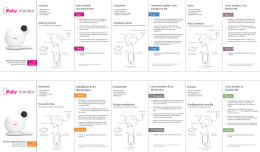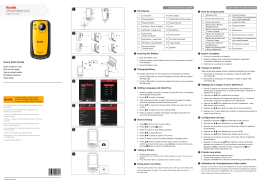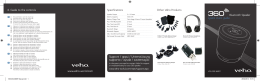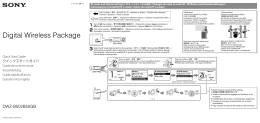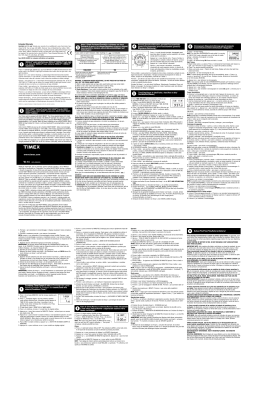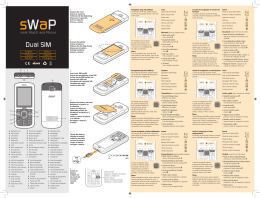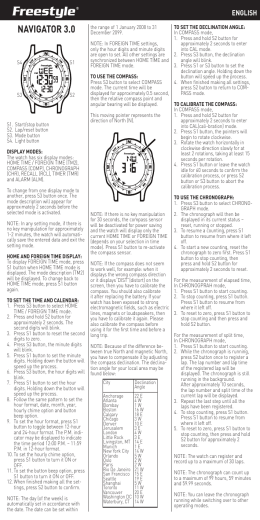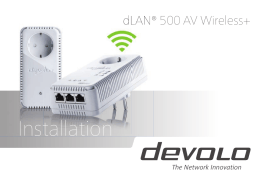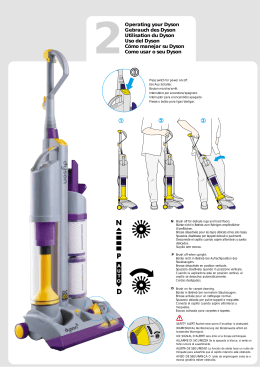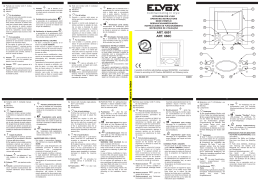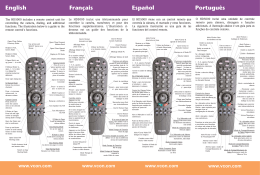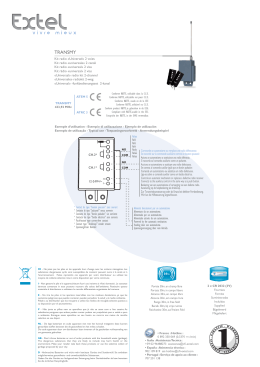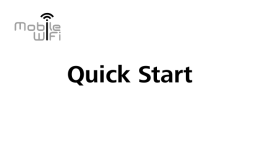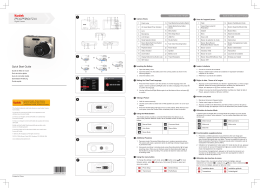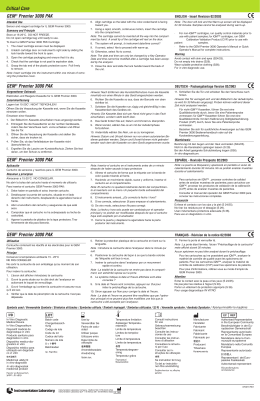HERO3 + Wi-Fi Remote connect hero3 + wi-fi remote Reliez le HERO3 + Wi-Fi Remote SchlieSSen Sie HERO3 + Wi-Fi Remote 1) POWER ON YOUR HERO3: 1) ALLUMAGE DE VOTRE HERO3 : 1) SCHALTEN SIE DIE HERO3 EIN: Press to cycle through to . Press to enter. Press to cycle through to . Press to enter. Press again to enter the menu. Press to toggle down to Wi-Fi RC. Press to select Wi-Fi RC. Press to select Current or New connection. Press to confirm selection. Your HERO3 camera is now ready to connect to the Wi-Fi Remote. Appuyez sur pour passer d’une configuration . Appuyez sur pour saisir. Appuyez sur pour passer d’une commande . Appuyez sur pour saisir. Appuyez sur une nouvelle fois pour entrer dans le menu. Appuyez sur pour accéder à la Wi-Fi RC. Appuyez sur pour sélectionner la Wi-Fi RC. Appuyez sur pour choisir une Current connexion ou une connexion New. Appuyez sur pour terminer. Votre caméra HERO3 est maintenant prête à la connexion au Wi-Fi Remote. Drücken Sie auf um aufzurufen. Drücken Sie auf aufzurufen. Drücken Sie auf , um . Drücken Sie auf . Drücken Sie erneut auf , um das Menü zu öffnen. Drücken Sie auf , um auf die Wi-Fi RC umzuschalten. Drücken Sie auf , um Wi-Fi RC zu wählen. Drücken Sie auf , um Current oder New (Neue oder derzeitige Verbindung) zu wählen. Drücken Sie zum Beenden auf . Die HERO3-Kamera ist nun zur Verbindung mit der Wi-Fi Remote bereit. 2) ALLUMAGE DU Wi-Fi REMOTE : 2) SCHALTEN SIE DIE WI-FI REMOTE EIN: 2) POWER ON THE WI-FI REMOTE: While holding down the button, press . Your Wi-Fi Remote + HERO3 camera should now be connected. For more information or help troubleshooting, visit gopro.com/support. Todos_Paring_Insert_Fold_out_MASTER.indd 1 En maintenant appuyé le bouton , appuyez sur . Votre Wi-Fi Remote et votre caméra HERO3 doivent être connectés. Pour en savoir plus ou pour obtenir des informations sur le dépannage, consultez gopro.com/support. Halten Sie die -Taste gedrückt und drücken Sie gleichzeitig auf . Die Wi-Fi Remote sollte nun mit der HERO3-Kamera verbunden sein. Weitere Information und Hinweise zur Fehlersuche finden Sie unter gopro.com/support. 10/4/12 5:35 PM 接続 HERO3 + Wi-Fi Remote Conecte la HERO3 + Wi-Fi Remote Conecte o HERO3 + Wi-Fi Remote 1) ACCENDERE HERO3: 1) HERO3の電源をONにします: 1) ENCIENDA LA HERO3: 1) LIGUE A SUA HERO3: Premere per andare . Premere . Premere per andare . Premere . Premere di nuovo per immettere il menu. Premere per raggiungere Wi-Fi RC. Premere per selezionare Wi-Fi RC. Premere per selezionare la connessione Current o New. Premere per completare la procedura. Ora la videocamera HERO3 è pronta per essere collegata a Wi-Fi Remote. を押して、 項目を循環させます。 を押す。 を押して 項目を循環させます。 を押す。 をもう一度押して、 メニューに入ります。 をWi-Fi RC にトグルダウンします。 を押して Wi-Fi RC を選択します。 を押して、 Current or New (新規または現在の) 接続を選択します。 を押して操作を完了します。 これで、 HERO3 カメラとWi-Fi Remote との接続の準備ができました. Pulse para desplazarse por . Pulse para entrar. Pulse para desplazarse hasta . Pulse para entrar. Pulse otra vez para encender al menú. Pulse para llegar a Wi-Fi RC. Pulse para seleccionar Wi-Fi RC. Pulse para seleccionar la conexión Current o New. Pulse para terminar. La cámara HERO3 ahora está lista para conectarse al Wi-Fi Remote. Pressione para passar até chegar ao . Pressione para entrar. Pressione para passar até chegar a . Pressione para entrar. Pressione novamente para ligar o no menu. Pressione para alternar até chegar em Wi-Fi RC. Pressione para selecionar Wi-Fi RC. Pressione para conexão Current or New (Atual ou Nova). Pressione para terminar. A sua câmera HERO3 está agora pronta para ser conectada ao Wi-Fi Remote. 2) ACCENDERE IL WI-FI REMOTE: 2) WI-FI REMOTEの電源をONにします: 2) ENCIENDA EL Wi-Fi REMOTE: 2) LIGUE O WI-FI REMOTE: Connettere il HERO3 + Wi-Fi Remote Tenendo abbassato il pulsante , premere . Ora Wi-Fi Remote e la videocamera H3 HERO dovrebbero essere collegati. Per maggiori informazioni o per ricevere assistenza per la soluzione di problemi, visitare gopro.com/support. を押したまま、 を押します。 これで、Wi-Fi Remote + HERO3 カメラは接続されたはずです。詳細 情報またはトラブルシュートのヘルプには、 gopro.com/support を ご覧ください。 Mientras mantiene pulsado el botón , pulse . El Wi-Fi Remote y la cámara HERO3 ahora deben estar conectados. Para más información o ayuda para solucionar problemas, visite gopro.com/support. Enquanto mantiver pressionado o botão , pressione . O seu Wi-Fi Remote e sua câmera HERO3 devem estar conectados agora. Para maiores informações ou ajuda com problemas, visite gopro.com/support. 130-02258-000 REVA Todos_Paring_Insert_Fold_out_MASTER.indd 2 10/4/12 5:35 PM
Download