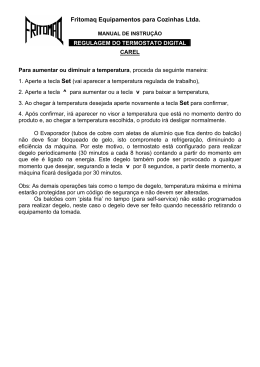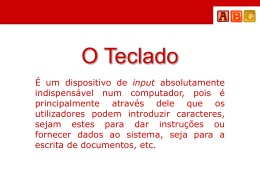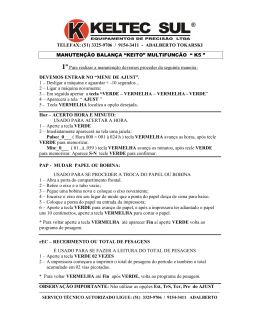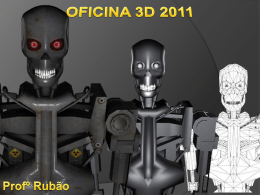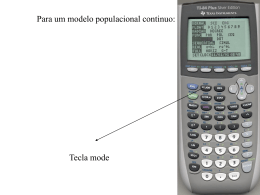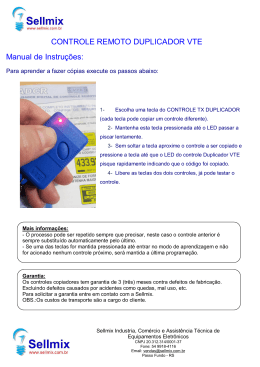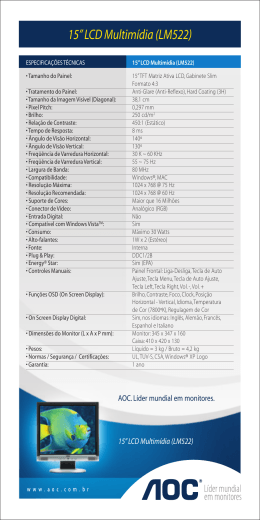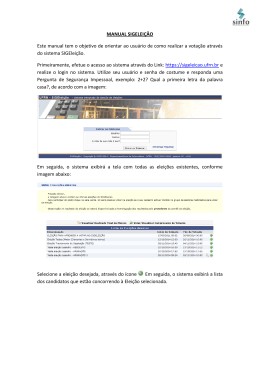EN 086L004968-026 1/75 REV:1 User Manual Model: OS5851L-BR Manual de Instruções Modelo OS5851L-BR 086L004968-026 2/75 REV:1 TABLE OF CONTENTS EN INTRODUCTION.............................................................................................................. 1 GETTING STARTED........................................................................................................ 3 Checking package contents ...................................................................................... 3 Modular jack . ............................................................................................................ 3 Installation tips........................................................................................................... 3 Battery setup.............................................................................................................. 4 Connecting the base unit and charging the handset.................................................. 4 Telephone line connection.......................................................................................... 4 Tone/pulse setting...................................................................................................... 5 Register handsets to the main base before use......................................................... 5 NAMES AND CONTROLS............................................................................................... 6 Handset...................................................................................................................... 6 Base unit.................................................................................................................... 7 INITIAL PROGRAMMING................................................................................................ 8 Language setting........................................................................................................ 8 Area code setting....................................................................................................... 8 Ringer tone................................................................................................................. 8 Tone/pulse setting...................................................................................................... 8 Resetting to default.................................................................................................... 9 BASICS............................................................................................................................ 9 Receiving a call.......................................................................................................... 9 Making a call.............................................................................................................. 9 Volume adjustment.................................................................................................... 10 Ringer switch............................................................................................................. 10 Pre-dialing................................................................................................................. 10 Changing the pre-dial number................................................................................... 10 Redialing................................................................................................................... 10 Fast redialing............................................................................................................. 10 FLASH key................................................................................................................ 10 CH (Channel)/DEL key.............................................................................................. 11 * TONE key............................................................................................................... 11 Handset locator (paging function)............................................................................. 11 MUTE key................................................................................................................. 11 Low battery warning ................................................................................................. 11 CALLER ID FEATURES................................................................................................. 12 Caller ID ................................................................................................................... 12 Caller ID list............................................................................................................... 12 Reviewing Caller ID list ............................................................................................ 12 Formatting Caller ID numbers................................................................................... 12 Storing Caller ID entries in the directory................................................................... 13 Dialing a Caller ID number........................................................................................ 13 Deleting entries from the Caller list........................................................................... 13 Deleting the displayed entry...................................................................................... 13 Deleting all entries..................................................................................................... 13 DIRECTORY.................................................................................................................... 14 Storing a number in the directory.............................................................................. 14 Replacing a directory entry with a Caller ID entry..................................................... 15 Changing a stored number........................................................................................ 15 Making calls from the directory................................................................................. 15 Reviewing and deleting directory contents................................................................ 15 Chain dialing from the directory................................................................................ 15 DIGITAL ANSWERING MACHINE................................................................................. 16 Switch the answering machine on/off........................................................................ 16 Play the messages from the mailboxes.................................................................... 16 Delete a message..................................................................................................... 17 Delete all old messages in a mailbox........................................................................ 17 Record a memo note................................................................................................. 17 Record an announcement......................................................................................... 17 Play an announcement............................................................................................. 18 Delete an announcement.......................................................................................... 18 Menu Options............................................................................................................ 18 View the menu options.............................................................................................. 18 Set the announcement on/off.................................................................................... 19 Record the announce only message......................................................................... 20 Set the ring delay...................................................................................................... 20 Set the time............................................................................................................... 20 Hear the current time................................................................................................ 21 Adjust the volume level............................................................................................. 21 Setup the remote access code.................................................................................. 21 Remotely access the answering machine................................................................. 21 CHANGING THE BATTERY........................................................................................... 22 EN 086L004968-026 3/75 REV:1 086L004968-026 4/75 REV:1 POWER FAILURE........................................................................................................... 23 HEADSET JACK AND BELT CLIP................................................................................. 23 EN LIGHT SIGNALS............................................................................................................. 24 LCD SCREEN MESSAGES............................................................................................ 24 SOUND SIGNALS........................................................................................................... 25 TROUBLESHOOTING.................................................................................................... 25 MAINTENANCE.............................................................................................................. 29 MAXIMIZE BATTERY PERFORMANCE........................................................................ 30 The exclamation point within the triangle is a warning sign alerting you of important instructions accompanying the product. Oregon Scientific and the Oregon Scientific logo are registered trademarks of Oregon Scientific Corporation and are used under License from Oregon Scientific Corporation. 086L004968-026 5/75 REV:1 Congratulations on your purchase of this Oregon Scientific cordless telephone. Your Oregon Scientific 5.8 GHz cordless telephone is a fine-quality home communications product. It is carefully designed and produced by a world leader of consumer and industrial electronic equipment. With proper maintenance and care, it will provide you with years of enjoyment and convenience. Main Features 5.8 GHz Technology Superior Range – The use of 5.8 GHz frequency band for signal transmission between base and handset means greater communication range compared to conventional 43 - 49 MHz cordless telephones. Ultra-Low Noise – The high frequency communication also has significantly reduced noise level. 40-Channel Auto Scan – Your new telephone uses one of 40 channels in the 5.8 GHz frequency band. It automatically selects a clear channel every time you receive or place a call on the handset. Digital Answering Machine (DAM) system 3 Mailboxes – Callers can select to leave message on one of three mailboxes for personalized message access. User selectable Ring delay – Set the answer machine to pick up after the toll saver beep, 2, 4, 6 or 8 rings. Remote Access – The remote access feature allows you to access your messages from any location, just dial your number and enter your access code. Other features • • • • • • • • • • • • • Caller ID on handset Compatible with Caller ID 40 Caller ID list 3-line trilingual display with backlight LCD screen Digital Answering Machine 10 to 13 minutes recording time with maximum 50 messages and 2 user- programmable outgoing messages Programmable clock for message time and day 8 level volume control Two user messages (answer and record / answer only) Remote access from external telephone Dial back from Caller ID list 3 ringer tones 10 memory call log Tone & pulse dialing compatible EN INTRODUCTION 086L004968-026 6/75 REV:1 EN IMPORTANT: To use all of the features of this telephone, you must subscribe to either the standard Caller ID Service from your telephone company. 086L004968-026 7/75 REV:1 GETTING STARTED CHECKING PACKAGE CONTENTS EN Make sure your package includes the items shown here. ON/OFF Handset Base unit Belt clips Telephone line cord Batteries AC Adaptors MODULAR JACK You need an RJ11 type modular phone jack. If you do not have a modular jack, call your local phone company to find out how to get one installed. Installation tips Some cordless telephones operate at frequencies that may cause interference to nearby TVs, microwave ovens, and VCRs. To minimize or prevent such interference, the base of the cordless telephone should not be placed near or on top of a TV, microwave oven, or VCR. If such interference continues, move the cordless telephone farther away from these appliances. Certain other communications devices may also use the 5.8 GHz frequency for communication and if not set properly these devices may interfere with each other and/or your new telephone. If you are concerned with interference, please refer to the owner’s manual for these devices on how to properly set channels to avoid interfer ence. Typical devices that may use the 5.8 GHz frequency for communication include wire less audio/video senders, wireless computer networks, multi-handset cordless telephone systems, and some long-range cordless telephone systems. 086L004968-026 8/75 REV:1 EN BATTERY SETUP 1. Remove the battery compartment cover on the handset, insert the battery, plug the cord into the jack (inside the compartment) and replace the cover. 2. Set the handset RINGER switch to ON, and place handset in the base. Slide down the battery cover Place the battery in the slot Plug the wire into the jack Slide up the battery cover CONNECTING THE BASE UNIT AND CHARGING THE HANDSET 1. 2. 3. Plug the AC adaptor into the power DC 9V jack on the back of the base. Plug the other end into a wall outlet. Set the base on a desk or tabletop and place one handset in the base unit. Make sure that the CHARGE/IN USE LED illuminates. Note: • Charge your handset at least 12 hours before plugging into the phone line. • Charge the handset for 12 continuous hours prior to first use. The initial battery charge is important for best performance. • It is normal for the handset and base to get warm when the handset is charging in the base. Caution: Use only the Oregon Scientific AC adaptor that is supplied with this phone. Using another AC adaptor may damage the phone. TELEPHONE LINE CONNECTION Once the handset battery is fully charged, connect the telephone line cord to the TEL LINE jack on the back of the base. Plug the other end into a telephone outlet. 086L004968-026 9/75 REV:1 1. 2. If you have Pulse (rotary) service, you will need to set the dial mode to pulse. If you have Touch-Tone service, do nothing as your phone has been set to Tone prior to shipment. If you do not know which type of service you have, contact your local telephone company. To change to Pulse or Tone service, See Tone/pulse setting, page 8. REGISTER HANDSETS TO THE MAIN BASE BEFORE USE Your cordless phone uses a digital security system to provide protection against false ringing, unauthorized access and charges to your phone line. When you place the handset in the main base, the handset will automatically register to the base. Note: If the handset’s battery becomes very low, the handset must be recharged for 12 hours and re-registered to the main base unit. EN TONE/PULSE SETTING 086L004968-026 10/75 REV:1 NAMES AND CONTROLS EN HANDSET 1. Belt clip 11.TALK key (also used to end a call) 2. REDIAL key 12.MUTE/FORMAT key (MUTE/FORMAT/ TRANSFER key) 3. Headset jack 4. MEM (memory) key 5. CH (channel)/DEL key 6. FLASH/PROG (program) key 7. Charging contacts 8. Incoming call/in use LED 9. Earpiece 13.Ringer switch 14.CID/VOL (volume) up/down key 15.Keypad (0-9) 16.* TONE/EXIT key 17.# PAUSE key 18.Microphone 10.LCD screen 086L004968-026 11/75 REV:1 NAMES AND CONTROLS EN BASE UNIT 6 7 1 ON/OFF 2 3 8 9 10 4 5 1. / 6. LED line status and voice message indicator : previous / next message 2. ANS: power answering machine on / off 7. 1 / 2 / 3: mailbox buttons 3. TIME: time display 8. ERASE: delete messages 4. MENU: display menu / confirm 9. ANNOUNCE: outgoing message 5. Microphone 10. / volume decrease / increase; select up / down 086L004968-026 12/75 REV:1 EN INITIAL PROGRAMMING Before using this telephone, 4 initial settings must be completed on the handset: Language, Area code (this is required to use Caller ID service from your telephone company), Ringer tone, and Tone/Pulse setting. LANGUAGE SETTING 1. 2. 3. 4. Make sure the phone is OFF (not in TALK mode). 1 ENG 2 POR 3 ESP ” shows on screen. Press FLASH/PROG until “ or , or the number keys (1 – 3) to select the desired language. Press CID/VOL Press FLASH/PROG to store selection. You will hear a confirmation tone. AREA CODE SETTING For proper Caller ID operation, you must program your area code. 1. Make sure the phone is OFF (not in TALK mode). 2. Press FLASH/PROG repeatedly until “AREA CODE - - - ” shows on screen. 3. Enter your area code using the number keys. To change a digit, press CH/DEL and then re-enter the number. 4. Press FLASH/PROG to store selection. You will hear a confirmation tone. RINGER TONE 1. 2. 3. 4. Make sure the phone is OFF (not in TALK mode). Press FLASH/PROG repeatedly until “RINGER TONE 1” shows on screen. or , or press the number keys 1-3 to select the desired ringer Press CID/VOL tone. Press FLASH/PROG to store selection. You will hear a confirmation tone. TONE/PULSE SETTING 1. 2. 3. 4. Make sure the phone is off (not in TALK mode). Press FLASH/PROG repeatedly until “ 1TONE 2 PULSE ” shows on screen. or , or press the number keys 1-2 to select TONE or PULSE. Press CID/VOL Press FLASH/PROG to store selection. You will hear a confirmation tone. 086L004968-026 13/75 REV:1 RESETTING TO DEFAULT You can reset the phone programming to the initial factory default settings. The default settings are: Language Area Code Ringer Tone Tone/Pulse Setting Portuguese --1 Tone EN 1. Make sure the phone is OFF (not in TALK mode). 2. Press FLASH/PROG repeatedly until “DEFAULT 1 NO” shows on screen. or , or the 1 or 2 keys to select your choice between “1 NO” and “2 3. Press CID YES” for Default Settings” 4. Press FLASH/PROG again to confirm. You will hear a confirmation tone. BASICS RECEIVING A CALL When receiving an incoming call, the LED on the handset flashes, and the handset will show caller information. * Note: A subscription is required from your local phone company to receive Caller ID information on your phone. See Caller ID Features, page 12. 1. 2. Press TALK to answer the call. Note: If handset is in the base cradle, remove it from base before pressing the TALK key. Press TALK to end your call. Note: If you replace the handset to the base cradle or charger cradle, the handset automatically hangs up. MAKING A CALL 1. Press TALK. Note: If handset is in the base cradle, remove it from base before pressing the TALK key. 2. Dial the phone number. 3. Press TALK to end your call. Channel No. Call Timer Volume Level Telephone Number 086L004968-026 14/75 REV:1 VOLUME ADJUSTMENT EN The VOLUME key adjusts the volume level of the earpiece. There are 4 volume levels. 1. Make sure the phone is in TALK mode. 2. Press the CID/VOL or key on the handset. RINGER SWITCH The RINGER switch must be on for the handset to ring during incoming calls. PRE-DIALING (UP TO 32 DIGITS) 1. Make sure the phone is OFF (not in TALK mode). 2. Enter the telephone number. The number is displayed as you enter it. 3. Press TALK. Note: Pressing *TONE will exit pre-dialing. CHANGING THE PRE-DIAL NUMBER 1. 2. 3. 4. Make sure the phone is OFF. Enter the telephone number. Press CH/DEL to delete digits one by one. Re-enter the number. REDIALING 1. Make sure the phone is OFF. 2. Press TALK. 3. Press REDIAL to redial the last number (up to 32 digits). FAST REDIALING 1. 2. 3. Press TALK, (if you are not already in TALK mode). Enter the telephone number you want to dial. If the line is busy, press REDIAL. The phone will drop the line for two seconds and redial again. FLASH KEY Use the FLASH/PROG key to activate custom calling services. 10 086L004968-026 15/75 REV:1 CH (CHANNEL)/DEL KEY While talking, you might need to manually change the channel to get rid of static. Press the CH/DEL key to switch to a clear channel. EN * TONE KEY This feature enables Pulse service phone users to access touch-tone services offered by banks, credit card companies, etc. 1. 2. 3. 4. Dial the desired number. Press *TONE after your call is answered. Follow the voice instructions to complete your desired action. Hang up when finished. The phone returns to Pulse service. HANDSET LOCATOR (PAGING FUNCTION) This feature helps to locate a misplaced handset. 1. Press PAGE on the base, the screen shows “PAGING”. The handset beeps continuously for about 2 minutes or until you press any key on the handset. 2. To stop the paging, do one of the following: • Press PAGE on the base. • Press TALK, this will enter talk mode. • Press any button on the handset. Note: You can still page the handset with the ringer off. MUTE KEY To have a private, off-line conversation, use the MUTE feature. The caller on the other end of the line cannot hear you, but you can still hear them. To mute the microphone: 1. Press MUTE/FORMAT in TALK mode. The screen shows “MUTE”. 2. Press MUTE/FORMAT again to return to your phone conversation. LOW BATTERY WARNING 1. 2. If the battery is low and the phone is in TALK mode, a warning tone consisting of 2 short beeps will sound from the handset and the LED will flash every 15 seconds. “LOW BATTERY” shows on screen. If the battery is low and the phone is in STANDBY mode, the LED on handset will flash every 15 seconds, and “LOW BATTERY” shows on screen. 11 086L004968-026 16/75 REV:1 EN CALLER ID FEATURES This phone receives and displays incoming call information transmitted by your local phone company, provided you subscribe to Caller . This information can include the phone number and/or the name, date and time. The phone can store up to 40 calls for later review. CALLER ID LIST The incoming caller information transmitted from the phone company is received by your phone between the first and second ring and stored in the Caller ID list. If you answer a call before the second ring the caller information may not be stored. When the Caller ID list memory is full, a new call automatically replaces the oldest call in memory. NEW appears on screen for calls received that have not been reviewed. REVIEWING CALLER ID LIST As calls are received and stored, the Caller ID list is updated to let you know how many calls have been received. 1. 2. 3. Press CID/VOL to scroll through the Caller ID list from the most recent to the oldest. to scroll through the Caller ID list from the oldest to the most Press CID/VOL recent. Press TONE/EXIT to return to Standby Mode anytime. Note: 1. If area code is programmed (for example 416), the whole number (41-6222-55555) including area code will be shown on the screen during a call com ing from this area. When reviewed later, the area code will not be shown (i.e. LCD shows 222-5555 only). 2. You may also transfer Caller ID entries to the directory. See Storing caller ID entries in directory below. FORMAT CALLER ID NUMBERS The MUTE/FORMAT key lets you select how many digits of the number are displayed. • Press MUTE/FORMAT once to add the area code (Note: The programmed area code must match the Caller ID area code). • Press MUTE/FORMAT again to cut 1 plus the area code. • Press MUTE/FORMAT four times to go back to the 7-digit number. 12 086L004968-026 17/75 REV:1 Before storing a caller ID number, make sure the number appears in proper digits for your dialing area. If not, change it using the MUTE/FORMAT key. Note: If a specific memory entry is longer than 15 digits, the last 15 digits show on the screen. or key to select desired Caller ID entry. 1. Use the CID/VOL 2. Press MEM key, “MEMO # --” shows on the top right corner of screen. 3. Select the desired memory location by pressing the number keys (0-9). 4. If the memory location already contains name and number information, “REPLACE MEMO?” will show on screen. Press MEM again if you want to replace the information and save. Press *TONE/EXIT button to return unit to standby mode without saving. 5. If the selected memory location is empty, you will hear a confirmation tone when the new memory record is saved. Note: If the selected CID record contains non-digit characters, or the number is more than 24 digits, the unit will not store the record. DIALING A CALLER ID NUMBER 1. Make sure the phone is OFF (not in TALK mode). or to scroll to the desire Caller ID entry. 2. Use CID 3. Use MUTE/FORMAT key to display the phone number in proper digits if necessary. 4. Press TALK.The number dials automatically. DELETING ENTRIES FROM THE CALLER LIST Use CH/DEL to erase the entry currently shown on screen or all entries. DELETING THE DISPLAYED ENTRY 1. 2. 3. 4. Make sure the phone is OFF (not in TALK mode). or keys to find the entry you want to delete. Use the CID/VOL While the entry is displayed, press CH/DEL. “DELETE?” shows on screen. Press CH/DEL again to delete the entry. Confirmation tone sounds and LCD shows “DELETED” for 2 seconds. DELETING ALL ENTRIES 1. Make sure the phone is OFF (not in TALK mode). or keys to display any entry. 2. Use the CID/VOL 13 EN STORING CALLER ID ENTRIES IN THE DIRECTORY 086L004968-026 18/75 REV:1 EN 3. Press and hold CH/DEL, until “DELETE ALL?” shows on screen. 4. Press CH/DEL again to confirm. “NO CALLS” shows on screen. DIRECTORY You can store up to 10 names (up to 15 characters) and numbers (up to 24 digits) in the directory for quick dialing. If a number exceeds 24 digits, you can program it in parts, and then chain dial the number. STORE A NUMBER IN THE DIRECTORY To program a number to memory: 1. Make sure the phone is OFF (not in TALK Mode). 2. Press MEM key to start the Memory Programming Mode. “MEMO # --” shows on the screen. or keys to find 3. Select the desired memory location (0 – 9) or use the CID/VOL an empty memory location. 4. Press the MEM key again. The screen shows “ENTER NAME”. 5. Use the digit keys to enter the name. The cursor advances 1 space after each key press. Within 1 second, you can press the same key again to select another character. If you make a mistake, press CH/DEL to delete previous characters one by one. Key Press 1 2 3 4 5 6 7 8 9 1st – 5th press A D G J M P T W 2nd – 6th press 6. 7. 8. – B E H K N Q U X rd th * C F I L O R V Y th th ! ( ) $ ’ ; S ? Z 3 – 7 press 4 – 8 press Press MEM again to save the name. “ENTER TEL NUMBR” shows on screen. Use the digit keys to enter the desired telephone number. If you make a mistake, press CH/DEL to delete previous digits one by one, then enter the correct digits. If you wish to add a pause, press PAUSE two times at the desired location. Be sure to press it twice, or you will enter a # (number sign) and not a pause. Each pause counts as 1 digit in the dialing sequence. Or you can store redial number in the directory by pressing REDIAL (Note If the redial number is longer than 24 digits, it cannot be stored into the memory.). Press MEM again to store the number to memory. If you are replacing a number, “REPLACE MEMO?” shows on screen. Press MEM again to confirm, or press 14 086L004968-026 19/75 REV:1 *TONE/EXIT to return to standby mode. 9. To view your directory, press MEM and use CID/VOL scroll. or or the number (0-9) to REPLACING A DIRECTORY ENTRY WITH A CALLER ID ENTRY Use the same procedure as for storing Caller ID entries in the directory CHANGING A STORED NUMBER Use the same procedure as for storing a number in the directory MAKING CALLS FROM THE DIRECTORY 1. 2. 3. 1. 2. 3. 4. Make sure the phone is ON by pressing TALK. Press MEM. Press the number (0 - 9) for the desired memory location. The number dials automatically. Or: Make sure the phone is OFF (not in TALK mode). Press MEM. or to select the desired number. Press the number (0-9) or use CID/VOL Press TALK, the number will be dialed automatically. REVIEWING AND DELETING DIRECTORY CONTENTS 1. 2. 3. 4. 5. Make sure the phone is OFF (not in TALK mode). Press MEM. or to scroll through the directory until the desired name/number Use CID/VOL is shown, or use the number pad to select a memory location. The selected telephone number and name show on screen. While the entry is displayed, press CH/DEL to delete the entry. The screen shows “DELETE?” Press CH/DEL again to delete the entry. “DELETED” shows on screen. CHAIN DIALING FROM THE DIRECTORY Use this feature to make calls that require a sequence of numbers such as using a calling card for a frequently called long distance number. You can dial each part of the sequence from a different entry of the directory. The following example shows how you can use chain dialing to make a call through a long distance service: 15 EN 086L004968-026 20/75 REV:1 EN The Number for: Memory Location Long distance access number 7 Authorization code 8 Frequently called long distance number 9 1. 2. 3. 4. Make sure the phone is in TALK mode. Press MEM and then press 7. When you hear the access tone, press MEM and then press 8. At the next access tone, press MEM and then 9. Tip: Wait for the access tones before pressing the next memory key, or your call might not go through. DIGITAL ANSWERING MACHINE The digital answering machine has three mailboxes with up to 13 minutes recording time and can store up to 50 messages. All recordings can be up to one minute long. SWITCH THE ANSWERING MACHINE ON/OFF 1. Press ANS to display the current setting. The voice prompt will announce “Answering / is displayed. machine is on / off” and 2. Press ANS to toggle the answering machine on/off. The voice prompt and display will confirm the status. Note: • The unit automatically returns to standby mode when no input is made. • If there have new messages in the mailboxes, the number of messages will be displayed. PLAY THE MESSAGES FROM THE MAILBOXES The digital answering machine can record messages in three separate mailboxes. Memo notes can also be recorded in the mailboxes. 1. In standby mode, press the mailbox button (1, 2 or 3) to select the desired mailbox. The voice prompt will announced the number of messages. 2. Then, the machine will play back the messages from the selected mailbox. or to play the previous or 3. At any point during the message playback, press next message. 4. Press MENU to finish and exit to standby mode. 16 086L004968-026 21/75 REV:1 EN Note: • If there are no new messages the old messages will be played. • If there are any new messages in the mailbox, the number of new messages will be displayed. DELETE A MESSAGE During message playback, press ERASE to delete. The voice prompt will say “One message is deleted” and play the next message. DELETE ALL OLD MESSAGES IN A MAILBOX 1. 2. 3. During standby mode, press ERASE. The voice prompt will ask you to select a mailbox. Press the mailbox button (1, 2 or 3) to select the mailbox. The voice prompt will say “All old messages in mailbox 1/2/3 are deleted” when all messages are deleted. RECORD A MEMO NOTE You can record a memo note directly into a mailbox for a friend or family member to access with their other messages. 1. In standby mode, press MENU. 2. Press a mailbox button (1, 2 or 3) to select the mailbox where the memo will be stored. The voice prompt will say “Start recording after the beep” and a beep will sound to indicate recording has started. 3. Record the memo. The recording time (in seconds) will show. 4. Press MENU to confirm the memo and to exit to standby mode. Note: The recording will stop automatically if the memory is full. When the memory is full the ring delay will default to 10 rings and the Announce Only function will be automatically activated. RECORD AN ANNOUNCEMENT The default announcement played to incoming callers can be replaced by a personalized message (Outgoing Message 1). If the callers do not select the mailbox, messages will automatically be saved in mailbox 1. To select a different mailbox callers can dial * during the announcement and wait for the voice prompt.A second message (Outgoing Message 2) can be recorded for callers when the Announce only function is activated (for more information see Record the announce only message page 20). 1. In standby mode, press MENU then press ANNOUNCE. The voice prompt will say 17 EN 086L004968-026 22/75 REV:1 “Start recording after the beep” and a beep will sound to indicate recording has started. 2. Record your message. The recording time (in seconds) will show. 3. Press MENU to stop recording. The recorded message will play. TIP: When recording your message, remind callers to select a mailbox (by dialing *1, *2 or *3) before leaving their message. For example: “This is the Smith’s residence, we are not at home to take your call. To leave a message for John, please dial star one and wait for the beep. To leave a message for Mary, dial star two. For Tom, please dial star three. We will get back to you as soon as possible.” PLAY AN ANNOUNCEMENT 1. In standby mode, press ANNOUNCE to play the announcement back. 2. Press MENU to stop playing and to exit to standby mode. DELETE AN ANNOUNCEMENT 1. Press ANNOUNCE to play the announcement 2. Press ERASE to delete the announcement. The voice prompt will say “User announcement has been deleted”. The default announcement will now be played. MENU OPTIONS The digital answering machine menu allows you to set the following: • Announce only • Ring delay • Remote access code • Time • Outgoing messages 1 and 2 • Voice memo in mailbox 1, 2 or 3 VIEW THE MENU OPTIONS 1. 2. Press MENU to enter the menu. The voice prompt will explain how to navigate through the menu. or to navigate to the desired submenu. The voice prompt will announce Press the selected menu and the following will show on the display: • • • • : Announce only : Ring delay : Remote access code : Time 18 086L004968-026 23/75 REV:1 • : Record memos or outgoing messages 3. Press MENU to enter and continue the setup of the option. The menu options are: EN <MENU> Announce Only Answer and record Announce only Ring delay Toll Saver 2 4 6 8 Remote Access code Time Record Outgoing Message 1 Record Outgoing Message 2 Record Mailbox 1 Memo Record Mailbox 2 Memo Record Mailbox 3 Memo SET ANNOUNCE ONLY ON/OFF When the Announce Only function is on, the machine will play a recorded outgoing message to callers but they will not be able to leave a message. 1. 2. Press MENU. will display and the voice prompt will explain how to select submenus. Press MENU again. The voice prompt will read the current setting: “Answer and record” or “Announce only”. 3. Press or to toggle between “Announce Only”( )and “Answer and record” ( ). 4. Press MENU to confirm and exit to standby mode. A beep will sound to indicate the setting is confirmed. 19 086L004968-026 24/75 REV:1 EN RECORD THE ANNOUNCE ONLY MESSAGE A special announcement (Outgoing message 2) can be recorded for callers when the Announce Only function is on. or to navigate to the Record Outgoing Message 2 1. Press MENU and use submenu. The voice prompt will say “Select to record outgoing message 2” and will show. 2. Press MENU. The voice prompt will say “Start recording after the beep” and a beep will sound to indicate recording has started. 3. Record the desired announcement. The recording time (in seconds) will show. 4. Press MENU to stop recording. The recorded message will play. SET THE RING DELAY The Ring Delay function allows you to set the number of rings before the machine answers a call. or to navigate to the ring delay submenu. The voice 1. Press MENU and use prompt will say “Set number of rings” and will show. 2. Press MENU to enter the sub-menu. The voice prompt will announce the current setting. or to set TS (Toll Saver: the call is answered after the short toll ring), 2, 4, 3. Press 6 or 8 rings. 4. Press MENU to confirm and exit to standby mode. A beep will sound to indicate the setting is confirmed. SET THE TIME 1. Press MENU, then press TIME. The voice prompt will read the current time and day and will be displayed. 2. The setting for day will flash. (01 indicates Monday, 02 Tuesday etc.) or to change the setting. The voice prompt will announce the new value. 3. Press 4. Press MENU to confirm. 5. Repeat steps 3 and 4 to set the remaining settings: • Hour: 00 to 23 hours. • Hour Format: 24hr. • Minute: 00 to 59 minutes. 20 086L004968-026 25/75 REV:1 HEAR THE CURRENT TIME ADJUST THE VOLUME LEVEL During announcement or messages playback, press or to increase or decrease the volume. Note: In Standby mode, the volume level (0 to 7) will be displayed. SETUP THE REMOTE ACCESS CODE The remote access function allows you to remotely check your messages from any external line. To retrieve the messages you need to enter a 4-digit remote access code. or to navigate to the remote access code submenu. The 1. Press MENU and use voice prompt will say “Set remote access code” and will show. 2. Press MENU, the voice prompt will announce the current code and the first 2 digits (‘00’ to ‘99’) of the code will show with one digit blinking. or to set the value of the blinking digit. 3. Press 4. Press MENU to confirm. Repeat steps 2 and 3 to set the other digits of the access code. When the four digits are defined, the voice prompt will confirm the access code set. 5. Press MENU to confirm and exit to standby mode. Note: The default remote access code is 0000. REMOTELY ACCESS THE ANSWERING MACHINE 1. Dial your number and wait for the answering machine to pick up. 2. While the announcement message is playing, dial # followed by the remote access code. 3. To listen to your messages, dial the number of the mailbox (1, 2 or 3). For other remote functions, please refer to the table below. 21 EN Press TIME to hear the current time. The voice prompt will announce the day and time. 086L004968-026 26/75 REV:1 EN Function Play mailbox messages Toggle answering machine on or off Command Dial 1, 2 or 3, to select and play message in mailbox 1, 2 or 3. During message playback, dial 4 During message playback, dial 5 to stop.During message recording, dial 5 to stop. During message playback, dial 6 During message playback, dial 7 During remote access standby, dial 8 and then 1, 2 or 3 to record memo in the corresponding mailbox. Dial 9 to record announcement. After recording, the announcement is played back. During remote access standby, dial 0 Toggle “Announce only” on or off During remote access standby, Dial # Go on-hooked to standby Timeout Help desk Press * after entering the remote access code Play previous message Stop message Play next message Delete current message Record Memo Record announcement Note: If using a cell phone to remotely access the Digital Answering Machine, you may need to configure your cell phone’s dial tone duration. Please see I cannot access the Digital Answering Machine from a remote line page 29. CHANGING THE BATTERY Battery replacement and handling When the operating time becomes short even after a battery is recharged, please replace the battery. With normal usage, your battery should last about one year. For a replacement battery, please contact your place of purchase or www.oregonscientific. com.br Caution: • Use only the specified battery type (Ni-MH 3.6V, 600mAh). • Do not remove the battery from the handset to charge it. • Never throw the battery into a fire, disassemble it, or heat it. • Do not remove or damage the battery casing. 22 086L004968-026 27/75 REV:1 • Remove battery if storing the phone for over 30 days. 1. Slide off the battery compartment cover. 2. Disconnect the battery plug from the jack in the compartment and remove the battery pack. 3. Insert the new battery pack and connect the cord into the jack. Note: Please refer to the pictures on page 7, “Battery setup” for guide. 4. Put the battery compartment cover back on. 5. Place handset on the base to charge for 12 hours. Note: If the handset battery is removed for more than 5 minutes, the directory memory and caller ID memory will be erased. Charge the handset battery for 12 continuous hours prior to first use. The initial bat tery charge is important for best performance. Caution: To reduce the risk of fire or personal injury, use a NI-MH 3.6 V, 600mAh battery. POWER FAILURE When power is off, you will not be able to make or receive calls with the telephone. After a power outage, place the handset in the base for about 20 seconds to reset the digital security code. HEADSET JACK AND BELT CLIP Headset connection (Headset not included) For hands free conversation, connect the headset (not included) to the HEADSET jack. The handset earpiece and microphone are disabled when the headset is connected. Press TALK to answer or place a call while using the headset. Belt clip installation • • Attach the belt clip by inserting the sides of the belt clip into the slots. Snap the ends of the belt clip into place. 23 EN Make sure the telephone is off before you replace the battery. 086L004968-026 28/75 REV:1 LIGHT SIGNALS EN The charge/in use & incoming call/in use indicator will change under the following conditions. CHARGE/IN USE LED on the base Talking Lit steadily Charging Lit steadily Incoming call Flashes in same pattern as telephone ring Paging Flashes every 0.5 second Voice mail Flashes every 1 second INCOMING CALL/IN USE LED on the handset Talking Lit steadily Paging Flashes every 1 second Low battery Flashes every 15 seconds Incoming call Flashes in same pattern as telephone ring LCD SCREEN MESSAGES The following indicators show the status of a message or of the phone. BLOCKED NUMBER/ NAME/CALLER The person is calling from a number that has been blocked from transmission. EMPTY There is no record stored to the selected directory location. ERROR Caller information has been interrupted during transmission or the phone is excessively noisy. ENTER NAME ENTER TEL NUMBR Prompt telling you to enter name in directory. DELETE ALL? Prompt asking you if you want to erase all Caller ID information. DELETE? Prompt asking you if you want to erase the current Caller ID entry or a directory entry that is shown on screen. END OF LIST Indicates that there is no additional information in Caller ID list. HANDSET 1 This handset is handset 1. INCOMPLETE DATA The telephone provider did not send all Caller ID information because the signal was weak or the call was interrupted. Prompt to enter the telephone number for directory. 24 Indicates call or calls have not been reviewed. NO CALLS There are no Caller ID records stored to memory. NO DATA No Caller ID information was received. REPT Repeat call. UNKNOWN NUMBER/ NAME/CALLER The incoming call is from an area not serviced by Caller ID, or the information was not sent. PAGING RINGER=OFF Someone has pressed the PAGE key on the base. Ringer ON/OFF switch on the right side is set to OFF. SOUND SIGNALS A long warbling tone Signals an incoming call Single Tone A key is pressed Three short beeps Error tone Two long beeps Confirmation tone One short beep and one long beep Page signal Three beeps every 2 seconds Transfer signal Two short beeps every 15 seconds Low battery warning TROUBLESHOOTING CALLER ID No display • Is battery fully charged? Try replacing the battery. • Make sure that the base is connected to a non-switched AC outlet. Disconnect the base from the plug and plug it in again. • Did you order Caller ID service from your local telephone company? The display will not work unless you do this. Caller ID error message • The phone displays this message if it detects anything other than valid Caller ID information during the silent period after the first ring. This message indicates either the presence of noise on the line, or that an invalid message has been sent from the telephone company. 25 EN 086L004968-026 29/75 REV:1 NEW CALL 086L004968-026 30/75 REV:1 EN The Handset does not display the Caller ID information • Check with your local telephone company to ensure that the Caller ID is subscribed to and is functioning properly. Telephone Numbers are not being correctly dialed from the Caller ID memory • Ensure that the number displayed is in the correct format and that if the area code and/or a "1" are included in the dialing process. My handset(s) have static noise • Try re-registering the handset to the base unit as described in the manual. TELEPHONE No dial tone Check installation: - Is the base power cord connected to a working outlet? - Is the telephone line cord connected to the base unit and the wall jack? • Disconnect the base from the wall jack and connect another phone to the same jack. If there is no dial tone in the second phone, the problem might be your wiring or local service. • Is the handset out of range of the base? • Make sure the battery is properly charged (12 continuous hours). • Is the battery pack installed correctly? • Did the handset beep when you pressed TALK? Did the CHARGE/IN USE indicator come on? The battery may need to be charged. Dial tone is OK, but cannot dial out • Make sure the TONE/PULSE dialing mode is set to TONE or PULSE according to your phone service. Handset does not ring • Make sure the RINGER switch on the handset is turned to ON. • You may have too many extension phones on your line. Try unplugging some phones. • See solutions for No dial tone. You experience static, noise, or fading in and out • Change channels. • Is handset out of range? Move closer to the base. • If you hear 3 short beeps when you press TALK, you are out of range. • Does the base need to be relocated? 26 086L004968-026 31/75 REV:1 Charge battery. Make sure base is not plugged into an outlet with another household appliance. Phone beeps • Place handset in base for a minimum of 20 seconds to reset the security code. If that does not work, charge battery for 12 continuous hours. • Clean charging contacts on handset and base with a soft cloth or an eraser. • See solutions for No dial tone. • Replace battery. Dialing from Memory • Did you program the directory keys correctly? • Did you follow proper dialing sequence? • Make sure the TONE/PULSE dialing mode is set to TONE or PULSE according to your phone service. • Did you reprogram directory after a power outage or battery replacement? No dial tone/phone will not dial out • Check that the AC power adapter is plugged into a working AC power outlet. • Check all telephone cord connections or try another wall jack • Do a basic reset of the phone: Disconnect the phone from the wall and remove the battery for 30 minutes and then re-install as instructed by the manual. • Try other phones in the house to ensure it is not a line problem with the telephone company. • Was the battery charged for at least 12 - 15 hours? • Is the "LOW BATTERY INDICATOR" on? Can’t hear the ring signal • Check the ringer volume controls; verify that the switch is not set to "Off". • Check that the AC power adapter is plugged into a working AC power outlet. • Check all telephone cord connections or try another wall jack. Can’t receive or make phone calls • Check if the phone is set to the correct type of service, either Tone or Pulse • Check that the AC power adapter is plugged into a working AC power outlet. • Check all telephone cord connections or try another wall jack • Check to make sure that the Battery is properly installed and connected 27 EN • • 086L004968-026 32/75 REV:1 EN There are continuous short beeps instead of a dial tone when the handset is far from the base. • The beeps are a warning that you are too far away from the base. Move closer to the base. The Charge Light will not come on when the handset is placed in the base unit. • Check to ensure sure that the AC Adapter is plugged into the base unit and an operating wall outlet. • Ensure sure that the handset is properly seated in the base unit • Ensure that the rechargeable battery pack is properly connected in the handset. The Caller’s voice is too low or quiet. • Adjust the receiver Volume Control on the handset to a higher setting Telephone Numbers are not being correctly dialed from the Caller ID memory. • Ensure that the number displayed is in the correct format and that if the area code and/or a "1" are included in the dialing process. I have misplaced my Handset. 1. Press Page on the base. If the handset is within range, a triple beep will sound for 50 seconds. 2. Place the handset back into the base or press the CH key on the handset, or press any other handset key twice, to stop the page/find feature. I am having difficulty in placing and/or receiving calls. • If you experience difficulty with placing or receiving calls, a lost security code may be the cause of the problem. When this occurs, the handset can no longer communicate with the base. Reset by placing the handset on the base for 5-10 seconds. • If that does not work, unplug the AC adapter from the wall outlet. Disconnect the handset battery for 5-10 seconds and then reconnect. Place the handset back on the base and then replug the AC adapter. Causes of poor reception • Aluminum siding. • Foil backing on insulation. • Heating ducts and other metal construction can shield radio signals. • You are too close to appliances such as microwaves, stoves, computers, etc. • Atmospheric conditions, such as strong storms. • Base is installed in the basement or lower floor of the house. • Base is plugged into an AC outlet with other electronic devices. 28 086L004968-026 33/75 REV:1 • • • Baby monitor is using the same frequency. Handset battery is low. You are out of range of the base. • Confirm the answering machine status ( EN The Digital Answering Machine will not turn on • Check the power supply is connected. / ) by pressing ANS. The Digital Answering Machine is not recording incoming or outgoing messages • The memory may be full (“FL” will show on the display). Delete messages from your mailboxes. • If the machine will not record incoming messages, check to make sure the Announce Only function is not activated. I cannot access the Digital Answering Machine from a remote line • Make sure the remote access code number is correct. • Make sure you dial # and enter the access code before the recording beep sounds. • If you are using a cell phone, the key dial tone duration may not be long enough to trigger the machine’s settings. For certain cell phone models, settings might need to be changed (consult your cell phone’s user manual for more information). MAINTENANCE To keep your telephone working and looking good, follow these guidelines: • Avoid putting the phone near heating appliances and devices that generate electrical noise (for example, motors or fluorescent lamps). • Do not expose to direct sunlight or moisture. • Avoid dropping the phone, and other rough treatment to the phone. • Clean the phone with a soft cloth. • Never use a strong cleaning agent or abrasive powder because this will damage the finish. • Periodically clean the charge contacts on the handset and base with a clean pencil eraser. • Retain the original packaging and your original sales receipt in case you need to ship the phone at a later date. 29 086L004968-026 34/75 REV:1 EN MAXIMIZE BATTERY PERFORMANCE The freedom that your cordless telephone can offer is fully dependent on the performance of the rechargeable battery in the handset. To maximize the battery performance, follow these guidelines: Charge it for a full 12 hours Before initial use of your new battery, charge it for 12 hours continuously. The proper initial charging is very important to maximize the battery performance. Keep the contacts clean You can never fully recharge the battery if the contacts are dirty. Clean all the contacts two at the bottom of the handset and two in the base cradle - periodically. Use a clean pencil eraser or superfine steelwool to clean the charging contacts. Avoid touching the cabinet area of the phone, or scratches may occur. Refresh battery If your battery seems to need recharging more often than usual, it may have lost part of its charging capacity. To bring back its full capacity, try “refreshing” the battery: 1. First discharge the battery by leaving the handset in TALK mode until Battery Low indication turns on. (Disconnect the base from the telephone line, so that your line is not busy all the time.) 2. Then charge it for 12 continuous hours. 3. Repeat the above once more. As your OS5851L-BR product use a Ni-MH battery you are free to leave your handset in the base charger for as long as you like, without effecting the performance of the battery life. TECHNICAL INFORMATION REN Number: The Ringer Equivalence Number (REN) assigned to each terminal’s device provides an indication of the maximum number of terminals allowed to be connected to a telephone interface. The REN number of this phone is located on the bottom of the base unit. The termination on an interface may consist of any combination of device subject only to the requirement that the sum of the Ringer Equivalence Numbers of all the devices does not exceed 5. CAUTION This product is intended for use in Brazil only. Sale or use in other countries may violate local laws. 30 086L004968-026 35/75 REV:1 Cordless telephones use radio frequencies to allow mobility. This affects the performance of your phone. Electrical pulse noise is present in most homes at one time or another. This is most intense during electrical storms. Certain kinds of electrical equipment, such as light dimmers, fluorescent bulbs, motors, fans, etc., also generate pulse noise. Because radio frequencies are susceptible to this, you may on occasion hear pulse noise through the handset. This is usually only a minor annoyance and should not be interpreted as a defect of the phone. 2. RANGE Because radio frequencies are used, the location of the base station can affect the operating range of the phone. Try several locations and choose the one that gives the clearest signal to the handset. (Turning in a circle while holding the handset may also increase the operating range.) 3. INTERFERENCE Electronic circuits activate a relay to connect the unit to your telephone line. These electronic circuits operate in the radio frequency spectrum. While several protection circuits are used to prevent unwanted signals, there may be periods when these unwanted signals enter the base station. You may hear a click or hear the relay activate when you are not using the cordless handset. If this occurs frequently, you can minimize or eliminate the problem by lowering the height of the base station or relocating the base station. It may also be helpful to change the operating channel and/or the security code setting. Operation is subject to the following two conditions: (1) this device may not cause interference, and (2) this device must accept any interference, including interference that may cause undesired operation of the device. NOTICE: Privacy of communications may not be ensured when using this telephone. Other devices, including other cordless telephones, may interfere with the operation of this cordless telephone or cause noise during operation. Units without coded access may be accessed by other radio communication systems. Cordless telephones must not cause interference to any licensed radio service. The Industry Canada Label identifies certified equipment. This certification means that the equipment meets certain telecommunications network protective, operational and safety requirements. The ministry does not guarantee that the equipment will operate to the user’ s satisfaction. Before installing this equipment, users should ensure that it is permissible to be connected to the facilities of the local telecommunications company. The equipment must also be installed using an acceptable method of construction. In some cases, the company’s 31 EN 1. NOISE EN 086L004968-026 36/75 REV:1 inside wiring associated with single-line individual service may be extended by means of a certified connector assembly (telephone extension cord). The customer should be aware that compliance with the above conditions may not prevent degradation of service in some situations. Repairs to certified equipment should be made by an authorized Canadian maintenance facility designated by the supplier. Any repairs or alterations made by the user to this equipment, or equipment malfunctions, may give the telecommunications company cause to request that the user disconnect the equipment. The user should ensure for his own protection that the electrical ground connections of the power utility, telephone lines and internal metallic water pipe system, if present, are connected together. This precaution may be particularly important in rural areas. CAUTION Users should not attempt to make such connections themselves, but should contact the appropriate electrical inspection authority, or electrician, as appropriate. The exclamation point within an equilateral triangle is intended to alert the user to the presence of important operating and maintenance (servicing) instructions in the literature accompanying the product. This symbol on the product is used to identify the following important information. Use only with specified Oregon Scientific power adaptor. NOTICE: This equipment meets the applicable Industry Canada Terminal Equipment Technical Specifications. This is confirmed by the registration number. The abbreviation, IC, before registration number signifies that registration was performed based on a Declaration of Conformity indicating that Industry Canada technical specifications were met. It does not imply that Industry Canada approved the equipment. 32 086L004968-026 37/75 REV:1 INTRODUÇÂO................................................................................................................. 1 INICIAR............................................................................................................................ 3 Verificação do conteúdo da caixa.............................................................................. 3 Tomada modular........................................................................................................ 3 Dicas de Instalação.................................................................................................... 3 Instalação da bateria.................................................................................................. 4 Conexão da base e carregamento do aparelho......................................................... 4 Conexão da linha telefônica....................................................................................... 4 Escolha Tom/Pulso..................................................................................................... 5 Registro dos aparelhos na base principal antes do uso............................................ 5 NOMES E CONTROLES................................................................................................. 6 Aparelho..................................................................................................................... 6 Base........................................................................................................................... 7 PROGRAMAÇÂO INICIAL.............................................................................................. 8 Escolha do idioma...................................................................................................... 8 Escolha do código de área......................................................................................... 8 Campainha................................................................................................................. 8 Ajuste Tom/Pulso....................................................................................................... 9 Voltar à predefinição de fábrica.................................................................................. 9 SERVIÇOS BÁSICOS...................................................................................................... 9 Receber chamada...................................................................................................... 9 Realizar chamada..................................................................................................... 10 Ajuste do volume....................................................................................................... 10 Botão da campainha................................................................................................. 10 Pré- discagem........................................................................................................... 10 Alterar o número da pré-discagem............................................................................ 10 Rediscagem.............................................................................................................. 11 Rediscagem rápida................................................................................................... 11 Tecla FLASH............................................................................................................. 11 Tecla CH (Canal)/DEL............................................................................................... 11 *Tecla TONE............................................................................................................. 11 Localizado do Aparelho (função page)...................................................................... 11 Tecla MUTE ............................................................................................................. 12 Alerta de bateria baixa.............................................................................................. 12 IDENTIFICADOR DE CHAMADAS................................................................................ 12 Agenda de endereços telefônicos............................................................................ 12 Revisão da lista de chamadas identificadas............................................................. 13 POR TABLE OF CONTENTS POR 086L004968-026 38/75 REV:1 Formatação dos números telefônicos identificados.................................................. 13 Armazenamento das chamadas identificadas.......................................................... 13 Discagem para um número identificado.................................................................... 14 Apagar itens da agenda de telefones identificados.................................................. 14 Apagar item exibido.................................................................................................. 14 Apagar todos os itens............................................................................................... 14 AGENDA TELEFÔNICA................................................................................................. 14 Registrar um número na agenda.............................................................................. 15 Substituir um número da agenda por um número identificado................................. 16 Alterar um número armazenado............................................................................... 16 Fazer chamadas a partir da agenda......................................................................... 16 Revisar e apagar conteúdo da agenda..................................................................... 16 Discagem em cadeia a partir da agenda.................................................................. 17 SECRETÁRIA ELETRÔNICA DIGITAL.......................................................................... 17 Ligar e desligar a secretária eletrônica.................................................................... 17 Ouvir mensagens contidas nas caixas postais........................................................ 18 Apagar uma mensagem........................................................................................... 18 Apagar todas a mensagens antigas da caixa.......................................................... 18 Gravar recado.......................................................................................................... 18 Gravar saudação...................................................................................................... 19 Reproduzir saudação............................................................................................... 19 Apagar saudação..................................................................................................... 19 Opções do Menu...................................................................................................... 19 Visualizar as opções do menu................................................................................. 20 Ligar e desligar apenas saudação........................................................................... 21 Gravar apenas saudação......................................................................................... 21 Estabelecer o número de toques da campainha...................................................... 21 Ajuste da hora.......................................................................................................... 22 Ouvir a hora certa.................................................................................................... 22 Ajuste do volume...................................................................................................... 22 Estabelecer código do acesso remoto..................................................................... 22 Acesso remoto à secretária eletrônica..................................................................... 23 SUBSTITUIÇÃO DA BATERIA....................................................................................... 24 FALTA DE ENERGIA ELÉTRICA................................................................................... 25 TOMADA DO CONJUNTO FONE-MICROFONE, E CLIPE DE CINTO........................ 25 SINAIS DE LUZ............................................................................................................... 25 MENSAGENS NA TELA DE LCD................................................................................... 26 SINAIS DE SOM............................................................................................................. 27 RESOLUÇÃO DE PROBLEMAS.................................................................................... 27 MANUTENÇÃO............................................................................................................... 32 MAXIMIZANDO O DESEMPENHO DA BATERIA.......................................................... 33 INFORMAÇÕES TÉCNICAS.......................................................................................... 33 Um ponto de exclamação inserido em um triângulo é um sinal que chama a atenção para as instruções importantes que acompanham o produto. A Oregon Scientific e o logotipo da Oregon Scientific são marcas registradas da Oregon Scientific, Inc., utilizados sob licença da Oregon Scientific, Inc. POR 086L004968-026 39/75 REV:1 086L004968-026 40/75 REV:1 INTRODUCTION Foi cuidadosamente projetado e produzido por um líder mundial de equipamento eletrônico industrial e de consumo. Com manutenção e cuidados adequados, vai proporcionar anos de prazer e utilidade. Principais características Tecnologia 5.8GHz — A utilização de uma faixa de freqüência de 5.8GHz para transmissão do sinal entre a base e o aparelho significa maior faixa de comunicação em comparação com os telefones sem fio tradicionais, de 43-49 MHz. RUÍDO ULTRA-REDUZIDO — comunicação em alta freqüência também possui nível de ruído significativamente reduzido. 40 CANAIS SELECIONADOS AUTOMATICAMENTE — Seu novo telefone usa um dos 40 canais na faixa de freqüência de 5.8 GHz. Ele seleciona automaticamente um canal livre todas as vezes que você recebe ou faz uma chamada pelo aparelho. SISTEMA DIGITAL DE SECRETÁRIA ELETRÔNICA 3 Caixas Postais — As pessoas que telefonam podem escolher deixar uma mensagem em uma das caixas postais de acesso personalizado. Número de toques da campainha estabelecido pelo usuário — Ajuste a secretária eletrônica para atender a chamada depois de 2, 4, 6 ou 8 toques. Acesso remoto — O recurso de acesso remoto lhe permite acessar suas mensagens a partir de qualquer local, discando seu número de telefone e digitando seu código de acesso. Outras características • Identidade de quem ligou, no aparelho • Compatível com identificação de chamadas • Lista de 40 nomes/números de quem telefonou • Mostrador trilíngüe com 3 linhas, luz e tela de LCD • Secretária eletrônica com 10 a 13 minutos de tempo de gravação, com um máximo de 50 mensagens e duas saudações programáveis do usuário. • Relógio programável para data e hora da mensagem. • Oito níveis de controle de volume POR Parabéns por adquirir o telefone sem fio da Oregon Scientific. Seu telefone sem fio Oregon Scientific 5.8 GHz é um produto de comunicação de alta qualidade para seu lar. 086L004968-026 41/75 REV:1 • Duas mensagens do usuário (responder e gravar/apenas responder) • Acesso remoto através de telefone externo POR • Responder à chamada diretamente da lista de chamadas identificadas • Três toques diferentes • Memória para armazenar 10 números de telefone para discagem rápida • Compatível com os sistemas Tom e Pulso. IMPORTANTE: Para utilizar todas os recursos deste telefone, você precisa assinar o serviço padrão de identificação de chamadas ou o serviço de identificação de chamadas de sua companhia telefônica. Para saber quem está telefonando enquanto está ao telefone, é necessário assinar o Serviço de Identificação de Chamadas. 086L004968-026 42/75 REV:1 INICIAR Checar o conteúdo da caixa POR Certifique-se de que a caixa inclui os itens apresentados abaixo ON/OFF Aparelho Fio telefônico Base Bateria Clipe para cinto Adaptador AC Tomada modular Você precisará de uma tomada telefônica do tipo modular usado no Brasil. Se você não tiver tomada modular, ligue para sua companhia telefônica local para saber como instalar uma. Dicas de Instalação Alguns telefones sem fio operam em freqüências que podem apresentar interferências em aparelhos de televisão, fornos de microondas e vídeo cassetes próximos. Para minimizar ou evitar tais interferências, a base do telefone sem fio não deve ser colocada nas proximidades ou sobre um aparelho de televisão, forno de microondas ou vídeo cassete. Se a interferência persistir, ponha o telefone o mais distante possível desses aparelhos; Outros aparelhos de comunicação também podem utilizar a freqüência de 5.8 GHz e se não estiverem bem ajustados poderá haver interferência mútua. Se estiver preocupado com interferências, consulte o manual do proprietário desses aparelhos para ajustar corretamente os canais a fim de evitá-las. Os aparelhos que geralmente utilizam a freqüência 5.8 GHz para comunicação são emissores sem fio de áudio/vídeo, computadores sem fio conectados em redes, sistemas de telefone sem fio com múltiplos aparelhos e alguns sistemas de telefonia sem fio de longo alcance. 086L004968-026 43/75 REV:1 Instalação da bateria POR 1. Retirar a tampa do compartimento da bateria localizado no aparelho, inserir a bateria, ligar o fio à tomada (dentro do compartimento) e recolocar a tampa. 2. Ajustar o botão da campainha do aparelho para a posição ON e colocar o aparelho na base. Fazer deslizar a tampa da bateria Inserir a bateria no compartimento Ligar o fio à tomada Recolocar a tampa Conexão da base e carregamento do o aparelho 1. Ligar o adaptador à tomada DC 9V localizada na parte de posterior de base. Ligar a outra ponta à tomada elétrica, na parede. 2. Colocar a base sobre uma escrivaninha ou mesa e encaixar o aparelho na base. 3. Certifique-se de que a lâmpada do LED (CHARGE/IN USE - carregando/em uso) está acesa. Nota: • Carregue seu aparelho por no mínimo 12 horas antes de conectá-lo à linha telefônica • Carregue seu aparelho por no mínimo 12 horas contínuas ante de usá-lo pela primeira vez • É normal o aparelho e a base esquentarem enquanto o aparelho está sendo carregado na base. Cuidado: Use apenas o adaptador Oregon Scientific fornecido com o telefone. O uso de outro adaptador poderá danificar o aparelho. Conexão da linha telefônica Com a bateria do aparelho totalmente carregada, conectar o fio telefônico à tomada TEL LINE localizada na parte posterior da base. 086L004968-026 44/75 REV:1 Ajuste tom/pulso 2. Se seu serviço telefônico usa o sistema de tom não será necessário fazer nada pois seu telefone foi previamente ajustado para esse sistema. No caso de não saber o tipo de serviço utilizado, entre em contato com a companhia telefônica local. Registro dos aparelhos na base principal, antes do uso Seu telefone sem fio utiliza um sistema digital de segurança que fornece proteção contra falsas chamadas, acesso e cobranças não autorizados em sua conta telefônica. Ao encaixar o telefone na base principal, o aparelho fará automaticamente o registro na base. Nota: Se a bateria estiver muito baixa, o aparelho deve ser recarregado durante 12 horas e registrado novamente na base principal. POR 1. Se seu serviço telefônico usa o sistema de pulso será necessário ajustar o botão para o modo pulso 086L004968-026 45/75 REV:1 NOMES E CONTROLES POR Aparelho 1. Clipe para cinto 2. Tecla REDISCAR 3. Saída para fone de ouvido 4. Tecla MEM (memória) 11. Tecla TALK (falar), também utilizada para encerrar a chamada 12. Tecla MUTE /FORMAT (Mudo/ formatar) 13. Tecla da campainha 5. Tecla CH (canal)/DEL 14. Tecla CID/VOL (volume) 6. Tecla FLASH/PROG 15. Painel (0-9) 7. Contatos para carga 16. Tecla *TONE/EXIT (Tom/Sair) 8. Alerta chamada/em uso 17. Tecla PAUSE (Pausa) 9. Fone 18. Microfone 10. Tela de LCD 086L004968-026 46/75 REV:1 NOMES E CONTROLES POR Base 6 7 1 ON/OFF 2 3 8 9 10 4 5 1. / : mensagem anterior/ próxima mensagem 6. LED mostra estado da linha, indicativo de mensagem de voz 2. ANS: Tecla para ligar e desligar 7. 1/ 2/ 3/ botões da caixa de mensagens 3. TIME: exibe a hora 8. 4. MENU: exibe menu/confirma ERASE: apaga as mensagens 9. ANNOUNCE: saudação 5. Microfone / volume: para aumentar 10. ou diminuir 086L004968-026 47/75 REV:1 POR PROGRAMAÇÃO INICIAL Antes de usar o telefone é necessário realizar 4 ajustes iniciais no aparelho. Idioma, código de área (necessário para utilizar o serviço de identificação de chamadas de sua companhia telefônica), campainha e ajuste tom ou pulso. Ajuste do idioma 1. Certifique-se de que o telefone está OFF (desligado), não no modo TALK (falar) 2. Aperte a tecla FLASH/PROG até surgir ► 1 ENG 2 FRA 3 ESP” na tela. 3. Aperte a tecla CID/VOL ▲ ou ▼ ou as teclas de número (1-3) para selecionar o idioma desejado. 4. Aperte a tecla FLASH/PROG para confirmar a escolha. Será ouvido um som de confirmação. Ajuste do código de área Para utilizar o serviço de identificação de chamadas, é necessário programar seu código de área. 1. Certifique-se de que o telefone está OFF (desligado), não no modo TALK (falar) 2. Aperte repetidamente a tecla FLASH/PROG até aparecer “AREA CODE” na tela 3. Digite o número de seu código de área, com três dígitos, usando as teclas numéricas. Para alterar um número, aperte CH/DEL e digite o número correto. 4. Aperte FLASH/PROG para confirmar a escolha. Você ouvirá um sinal sonoro de confirmação. Ajuste do toque da Campainha 1. Certifique-se de que o telefone está OFF (desligado), não no modo TALK (falar) 2. Aperte repetidamente a tecla FLASH/PROG até aparecer “RINGER TONE ► 1” na tela 3. Aperte a tecla CID/VOL ▲ ou ▼ ou as teclas de número (1-3) para selecionar o toque desejado. 4. Aperte FLASH/PROG para confirmar a escolha. Você ouvirá um sinal sonoro de confirmação. 086L004968-026 48/75 REV:1 Ajuste Tom/pulso 2. Aperte repetidamente a tecla FLASH/PROG até aparecer “ ► 1 TONE 2 PULSE” na tela 3. Aperte a tecla CID/VOL ▲ou ▼ou as teclas de número (1-3) para selecionar TOM ou PULSO 4. Aperte FLASH/PROG para confirmar a escolha. Você ouvirá um sinal sonoro de confirmação. Voltar à predefinição de fábrica Você poderá ajustar seu telefone para voltar à predefinição isto é: Idioma Português Código de área -- Toque da campainha 1 Ajuste Tom/Pulso Tom 1. Certifique-se de que o telefone está OFF (desligado), não no modo TALK (falar) 2. Aperte repetidamente a tecla FLASH/PROG até aparecer “DEFAULT ► 1 NO” na tela 3. Aperte a tecla CID▲ou▼, ou as teclas de número 1 ou 2 para selecionar “1 Não“ ou “2 Sim” para voltar ao padrão original 4. Aperte a tecla FLASH/PROG para confirmar a escolha. Você ouvirá um sinal sonoro de confirmação. RECURSOS BÁSICOS Receber chamadas Ao receber uma chamada, o LED, alerta de chamada, acenderá e o aparelho exibirá a informação sobre quem chama. *Nota: É necessário adquirir o serviço de identificação de chamada de sua companhia telefônica . Ver Identificação de chamada, página 12. 1. Aperte a tecla TALK para atender o telefone Nota: Se o aparelho estiver encaixado na base, retire-o antes de apertar a tecla TALK 2. Aperte a tecla TALK para desligar. Nota: O aparelho desliga automaticamente ao ser recolocado na base ou no carregador da base. POR 1. Certifique-se de que o telefone está OFF (desligado), não no modo TALK (falar) 086L004968-026 49/75 REV:1 Realizar chamada POR 1. Aperte a tecla TALK Nota: Se o aparelho estiver encaixado na base, retire-o antes de apertar a tecla TALK 2. Disque o número do telefone com o qual quer falar 3. Aperte a tecla TALK para encerrar a chamada número do canal duração da chamada nível do volume número do telefone Ajuste do volume A tecla Volume ajusta o nível de volume do fone. Há 4 níveis de volume. 1. Certifique-se de que o telefone está no modo TALK (falar) 2. Aperte a tecla CID/VOL ▲ ou ▼ no aparelho Toque da campainha A tecla RINGER deve estar ativa para o aparelho tocar quando houver uma chamada telefônica. Pré-discagem (até 32 dígitos) 1. Certifique-se de que o telefone está OFF (desligado), não no modo TALK (falar) 2. Digite o número do telefone. Esse número será exibido na tela. 3. Aperte a tecla TALK Nota: Ao apertar *TONE, a pré-discagem será anulada. Alterar o número da pré-discagem 1. Certifique-se de que o telefone está OFF (desligado) 2. Digite o número do telefone. 3. Aperte a tecla CH/DEL para apagar os dígitos, um a um. 4. Digite novamente o número do telefone. 10 086L004968-026 50/75 REV:1 Rediscagem 1. Certifique-se de que o telefone está OFF (desligado) 3. Aperte REDIAL para discar novamente o último número (até 32 dígitos) Rediscagem rápida 1. Aperte TALK (se não estiver no modo TALK) 2. Digite o número do telefone. 3. Se a linha estiver ocupada, aperte a tecla REDIAL (rediscagem). O telefone desligará durante 2 segundos e discará novamente Tecla FLASH Use a Tecla FLASH/PROG para ativar os serviços personalizados de chamada. Tecla CH(canal)/DEL Durante um telefonema, é possível alterar manualmente o canal para evitar estática. Aperte a tecla CH/DEL para procurar um canal limpo. *TECLA TONE Este recurso permite que os usuários do sistema de pulso possam acessar os serviços de tom oferecidos por bancos, empresas de cartão de crédito, etc. 1. Disque o número desejado. 2. Aperte *TONE após sua chamada ser atendida. 3. Siga as instruções gravadas para completar a ação desejada. 4. Desligue o aparelho quando terminar. O telefone retorna automaticamente ao sistema de pulso. Localizador do telefone (função paging) Este recurso ajuda a localizar o aparelho. 1. Aperte a tecla PAGE na base. A tecla exibirá a palavra “PAGING”. O aparelho emitirá sinais sonoros contínuos durante dois minutos ou até que seja apertada qualquer tecla do aparelho. 2. Para interromper a função PAGE, realizar uma das ações a seguir: • Apertar a tecla Page, na base. 11 POR 2. Digite o número do telefone com o qual quer falar 086L004968-026 51/75 REV:1 • Apertar a tecla TALK, no aparelho. POR • Apertar qualquer tecla do aparelho. Nota: É possível ativar essa função, mesmo que a campainha do aparelho esteja desligada. Tecla MUTE Para conversar de maneira privada e fora da linha, use a tecla MUTE. O interlocutor não poderá ouvi-lo, mas você continuará a ouvir sua voz. Para ativar essa função 1. Aperte a tecla MUTE/FORMAT enquanto estiver no modo TALK. A palavra MUTE aparecerá na tela. 2. Aperte a novamente tecla MUTE/FORMAT para voltar à sua conversação ao telefone. Alerta de bateria baixa 1. Se a bateria estiver com pouca carga e o telefone estiver no modo TALK, o aparelho emitirá um som de alerta consistindo de dois sinais sonoros curtos, e a luz piscará a cada 15 segundos. Na tela surgirá a mensagem ”LOW BATTERY“. 2. Se a bateria estiver com pouca carga e o telefone estiver no modo TALK, o LED piscará a cada 15 segundos e a mensagem “LOW BATTERY” surgirá na tela. IDENTIFICADOR DE CHAMADAS Este telefone recebe e exibe informações sobre chamadas transmitidas por sua companhia telefônica local, desde que haja adesão aos serviços de identificação de chamadas. Essa informação poderá incluir o número do telefone. O telefone armazena até 40 chamadas para exame posterior. Agenda de Chamadas Identificadas As informações transmitidas pela companhia telefônica são recebidas por seu aparelho entre o primeiro e o segundo toque e armazenadas em uma lista de chamadas identificadas. Se o telefone for atendido antes do segundo toque, essas informações não poderão ser armazenadas. Quando a memória usada para a agenda de chamadas identificadas estiver completa, uma nova chamada substituirá automaticamente a mais antiga da lista. A tela exibirá a palavra NEW (nova) para chamadas não revistas. 12 086L004968-026 52/75 REV:1 Revisando a Agenda de Chamadas Identificadas 1. Aperte a tecla CID/VOL ▼ para visualizar a listade chamadas identificadas, a partir da mais recente. 2. Aperte a tecla CID/VOL ▲ seta para cima, para revisar a lista de chamadas identificadas, a partir da mais antiga 3. Aperte a tecla TONE/EXIT para voltar ao modo de espera (Standby) Nota: 1) Se o código de área estiver programado, (por exemplo, 416) o número todo será exibido na tela durante a chamada recebida dessa área, inclusive o código (ex. 416-2225555). Durante a revisão, o código de área não será exibido (isto é, a tela de LCD mostrará apenas 2225555). 2) Também é possível transferir o registro da chamada identificada para a agenda. Ver Armazenar chamadas identificadas abaixo. Formatação dos números telefônicos identificados A tecla MUTE/FORMAT lhe permite escolher quantos dígitos do número serão exibidos. • Aperte MUTE/FORMAT uma vez para acrescentar o código de área. O código programado deverá ser idêntico ao do número identificado. • Aperte MUTE/FORMAT novamente para acrescentar 1, mais o código de área. • Aperte MUTE/FORMAT pela terceira vez para voltar para o número de sete dígitos Armazenar chamadas identificadas Antes de armazenar um número identificado, certifique-se de que o número exibido tem os dígitos corretos em sua área de discagem. Se isso não acontecer, altere-o usando a tecla MUTE/FORMAT. Nota: Se o número tiver mais de 15 dígitos, só os últimos quinze aparecerão na tela. 1. Use CID/VOL ▲ ou ▼ para fazer a seleção 2. Aperte a tecla MEM. No canto superior direito da tela aparece “MEMO # --“. 3. Selecione a localização desejada da memória pressionando as teclas (0-9) 4. Se o local já contiver nome e número, aparecerá “REPLACE MEMO?” Pressione MEM novamente se quiser substituir a informação e gravá-la. Aperte o botão TONE/ EXIT para voltar ao modo de espera sem gravar. 5. Se o local estiver vazio, você ouvirá um sinal sonoro de confirmação quando a nova 13 POR À medida em que as chamadas são recebidas e armazenadas, a lista de chamadas identificadas é atualizada para que se saiba quantas chamadas foram recebidas. 086L004968-026 53/75 REV:1 memória for gravada.. POR Nota: O aparelho não armazenará o registro se o CID contiver caracteres sem dígitos ou se o número tiver mais de 24 dígitos Discagem para um número identificado 1. Certifique-se de que o telefone está OFF (desligado), não no modo TALK (falar) 2. Use a tecla CID ▲ou▼ para selecionar o número identificado que deseja 3. Use a tecla MUTE/FORMAT para exibir o número do telefone com o número de dígitos corretos, se necessário. 4. Aperte a tecla TALK. O numero será discado automaticamente Apagar itens da lista de telefones identificados Use a tecla CH/DEL e as setas para apagar o número exibido na tela Apagar item exibido 1. Certifique-se de que o telefone está OFF (desligado), não no modo TALK (falar) 2. Use a tecla CID/VOL ▲ ou ▼ para selecionar o número de telefone que deseja apagar. 3. Enquanto o número está na tela, aperte a tecla CH/DEL. Na tela, surgirá “DELETE?” (apagar?). 4. Aperte a tecla CH/DEL novamente para apagar o registro. Será ouvido um som de confirmação e a tela exibira a palavra “DELETED” (apagado) durante 2 segundos. Apagar todos os itens 1. Certifique-se de que o telefone está OFF (desligado), não no modo TALK (falar) 2. Use a tecla CID/VOL ▲ou▼ para exibir qualquer item 3. Aperte e segure a tela CH/DEL até a tela exibir a pergunta “DELETE ALL?” (apagar tudo) 4. Aperte novamente a tecla CH/DEL. A tela exibirá a mensagem “NO CALLS” (nenhuma chamada). AGENDA É possível armazenar até 10 nomes (com um máximo de 15 caracteres) e números (com até 24 dígitos) na agenda de discagem rápida. Se um número exceder o limite de 24 dígitos pode-se programá-lo em partes, e discar esse número em cadeia. 14 086L004968-026 54/75 REV:1 Registrar um número na agenda Para gravar um número na memória, 2. Aperte a tecla MEM para iniciar o Modo de Programação da Memória. A tecla exibirá: “MEMO#-” 3. Selecione a localização na memória (0-9) ou use a tecla CID/VOL ▲ ou▼ para encontrar um local vazio. 4. Aperte a tecla MEM novamente. A tela exibira “ENTER NAME” (registrar nome?). 5. Utilize as teclas digitais para registrar o nome. O cursor avança um espaço após o registro de cada letra. Depois de 1 segundo, a mesma tecla pode ser pressionada outra vez para selecionar outro caractere. Se cometer um engano, aperte a tecla CH/DEL para apagar os caracteres anteriores, um a um. Apertando a Tecla 1 2 3 4 5 6 7 8 9 1 - 5 vezes A D G J M P T W 2 - 6 vezes - B E H K N Q U X 3 - 7 vezes * C F I L O R V Y 4 - 8 vezes ! ( ) $ ‘ ; S ? Z 6. Aperte a tecla MEM novamente para salvar o nome. Na tela, aparecerá “ENTER TEL NUMBER (registre o número do telefone). 7. Use as teclas digitais para registrar o número do telefone desejado. Se cometer um engano, aperte a tecla CH/DEL para apagar os dígitos anteriores, um a um. Em seguida, registre os dígitos corretos. Se desejar acrescentar um espaço, aperte a tecla PAUSE duas vezes no local desejado. Lembre-se de apertar essa tecla duas vezes, caso contrário será registrado o símbolo # (sinal de número) e não um espaço. Cada espaço conta como 1 dígito na seqüência de discagem. Um número de rediscagem também pode ser registrado na agenda apertando-se a tecla REDIAL (Nota: Não é possível registrar na memória um número de rediscagem contendo mais de 24 dígitos). 8. Aperte MEM mais uma vez para registrar o número na memória. Se estiver substituindo um número, a tela exibirá “REPLACE MEMO?”. Aperte novamente a tecla MEM para confirmar ou pressione a tecla *TONE/EXIT para retornar ao modo de espera. 15 POR 1. Certifique-se de que o telefone está OFF (desligado), não no modo TALK (falar) 086L004968-026 55/75 REV:1 9. Para visualizar a agenda, aperte a tecla MEM e use CID/VOL ▲ou▼ ou os números de 0 a 9 para visualizar um por um POR Substituir um número da agenda por um número identificado Use o mesmo procedimento utilizado para Armazenar chamadas identificadas Alterar um número armazenado Use o mesmo procedimento utilizado para Registrar um número na agenda Fazer ligações a partir da agenda 1. Certifique-se de que aparelho está ligado, apertando a tecla TALK 2. Aperte a tecla MEM 3. Aperte um número (0-9) para selecionar a localização na memória. O número será discado automaticamente. Ou: 1. Certifique-se de que o telefone está OFF (desligado), não no modo TALK (falar) 2. Aperte a tecla MEM 3. Aperte um número (0-9) ou use a tecla CID/VOL ▲ ou▼ para selecionar o número desejado. 4. Aperte a tecla TALK e o número será discado automaticamente Revisar e apagar conteúdo da agenda 1. Certifique-se de que o telefone está OFF (desligado), não no modo TALK (falar) 2. Aperte a tecla CID/VOL ▲ ou ▼ até que o número desejado seja exibido, ouuse as teclas numéricas para selecionar o local, na memória. O número e o nome selecionados aparecerão na tela. 3. Enquanto esses dados estiverem na tela, aperte a tecla CH/DEL para apagá-los. Na tela, surgirá a pergunta “DELETE?” (apagar?). 4. Aperte CH/DEL novamente para apagar os dados. A tela exibirá a mensagem “DELETE” (apagar). 5. Aperte CH/DEL novamente para apagar os dados. A tela exibirá a mensagem “DELETED” (apagado). 16 086L004968-026 56/75 REV:1 Número para: Localização na memória Número de acesso à ligação de longa distância 7 Código da autorização 8 Número chamado com freqüência 9 1. Certifique-se de que aparelho está ligado, apertando a tecla TALK 2. Aperte a tecla MEM, em seguida aperte o número 7 3. Ao ouvir o som de acesso, aperte MEM, depois o número 8 4. Ao som de acesso seguinte, aperte MEM, depois o número 9 Dica: Espere pelos sons de acesso antes de apertar a próxima tecla de memória, caso contrário sua ligação não será completada. SECRETÁRIA ELETRÔNICA DIGITAL A secretária eletrônica digital possui três caixas postais com até 13 minutos de tempo de gravação, podendo armazenar até 50 mensagens. Todas as gravações poderão ter a duração de até um minuto. Ligar e desligar a secretária eletrônica 1. Aperte a tecla ANS para exibir a programação. Uma voz anunciará: “A secretária eletrônica está ligada/desligada, e a tela exibirá on ou off. 2. Aperte a tecla ANS para alterar o estado de ligada ou desligada. A voz e a tela confirmarão do estado da máquina. Nota: • A máquina volta automaticamente para o modo de espera se nenhum dado for registrado • Se houver mensagens nas caixas postais, o número de mensagens será exibido na tela. 17 POR Discagem em cadeia a partir da agenda Utilize essa função para fazer ligações que exijam uma seqüência de números, a exemplo de um cartão de chamada ou um número utilizado com freqüência em ligações de longa distância. É possível discar cada uma das partes da seqüência a partir de um registro diferente, na agenda. O exemplo seguinte demonstra como usar a discagem em cadeia para fazer uma ligação através de um serviço de longa distância. 086L004968-026 57/75 REV:1 Ouvir mensagens contidas nas caixas postais POR A secretária eletrônica digital pode gravar mensagens em três caixas postais separadas. Também é possível gravar recados nessas caixas. 1. Em modo de espera, aperte as teclas 1, 2 ou 3 para selecionar a caixa postal desejada.Uma voz anunciará o número de mensagens. 2. Em seguida, a máquina reproduzirá as mensagens da caixa postal selecionada. 3. Em qualquer ponto da reprodução, use as setas para reproduzir a mensagem anterior ou a seguinte. 4. Aperte a tecla MENU para terminar e sair do modo de espera. Nota: • Se não houver novas mensagens, as antigas serão reproduzidas. • Se houver mensagens novas na caixa postal, será exibido o número de novas mensagens. Apagar uma mensagem Durante a reprodução da mensagem, aperte a tecla ERASE para apagá-la. Uma voz anunciará “mensagem apagada” e a máquina reproduzirá a mensagem seguinte. Apagar todas as mensagens antigas da caixa 1. Em modo de espera, aperte a tecla ERASE. Uma voz lhe pedirá para selecionar uma caixa postal. 2. Aperte a tecla da caixa postal desejada (1, 2 ou 3) para selecioná-la. 3. A voz dirá “Todas as mensagens da caixa postal 1/ 2/ 3 foram apagadas, quando isso acontecer. Gravar recado Pode-se gravar um recado diretamente na caixa postal, para um amigo ou um membro da família acessar com suas próprias mensagens. 1. No modo de espera, aperte a tecla MENU 2. Aperte a tecla 1, 2 ou 3 para selecionar a caixa postal desejada onde será gravado o recado. Uma voz irá dizer “Comece a gravar após o sinal” e amáquina emitirá um sinal para indicar o início da gravação. 3. Grave a nota. A tela exibirá o tempo de gravação (em segundos). 4. Aperte a tecla MENU para confirmar a gravação e sair do modo de espera. 18 086L004968-026 58/75 REV:1 Gravar saudação A saudação padrão, tocada quando a máquina atende uma chamada, pode ser substituída por uma mensagem personalizada (Mensagem 1). Se a pessoa que liga deixar de selecionar uma caixa postal, as mensagens serão gravadas automaticamente na caixa postal 1. Para escolher uma caixa postal diferente, o interlocutor poderá discar * durante a saudação e esperar o alerta da voz. Uma segunda mensagem (Mensagem 2) poderá ser gravada quando a função Apenas Saudação for ativada (para maiores informações, ver Gravar apenas saudação. 1. No modo de espera, aperte a tecla MENU e, em seguida, ANNOUNCE. Uma voz dirá “Comece a gravar após o sinal” e um sinal soará para indicar o início da gravação. 2. Grave sua mensagem. Será exibido o tempo de gravação, em segundos 3. Aperte a tecla MENU para interromper a gravação. A mensagem gravada será reproduzida. DICA: Ao gravar sua mensagem, lembre os interlocutores que devem selecionar uma das caixas postais discando *1, *2 ou *3 antes de deixar sua mensagem. Por exemplo: “Residência dos Smith. Não estamos no momento. Para deixar sua mensagem para John, por favor, disque estrela 1 e espere pelo sinal. Para deixar uma mensagem para Mary, disque estrela 2. Para Tom, disque estrela três, Ligaremos assim que possível”. Tocar saudação 1. No modo de espera, aperte a tecla ANNOUNCE para voltar a tocar a saudação 2. Aperte a tecla MENU para interromper a reprodução e sair do modo de espera. Apagar saudação 1. Aperte a tecla ANNOUNCE para tocar a saudação 2. Aperte a tecla ERASE para apagar a saudação. Uma voz dirá: “A saudação do usuário foi apagada”. A saudação padrão, programada pela fábrica, será tocada. Opções do Menu O menu da secretária digital lhe permite o seguinte: • Apenas saudação • Número de toques da campainha para atender chamada 19 POR Nota: A gravação será interrompida automaticamente se a memória estiver completa. Nesse caso, o número de toques voltará ao padrão de 10 e a função “Apenas saudação” será automaticamente ativada. POR 086L004968-026 59/75 REV:1 • Código para acesso remoto • Hora • Mensagens de saudação 1 e 2 • Recado de voz para as caixas postais 1, 2 ou 3. Ver as opções do menu. 1. Aperte a tecla MENU para entrar no menu. Uma voz irá explicar como navegar pelo menu. 2. Utilizar as teclas ▲ ou ▼ para navegar pelo submenu desejado.Uma voz irá anunciar o menu selecionado e a tela exibirá o seguinte: • : Apenas saudação • : Número de toques da campainha • : Código para acesso remoto • : Hora • : Gravar recados ou saudações 3. Aperte a tecla MENU para entrar e continuar a configuração da opção. As opções são: <MENU> Apenas saudação Número de toques da campainha Código de acesso remoto Hora Gravar saudação 1 Gravar saudação 2 Gravar recado caixa postal 1 Gravar recado caixa postal 2 Gravar recado caixa posta 3 20 Atender e gravar Apenas atender Toque curto 2 4 6 8 086L004968-026 60/75 REV:1 Ligar e desligar apenas saudação 1. Aperte a tecla MENU. os sub-menus. tela, aparecerá Ao e uma voz irá explicar como selecionar 2. Aperte novamente a tecla MENU. A voz dirá qual a configuração daquele momento: “Atender e gravar” ou “Apenas saudação”. 3. Pressione ▲▼ para escolher entre “Apenas saudação” ( ( ). ) ou “Atender e gravar” 4. Aperte a tecla MENU para confirmar e sair do modo de espera. Um sinal soará para indicar que a configuração foi confirmada. Gravar apenas saudação Poderá ser gravada uma mensagem especial (saudação 2) quando a função Apenas Saudação estiver ativa. 1. Aperte a tecla MENU e use ▲▼ para navegar pelo submenu 2, Gravar Apenas Saudação. Uma voz dirá: “Escolha gravar mensagem 2” e a tela exibira 2. Aperte a tecla MENU. A voz dirá: “Comece a gravar depois do sinal”. A máquina emitirá um sinal para indicar o início da gravação. 3. Grave sua saudação. Será exibido tempo o de gravação, em segundos. 4. Aperte a tecla MENU para terminar a gravação. A mensagem gravada será reproduzida. Estabelecer número de toques da campainha A função Número de toques da campainha lhe permite estabelecer quantas vezes a campainha soará antes da máquina atender um chamado. 1. Aperte a tecla MENU e use ▲▼ para navegar no submenu Número de toques da campainha. Uma voz lhe dirá: “Estabeleça o número de toques” e a tela exibirá . 2. Aperte a tecla MENU para entrar no submenu. A voz lhe dirá a configuração atual. 3. Use as setas para selecionar TS (Toll Saver, a chamada será atendida após um toque curto), 2, 4, 6 ou 8 toques. 4. Aperte a tecla MENU para confirmar sua escolha e sair do modo de espera. Será ouvido um sinal para indicar que a configuração foi confirmada. 21 POR Quando a função apenas saudação estiver ligada, a máquina tocará a saudação para os interlocutores, mas estes não poderão deixar uma mensagem. 086L004968-026 61/75 REV:1 Ajustar o horário POR 1. Aperte a tecla MENU, em seguida, a tecla TIME. A voz dirá o horário atual e o dia e a hora serão exbidos na tela. 2. O ajuste para o dia irá piscar. (01 indica segunda-feira, 02 terça feira, e assim Por diante. 3. Use ▲▼ para alterar os dados. A voz anunciará os novos valores. 4. Aperte a tecla MENU para confirmar. 5. Repita os passos 3 e 4 para os novos ajustes. • Hora: 00 a 23 horas. • Formato da hora 24 horas. • Minutos: 00 a 59 minutos. Ouvir a hora certa Aperte a tecla TIME para ouvir a hora certa. Uma voz lhe dirá o dia e a hora. Ajuste do volume Durante a reprodução da saudação ou das mensagens, use as setas para aumentar ou diminuir o volume Nota: No modo de espera, a tela exibirá o nível do volume (de 0 a 7) Estabelecer código do acesso remoto A função acesso remoto lhe permite checar as mensagens a partir de qualquer linha externa. Para ouvir as mensagens desse modo, você precisa criar um código de quatro dígitos. 1. Aperte a tecla MENU e use ▲▼ para navegar pelo submenu de código de acesso remoto. Uma voz lhe dirá “Digite o código de acesso remoto”, e a tela exibirá . 2. Aperte a tecla MENU. A voz anunciará o código atual e os primeiros dois dígitos (‘00 a 99) do código aparecerão, com um dígito piscando 3. Use ▲▼ para escolher o valor do dígito que pisca. 4. Aperte a tecla MENU para confirmar. Repita os passos 2 e 3 para escolher os outros dígitos do código de acesso. Quando os quatro dígitos estiverem definidos, a voz confirmará o código de acesso escolhido. 5. Aperte a tecla MENU para confirmar e para sair do modo de espera. 22 086L004968-026 62/75 REV:1 Nota:O código de acesso remoto padrão, estabelecido pela fábrica, é 0000. 2. Enquanto a saudação estiver sendo reproduzida, disque #, seguido pelo código de acesso remoto. 3. Para ouvir suas mensagens, disque o número da caixa postal escolhida (1,2 ou3). Para outras funções remotas, favor se referir à tabela abaixo. Função Reproduzir mensagens da caixa postal Comando Discar 1, 2 ou 3 para selecionar e reproduzira mensagem da caixa postal 1, 2 ou 3. Reproduzir a mensagem anterior Durante a reprodução da mensagem, disque 4 Interromper a mensagem Durante a reprodução da mensagem, disque 5 para interrompê-la. Durante a gravação da mensagem, disque 5 para interrompê-la Tocar a mensagem seguinte Durante a reprodução da mensagem, disque 6 Apagar mensagem Durante a reprodução da mensagem, disque 7. Gravar Recado Durante o acesso remoto, em modo de espera, discar 8. Em seguida, discar 1, 2 ou 3 para gravar um recado na caixa postal correspondente. Gravar saudação Discar 9 para gravar saudação. Depois da gravação, a máquina a reproduzirá. Ligar ou desligar a máquina Durante o acesso remoto, em modo de espera, discar 0. Ligar e desligar a função “apenas mensagem” Durante o acesso remoto, em modo espera, disque # Continuar em modo de espera Timeout Ajuda Aperte * depois de digitar o código de acesso remoto 23 POR Acesso remoto à secretária eletrônica 1. Disque o número de seu telefone e espere que a secretária eletrônica atenda a chamada. 086L004968-026 63/75 REV:1 POR Nota: Ao utilizar um telefone celular para acessar a Secretária Eletrônica Digital, talvez seja necessário configurar a duração da discagem desse celular. Favor ver. Não consigo acessar a secretária eletrônica a partir de uma linha externa na página 32. SUBSTITUIÇÃO DA BATERIA Substituição e manuseio da bateria Se a bateria descarregar em pouco tempo, mesmo após ter sido recarregada, favor troque-a. Em condições normais de uso, sua bateria deve durar cerca de um ano. Para substituir a bateria, favor entrar em contato com seu fornecedor ou com www.oregonscientific.com.br Atenção • Use apenas baterias do tipo especificado (Ni-MH 3.6V, 600mAh) • Não retire a bateria do aparelho para recarregá-la. • Jamais jogue a bateria no fogo, não a desmonte ou aqueça • Não retire ou cause dano à embalagem da bateria. • Retire a bateria se for guardar o aparelho por mais de 30 dias. Certifique-se de que o telefone está desligado antes de substituir a bateria 1. Retire a tampa do compartimento da bateria, deslizando-a 2. Desconecte o plug da bateria da tomada do compartimento e retire o pacote. 3. Insira o novo pacote e ligue o fio à tomada. Nota: Para maiores esclarecimentos, favor examinar a ilustração da página 7, “Instalação da bateria”, 4. Coloque a tampa do compartimento da bateria. 5. Encaixe o aparelho na base e carregue-o por 12 horas. Nota:Se a bateria do aparelho for removida por mais de 5 minutos, os dados armazenados na memória da agenda e do identificador de chamadas serão apagados. Atenção:Para reduzir o risco de fogo ou danos pessoais, use uma bateria Ni-MH 3.6V, 600mAh Número para substituição da peça: 001-800369-30105 24 086L004968-026 64/75 REV:1 FONE DE OUVIDO E CLIPE DE CINTO Conexão do fone de ouvido (não incluso) Para manter as mãos livres durante uma conversa,ligue o fone de ouvido (não incluso) ao plugue no aparelho. O fone e o microfone do aparelho serão desativados durante essa conexão. Aperte a tecla TALK para atender ou fazer um telefonema ao usar esse conjunto. Instalação do Clipe de cinto • Encaixe o Clipe de cinto inserindo suas laterais nas fendas. • Coloque as pontas do Clipe de cinto no local correto. SINAIS DE LUZ Os indicadores carregar/em uso & recebendo chamada/em uso mudarão nas seguintes condições: CARREGAR/EM USO na base Falando Aceso constantemente Carregando Aceso constantemente Chamada a ser recebida Pisca no mesmo ritmo do toque do telefone Função Page Pisca a cada 0.5 segundo Mensagem de voz Pisca a dada 1 segundo 25 POR FALTA DE ENERGIA ELÉTRICA Se houver falta de energia elétrica não será possível fazer nem receber chamadas pelo telefone.Após um episódio de falta de energia elétrica, coloque o aparelho na base por cerca de 20 segundos para voltar a registrar o código digital de segurança. 086L004968-026 65/75 REV:1 POR CHAMADA A SER RECEBIDA/EM USO no Falando aceso constantemente Função page Pisca a cada 1 segundo Bateria baixa Pisca a cada 15 segundos Chamada a ser recebida Pisca no mesmo ritmo do toque do telefone MENSAGENS NA TELA DE LCD Os seguintes indicadores mostram o status de uma mensagem ou do telefone BLOCKED NUMBER/NAME/CALLER A pessoa está chamando de um telefone que foi bloqueado para transmissão EMPTY Não há registros armazenados na agenda selecionada ERROR As informações sobre o interlocutor foram interrompidas durante a transmissão, ou o telefone está excessivamente barulhento ENTER NAME ENTER TEL NUMBER DELETE ALL? Voz lhe diz para registrar o nome na agenda Voz lhe diz para registrar o número do telefone na agenda Voz lhe pergunta se deseja apagar todas as informações DELETE FIM DA LISTA Voz lhe pergunta se deseja apagar o registro de identificação do interlocutor ou de um registro que consta da agenda, exibido na tela HANDSET 1 Esse aparelho é o de n° 1 INCOMPLETE DATA O provedor do telefone não envidou informações sobre o Indica que não há informações adicionais na lista de identificações interlocutor porque o sinal estava fraco ou a ligação foi interrompida MESSAGE WAITING Interlocutor deixou uma mensagem (para poder utilizar este serviço é necessário assinar o serviço de mensagem de voz oferecido por sua companhia telefônica) 26 NEW CALL Indica que uma ou várias chamadas não foram examinadas NO CALLS Não há registro de identificação de chamadas armazenadas na memória NO DATA Não foi recebida nenhuma informação sobre a identificação do interlocutor REPT Repetir a ligação UNKNWON NUMBER/NAME/CALLER A chamada é proveniente de uma área não abrangida pelo serviço de identificação de chamadas ou a informação não foi enviada PAGING A tecla Page foi pressionada na base RINGER=OFF O botão da campainha, localizado do lado direito do aparelho foi posicionado em OFF (desligado) SINAIS SONOROS Um sinal longo Indica que alguém está chamando Um sinal único Uma tecla está pressionada Três sinais curtos Erro Dois sinais longos Confirmação Um sinal curto e outro longo Sinal que a função Page foi ativada Dois sinais curtos a cada 15 segundos Alerta de bateria baixa PROBLEMAS IDENTIFICAÇÃO DA CHAMADA Nada na tela • Bateria não totalmente carregada. Tente substituir a bateria. • Certifique-se de que a base está conectada à tomada. Desconecte a base da tomada e ligue novamente. • Você assinou o serviço de identificação de chamadas de sua companhia telefônica local? 27 POR 086L004968-026 66/75 REV:1 086L004968-026 67/75 REV:1 A tela não funcionará a menos que o faça. POR Mensagem de erro na identificação da chamada • O telefone exibe essa mensagem quando detecta uma informação inválida. A informação sobre a identificação é processada durante o período de silêncio após o primeiro toque. Essa mensagem indica a presença de ruído na linha ou que uma mensagem inválida foi enviada pela companhia telefônica. O aparelho não exibe a informação da identificação da chamada • Verifique se o serviço de identificação de chamada foi adquirido de sua companhia telefônica local, e se está funcionando corretamente. O serviço de identificação de chamada foi adquirido e tem funcionamento correto • Se o telefone for atendido logo após o primeiro toque, a informação sobre a chamada pode não estar completa para ser recebida pelo seu telefone Oregon Scientific. Os números de telefone não são discados corretamente a partir da memória para as chamadas identificadas. • Certifique-se de que o número exibido está no formato correto e de que o código de área e/ou o número 1 foi incluído no processo de discagem Meu aparelho tem ruído de estática • Tente registrar novamente o aparelho na base OS5851, tal como descrito neste manual. TELEFONE Sem ruído de discagem - A base está conectada à tomada? A tomada está funcionando? - O fio elétrico está conectado à tomada? • Desconecte a base da tomada telefônica da parede e ligue outro telefone na mesma tomada. Se não houver ruído de discagem, o problema pode ser da fiação ou do serviço local • O aparelho está além do alcance da base? • Certifique-se de que a bateria foi carregada de modo correto (12 horas seguidas). • O pacote da bateria foi instalado corretamente? 28 086L004968-026 68/75 REV:1 • A aparelho emitiu um sinal quando a tecla TALK foi pressionada? O indicador CHARGE/IN USE surgiu na tela? A bateria talvez precise ser substituída. • Certifique-se de que o modo de discagem TONE ou PULSE foi selecionado corretamente, de acordo com seu serviço telefônico. O aparelho não toca • Certifique-se de que o botão da campainha está ligado, ON. • Talvez haja muitas extensões em sua linha. Tente desligar alguns telefones. • Ver soluções para sem ruído de discagem. Há estática, ruídos ou o som oscila • Troque de canal • O aparelho está fora do alcance? Chegue mais perto da base. • Se ouvir 3 sinais curtos ao pressionar a tecla TALK, o aparelho está fora do alcance da base. • A base precisa ser colocada em outro local? • Carregue a bateria. • Certifique-se de que a base não está ligada a um tomada com outra função. O telefone emite sinais sonoros • Coloque o aparelho na base durante um mínimo de 20 segundos para registrar. novamente o código de segurança. Se isso não funcionar, carregue a bateria durante 12 horas seguidas. • Limpe os contatos do carregador, no aparelho e na base. Use um tecido macio ou uma borracha. • Ver soluções para Sem ruído de discagem. Ligando a partir da memória • A programação das teclas da agenda foi feita de modo correto? • A seqüência correta foi observada? • Certifique-se de que o modo TONE/PULSE foi escolhido corretamente, de acordo com seu serviço telefônico. • A agenda foi reprogramada depois de uma falha no fornecimento de energia elétrica ou da substituição da bateria? 29 POR O ruído de discagem está normal, mas não é possível completar a ligação 086L004968-026 69/75 REV:1 POR A lâmpada indicando Charge/In use continua a piscar com o aparelho na base Se sua companhia telefônica lhe fornece o serviço de mensagem de voz e se este foi adquirido, a lâmpada indicando Charge/In use pisca quando o telefone está sendo usado para indicar que há uma mensagem à espera. Deixará de piscar quando a mensagem for ouvida. Sem sinal de discagem/telefone não funciona • Verifique se o adaptador AC está conectado a uma tomada em perfeito funcionamento. • Verifique todas as conexões do telefone. Desconecte o aparelho da parede e retire a bateria durante 30 minutos. Em seguida, instale-a novamente segundo as instruções do manual. • Verifique os outros telefones da casa para se certificar de que não há um problema com a companhia telefônica. • O alerta de “INDICAÇÂO DE BATERIA BAIXA” está ligado? Não ouço o toque do telefone • Verifique os controles de volume, certifique-se de que o botão não está desligado. • Verifique se o adaptador AC está bem conectado à tomada de energia elétrica. • Verifique todas as conexões do telefone ou tente ligá-lo em outra tomada. Não consigo receber ou fazer chamadas • Verifique se foi escolhido o tipo correto de serviço, tomou pulso. • Verifique se o adaptador AC está ligado a uma tomada elétrica em perfeito funcionamento. • Verifique todas as conexões do telefone ou tente ligá-lo em outra tomada. • Verifique e certifique-se de que a bateria foi instalada e conectada corretamente. Há sinais curtos e contínuos, não o sinal de discagem quando o aparelho está longe da base. • Esses são sinais de alerta, avisando que o aparelho está longe demais da base. Aproxime-se da base. A luz indicativa de que o aparelho está sendo carregado não acende quando este está encaixado na base. • Certifique-se de que o adaptador AC está ligado à base e à uma tomada elétrica em perfeito funcionamento. • Certifique-se de que o aparelho está bem encaixado na base. 30 086L004968-026 70/75 REV:1 • Certifique-se de que o pacote da bateria recarregável foi conectado de modo correto, no aparelho. • Ajuste o Controle de Volume do aparelho para um volume mais alto. Os números de telefone não estão sendo discados corretamente a partir da memória dos números identificados. • Certifique-se de que o número exibido tem o formato correto e de que o código da área e/ou o número 1 estão incluídos no processo de discagem. Não sei onde deixei o aparelho. 1. Aperte a tecla PAGE, na base. Se o aparelho estiver dentro do alcance, um triplo sinal soará durante 50 segundos. 2. Recoloque o aparelho na base ou aperte a tecla CH, no aparelho, ou aperte duas vezes qualquer tecla do aparelho para sair da função page. Dificuldade em fazer e/ou receber chamadas • Se houver dificuldade para fazer ou receber chamadas, a causa do problema pode ser a perda do código de segurança. Quando isso ocorre, o aparelho não se comunica com a base. Para registrar novamente o código, coloque o aparelho na base durante 5 a 10 segundos. • Se esse procedimento não surtir efeito, desconecte o adaptador AC da tomada da parede. Desconecte a bateria do aparelho durante 5 a 10 segundos e, em seguida refaça a conexão. Recoloque o aparelho na base e ligue novamente o adaptador AC na tomada. Causas de má recepção • Proximidade de alumínio • isolamento revestido de metal • Dutos de aquecimento e outras construções metálicas podem bloquear sinais de rádio • Proximidade de aparelhos como microondas, fornos, computadores, etc. • Condições atmosféricas, tais como tempestades fortes. • Base instalada no porão ou no piso mais baixo da residência. • Base conectada a uma tomada elétrica com outros aparelhos eletrônicos. • Monitores de bebês usando a mesma freqüência. • Bateria com pouca carga, no aparelho • Distância da base além de sua faixa. 31 POR A voz do interlocutor está muito baixa ou inaudível 086L004968-026 71/75 REV:1 POR Secretária eletrônica digital não liga • Verifique se há alimentação de corrente elétrica. • Confirme o status da máquina ( / ) apertando a tecla ANS. Secretária eletrônica digital não grava mensagens recebidas • A memória pode estar completa (a tela exibe “FL”). Apague as mensagens de suas caixas postais. • Se a máquina não grava as mensagens recebidas, verifique se a função “Apenas Saudação” não está ativa. Impossibilidade de acessar a secretária eletrônica digital a partir de linha remota. • Certifique-se de que o código de acesso remoto está correto. • Não deixe de digitar # e o código de acesso antes de ouvir o sinal para gravar. • Se utilizar um telefone celular, a duração da discagem pode não suficientemente longa para disparar as configurações da máquina. Em certos modelos de celular,as configurações podem ser alteradas (consulte o manual do usuário de seucelular para maiores informações). MANUTENÇÃO Para o bom funcionamento do telefone e para mantê-lo sempre com bom aspecto, devese observar as seguintes instruções: • Evite colocar o telefone nas proximidades de aquecedores ou aparelhos que emitam ruído elétrico (por exemplo, motores ou lâmpadas fluorescentes). • Não o exponha à luz direta do sol, nem à umidade. • Evite derrubar o telefone e submetê-lo a tratamento descuidado. • Limpe o aparelho com um tecido macio. • Nunca use um produto de limpeza forte ou pó abrasivo pois isso danificará oacabamento • Limpe periodicamente os contatos do carregador, tanto no telefone quanto na base, usando um lápis borracha bem limpo. • Guarde a embalagem original e o recibo de compra no caso de precisar enviar o aparelho pelo correio, mais tarde. 32 086L004968-026 72/75 REV:1 Carregue-a durante 12 horas completas Antes de utilizar o aparelho pela primeira vez, carregue a bateria durante 12 horas seguidas. A carga inicial adequada é muito importante para maximizar o desempenho da bateria. Mantenha os contatos limpos A bateria jamais ficará totalmente carregada se os contatos estiverem sujos. Limpe todos os contatos periodicamente— dois embaixo do aparelho telefônico e dois na base. Use um lápis borracha limpo, ou uma esponja de aço ultra fina para limpar os contatos do carregador. Evite tocar essa área do telefone ou podem ocorrer arranhões. Revigorar a bateria Se sua bateria parece precisar ser recarregada com maior freqüência do que o normal, talvez tenha perdido parte de sua capacidade de recarga. Para fazê-la voltar à sua capacidade total, tente “revigorar” a bateria. 1. Primeiro, deixe a bateria descarregar, deixando o aparelho no modo TALK até a surgir o alerta de bateria baixa. (Desconecte a base da linha telefônica para que sua linha não dê sinal de ocupado o tempo todo). 2. Em seguida, deixe a bateria recarregar durante 12 horas seguidas. 3. Repita os dois passos anteriores. Enquanto seu produto OS5851 utilizar a bateria Ni-MH, não há problema em deixar o aparelho encaixado na base pelotempo que desejar, pois isso não afetará a tempo de vida da bateria. INFORMAÇÕES TÉCNICAS Número REN O Número de Equivalência da Campainha atribuído a cada dispositivo do terminal é uma indicação do número máximo de terminais que podem ser ligados à interface do telefone. O número REN deste telefone encontra-se na parte inferior da base. A terminação na interface pode consistir em qualquer combinação do dispositivos, contanto que seu número total não exceda 5. ATENÇÂO Este produto foi fabricado apenas para ser usado nos Estados Unidos e Canadá. A venda ou utilização em outros países pode violar leis locais. 33 POR MAXIMIZE O DESEMPENHO DA BATERIA A liberdade que seu telefone sem fio lhe oferece depende totalmente do desempenho da bateria recarregável que fica no aparelho telefônico. Para maximizar seu desempenho, siga as instruções a seguir: 086L004968-026 73/75 REV:1 Os telefones sem fio usam freqüências de rádio para lhes permitir mobilidade. Esse fato pode afetar o desempenho do seu aparelho. POR 1. RUÍDO Ruídos de pulsos elétricos estão presentes na maioria das casas. Isso é mais intenso durante tempestades elétricas. Certos tipos de equipamentos elétricos, como aparelhos para diminuir a intensidade da luz, lâmpadas fluorescentes, motores, ventiladores, etc, também geram ruído de pulso elétrico. Como as freqüências de rádio são suscetíveis a isso, ocasionalmente esse ruído poderá ser ouvido através do aparelho telefônico. Em geral, esse é um aborrecimento passageiro e não deve ser interpretado como defeito do telefone. 2. FAIXA Como são utilizadas freqüências de rádio, a localização da base pode afetar a faixa de operação do telefone. Tente vários locais e escolha o que lhe propicia o sinal mais claro. (Andar em círculos enquanto segura o telefone também pode aumentar a faixa de operação) 3. INTERFERÊNCIA Os circuitos eletrônicos ativam um relê para conectar o aparelho à linha telefônica. Esses circuitos eletrônicos operam no espectro da freqüência de rádio. Apesar de serem utilizados vários circuitos para prevenir sinais indesejáveis, pode haver períodos em que esses sinais invadem a estação da base. Com o telefone sem fio inativo, poderá ser ouvido um clique ou o ruído da ativação do relê. Se isso ocorrer com freqüência, é possível minimizar o problema abaixando a altura da localização da base. Mudar o canal de operação e/ou o código de segurança também poderão ajudar. A operação está sujeita às duas condições seguintes: (1) o aparelho não deve causar interferência, e (2) o aparelho deve aceitar qualquer interferência, inclusive a que pode causar a operação indesejada do aparelho. NOTA A privacidade da comunicação não pode ser garantida ao usar este telefone. Outros aparelhos, inclusive outros telefones sem fio podem interferir ou causar ruído nas operações. Aparelhos sem código de acesso podem ser invadidos por outros sistemas de comunicação de rádio. Telefones sem fio não devem causar interferência a qualquer serviço de rádio licenciado. O Industry Canada Label identifica os equipamentos certificados. Essa certificação significa que o equipamento obedece certos padrões de proteção, segurança e operação das redes de telecomunicações. O ministério não garante que o equipamento funcionará de acordo com a expectativa do usuário. O equipamento também deverá se instalado 34 086L004968-026 74/75 REV:1 Reparos ao equipamento certificado devem ser realizados por uma firma canadense autorizada, designada pelo fornecedor. Quaisquer consertos ou alterações feitas por usuário deste equipamento ou mal funcionamento do equipamento podem fazer com que a companhia de telecomunicações solicite que o usuário desconecte o equipamento. O usuário deverá garantir, para sua própria proteção, que as conexões elétricas, os cabos telefônicos e as instalações hidráulicas internas, metálicas, se presentes, estejam conectadas juntas. Essa precaução pode ser particularmente importante nas áreas rurais. ATENÇÃO Os usuários não devem tentar fazer essas conexões pessoalmente. Devem entrar em contato com a autoridade responsável para inspeção elétrica ou com um eletricista, de acordo com o caso. Um ponto de exclamação inserido em um triângulo eqüilátero serve para alertar o usuário da presença de importantes instruções sobre operação e manutenção na literatura que acompanha o produto. No produto, esse símbolo é utilizado para identificar a seguinte informação importante: Utilize apenas o adaptador OS especificado. NOTA Este equipamento está de acordo com as especificações aplicáveis, estabelecidas pela Canada Terminal Equipment Technical Specifications. Esse fato é confirmado pelo número do registro. A abreviatura IC, antes do número do registro, significa que este foi realizado com base na Declaração de Conformidade e indica foram observadas as especificações do Industry Canada. Isso não implica que o Industry Canada aprovou o equipamento. Homologação Anatel Este produto está homologado pela ANATEL, de acordo com os procedimentos regulamentados pela resolução 242/2000, e atende aos requisitos técnicos aplicados. Para maiores informações consulte o site da ANATEL. http://www.anatel.gov.br 35 POR através de um método aceitável. Em alguns casos, o cabeamento interior da companhia responsável pela linha individual poder ser ampliado através de uma extensão telefônica. O usuário deve estar ciente de que a observação das condições acima não previnem a degradação do serviço em certas circunstâncias. EN 086L004968-026 75/75 REV:1 © 2007 Oregon Scientific. All rights reserved. 086L004968-026 Rev.1
Download