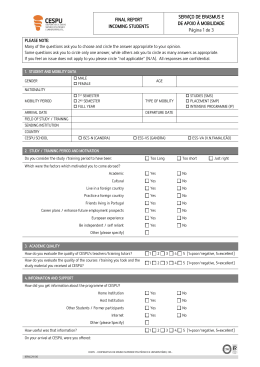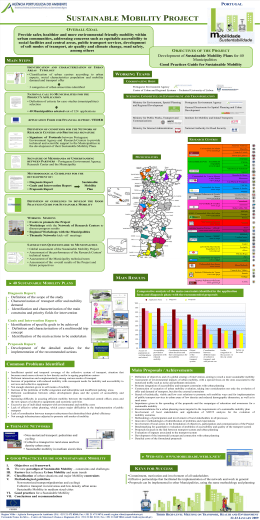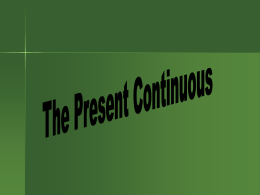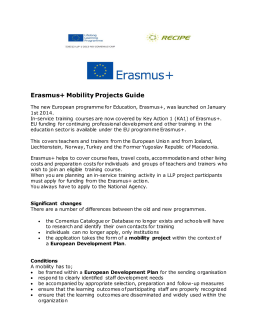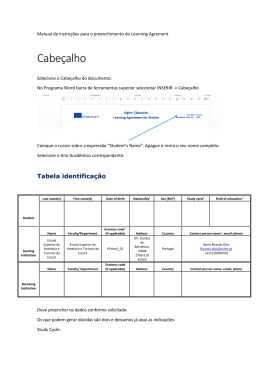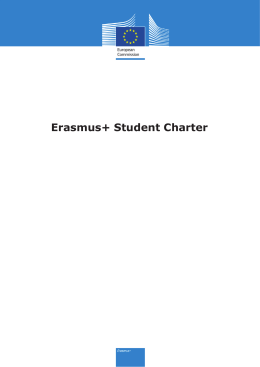Mobile Text-Entry and Visual Demands:
Reusing and Optimizing Current Solutions
Hugo Nicolau, Tiago Guerreiro, David Lucas, Joaquim Jorge
IST / Technical University of Lisbon / INESC-ID
Avenida Professor Cavaco Silva, Room 2-N9.25
2780-990 Porto Salvo, Portugal
{hman, tjvg}@vimmi.inesc-id.pt, [email protected], [email protected]
Phone: +351 21 423 35 65
Fax: +351 21 314 58 43
Purpose: Mobile devices are increasingly used for text entry in contexts where visual attention is
fragmented and graphical information is inadequate, yet the current solutions to typing on virtual
keyboards make it a visually-demanding task. This work looks at assistive technologies and
interface attributes as tools to ease the task.
Methods: We performed two within-subject experiments with 23 and 17 participants, respectively.
The first experiment was to understand how walking affected text-entry performance and
additionally to assess how effective assistive technologies can be in mobile contexts. On the
second experiment, we developed and evaluated adaptive keyboards featuring character prediction
and pre-attentive attributes to ease visual demands of text-entry interfaces.
Results: We found both text-input speed and overall quality to be affected in mobile situations.
Contrary to our expectations, assistive technologies proved ineffective with visual feedback. The
second experiment showed that pre-attentive attributes do not affect users’ performance on taskentry tasks, even though we measured a 3.3 – 4.3% decrease on Error Rates.
Conclusions: We found that users reduce walking speed to compensate challenges placed by
mobile text-entry. Caution should be exercised when transferring assistive technologies to mobile
contexts, since they need adaptations to address mobile users’ needs. Also, while pre-attentive
attributes seemingly have no effect on experienced QWERTY typists’ performance, they showed
promise for both novice users and typists in attention-demanding contexts.
Keywords: Mobile, Text-entry, Pre-attentive, Assistive Technology
Introduction
Mobile devices play an important role in our daily lives. They have become
smaller, cheaper, and more powerful, allowing their users to perform ever more
diverse tasks while on the move. Indeed, these artifacts spend more time closer to
us than any other IT contraption, whether at home, on the street, at work, in car, in
1
public transports, etc. Furthermore, portable communications devices have
evolved from the static and quiet environment of our homes and offices to more
variable and heterogeneous contexts, causing obvious changes in their use [13].
Worse, operating devices in mobile environments poses new challenges to users
since apparatus and context often compete for the same human resources,
inducing situational impairments and disabilities (SIID) [24]. For instance, texting
while walking on a busy street can be quite challenging and prove hazardous since
the visual system is both engaged on monitoring the surrounding environment and
on interacting with the device. Similarly, reading text messages or email in public
spaces can be difficult, or even impossible, due to screen glare caused by sunlight.
In such situations we argue that users may become “functionally blind”, as their
visual resources are overloaded and visual feedback is inadequate.
These problems become especially relevant when performing visually demanding
tasks, such as text-entry. Indeed, text input is one of the most demanding tasks in
mobile devices and one of the most common between applications, such as
managing contacts, SMSing, emailing, note-taking, gaming, chatting, twitting, etc.
This paper looks first to investigate how visual demands, whether context- or
interface-induced, affect users’ text input performance and second to propose new
solutions to cope with these challenges. We performed two experiments that
explore new approaches to deal with limited visual resources of people operating
mobile devices while on the move. In the first user study, we examine how
walking affects text-entry performance and vice-versa. Moreover, to eliminate
visual demands of current interfaces we studied solutions previously designed for
visually impaired or blind people for whom visual feedback is unsuitable. In a
second study, we took a different approach. Instead of replacing visual feedback,
we adapted the traditional QWERTY keyboard to optimize this communication
channel towards fast and effective interaction. In what follows we survey closely
related work on interfaces for mobile and blind users and then describe each
experiment and lessons learned. Next we summarize and discuss our findings and
draw recommendations and guidelines for interface design as well as indicating
directions of future work.
2
Related Work
In this section, we present and discuss previous research on mobile interaction.
Particularly, we focus on understanding the challenges of mobile usage and
proposed solutions to improve user performance in walking contexts.
Effect of Walking on Users’ Performance
In a pioneer work, Kristoffersen and Ljungberg [9] stated that mobile devices
usually compete for the same human resources required for other mobility tasks.
Since then, several empirical studies have tried to understand how users are
affected by different mobility conditions. In particular, much work delved in
walking scenarios, as this is a common activity. Barnard et al. [2] evaluated
reading comprehension and word search tasks while walking under different
lighting conditions. They found that contextual variations, particularly, light
intensity and mobility lead to changes in user behavior and increased task times.
Mustonen et al. [17] performed a similar user study, concluding that reading speed
is significantly affected by mobility.
Lin et al. [11] carried out a Fitts’ law experiment of stylus tapping whilst walking
and found that time to complete single target tapping tasks did not increase,
however users compensated by reducing their walking speed and perceived an
increased workload. Mizobuchi et al. [16] studied stylus text input and tried to
reveal a relationship between walking speed and task difficulty. The authors found
that text-input was slower whilst walking and observed that users generally
decrease walking speed while typing. However, they found no relationship
between these two variables. Similarly to our work, the authors analyze the effect
of walking in text-input. However, their study focused on stylus input. More
recently, Nicolau and Jorge [18] also studied how mobility and hand posture
affect touch typing tasks, showing that mobility decreased input quality, leading
to specific error patterns. Still, the authors focused their analysis on motor, rather
than visual demands.
Bergstrom-Lehtovirta et al. [3] investigated how walking speed correlates to
target acquisition performance, showing that to maintain selection accuracy users
need to reduce speed by 26%, as compared to their preferred pace. Schildbach and
Rukzio [23] looked at target selection using thumbs and reading tasks, showing a
decrease in performance and increase in perceived workload. The authors built a
3
test track, similar to the one described in experiment 1 (see next section),
simulating a realistic context where users needed to shift their visual attention
while performing tasks. Indeed, attention fragmentation is a real issue whilst on
the move; in a field study Oulasvirta et al. [19] reported up to eight-fold
differences between measurements of attentional resource fragmentation from
static to mobility conditions. Our work builds on these findings, as we investigate
how increased visual demands impact text-entry tasks, which are themselves
visually demanding by nature.
User Interfaces for Walking
Previous research targeted the visual demands of mobile interfaces from different
approaches. Pascoe et al. [21] proposed minimal attention user interfaces to
reduce the visual attention required to operate an interface by minimizing the
number of available actions. Hudson et al. [7] minimalist approach, whack
gestures, allows users to perform simple interactions with minimal attention.
Other authors [13, 5, 31] developed eyes-free techniques resorting to audio
feedback and gestures. Li et al. [10] use audio feedback to allow users to interact
with their mobile devices while maintaining a phone conversation. Speech
interaction has also been researched as an alternative modality to manipulate
devices without visual or motor demands [22]. While these methods provide
alternative interfaces with reduced functionality, our approach explores interfaces
that are already familiar to most mobile users. Particularly, in Experiment #2 we
redesign interface elements, without reducing functionality, in order to ease the
visual demands required to operate them.
User Interfaces for Blind Users
Previous research illustrated how graphical interfaces can sometimes be
inappropriate whilst on the move [19]. Indeed, both blind and “situationally blind”
users seem to experience overlapping interaction challenges, as both groups are
unable to process visual feedback. In this section, we present different text-entry
interfaces designed for those people to whom the visual modality is an unsuitable
information carrier.
4
For functionally blind people, screen reading software provides the most popular
solution. Apple’s VoiceOver1 is a successful example of this technique. It allows
users to explore the interface layout by dragging their finger over the screen while
receiving audio feedback. To select an item, users can split-tap [8] or double-tap
anywhere on the screen.
Yfantidis and Evreinov [30] proposed a new text input method, based on a pie
menu with eight options and three levels. At the first level, users select a letter by
performing a gesture on one of eight directions. The character is read and users
accept it by lifting the finger. Users access the remaining levels of the interface by
moving the finger towards a character and dwelling until it is replaced by an
alternative letter. NavTouch [6] also uses a gesture approach, allowing blind users
to navigate through the alphabet using four directions. One can navigate
horizontally or vertically, using vowels as shortcuts to the intended letter. Speech
feedback is constantly received and split or double-tap is used to confirm a
selection. To complement navigation, special functions (e.g. erase, menu) are
located on screen corners. More recently, Bonner et al. [4] presented No-Look
Notes, a keyboard with large targets that uses an alphabetical character-grouping
scheme (similar to keypad-based multitap approaches). The layout consists in a
pie menu with eight options, which are read upon touch. Split-tapping a segment
sends the user to a new screen with that segment’s characters, ordered
alphabetically from top to bottom. Users select the desired character in a similar
way to group selection. Performing a swipe to the left or right, allows the user to
erase or enter a space, respectively.
While some authors have identified similarities between health induced
impairments and disabilities (HIID) and SIID [24, 28], to our knowledge we are
the first to apply assistive technologies for the blind to mobile contexts, as
explored in the next experiment.
Experiment 1: Reusing Knowledge
In this experiment, we try to reuse knowledge already available from users who
cannot use visual feedback and apply it on mobile contexts. We hypothesize that
mobile users become functionally blind, as they cannot sustain performance on a
1
http://www.apple.com/accessibility/iphone/vision.html (last visited on 03/02/2012)
5
given task due to their visual system being overloaded. Therefore, in this
experiment, we adopted solutions designed for those for whom graphical feedback
is inappropriate (such as blind people), thus freeing some of the users’ limited
visual resources to their main task. According to Multiple Resource Theory
(MRT) [27], this would make it easier for people to perform both tasks
simultaneously with less interference and therefore with smaller performance
penalty.
While we stress the similarities between blind and situationally-impaired users,
we also acknowledge that either group abilities are different in that SIIDs tend to
be temporary and dynamic, as mobile users can always glance at their devices.
Nevertheless, we believe that in visually demanding conditions, both populations
suffer the same problems, and could hence benefit from similar solutions.
Therefore, perhaps a more appropriate question would be: when and how can
mobile users benefit from assistive technologies? While previous research has
focused on assistive technologies for motor impaired people [29], visual demands
are still unexplored.
This user study sought first to understand the effects of different mobility
conditions on text-entry performance and secondly to observe how users behave
when using assistive technologies while walking.
Participants
Twenty three participants (15 male, eight female) with ages between 18 and 37
years took part in the study. All participants had owned a mobile phone, for at
least five years, whereas only six of them did not use touch screen technology.
Regarding text-entry, two participants used it on a weekly basis, while the
remaining did this task daily. As for preferred text entry methods, 15 participants
used QWERTY layouts, 13 on virtual- and 2 on physical keyboards, while 8 used
MultitTap (2 virtual and 6 physical).
Apparatus
This study used a Samsung Galaxy S device running Android 2.2 with a screen
480x800 (122.4x64.2 mm) pixels wide. We focused our research on QWERTY
keyboards, since this is one of the most common mobile layouts, and picked one
alternative input method. In summary, we used three text-entry methods: 1) a
6
traditional QWERTY keyboard, used as a control condition; 2) a VoiceOver-like
method (using QWERTY), since this is a common accessibility method for blind
users; 3) NavTouch, because it uses a gesture approach. All text-entry methods
were developed using Android SDK. In the QWERTY keyboards, letters were
entered using a lift-off strategy, thus enabling participants to correct land-on
errors. Speech feedback was given using SVOX Classic TTS. The evaluation was
recorded on video and we logged all interactions with the device for later analysis.
Procedure
The study was conducted individually and started with a brief explanation about
its overall purpose and procedure. Afterwards each participant filled a short
questionnaire to gather demographic data. All text-entry methods were explained,
followed by a five minute practice trial for each method to counteract learning
effects. Each subject was asked to perform two text-entry tasks using three
different methods: QWERTY, VoiceOver alike (with QWERTY) and NavTouch
[6]. Although two of the featured methods were designed for blind people, visual
feedback was intentionally made available. Therefore, we could observe the
participants’ natural behavior when both visual and auditory modalities were
present.
In order to realistically test these methods, we designed three mobility settings: 1)
Control – participants were seated in a quiet and controlled environment; 2)
Corridor – participants were asked to walk at their own pace in a straight path
without obstacles; 3) Navigation – participants had to orient themselves within the
built track to walk in the right direction. The track featured poles with numbers
and arrows indicating both the order and direction the participants had to walk
along a prescribed route (similar to [23], see Figure 1). This setup was created to
simulate the use of mobile devices in an urban environment. We picked mobility
conditions in a random order to avoid bias associated with experience.
Additionally, before testing the first mobility condition, we recorded each
participant’s preferred speed when walking in a straight line.
7
For each mobility condition, participants were asked to copy a set of sentences
using all methods in a counter-balanced order. Each trial consisted of two
sentences, each five words long with an average 4.48 characters/word. The
sentences were extracted from a written language corpus, and each had a
minimum 0.97 correlation with the language. We built the phrase set based on the
procedure of MacKenzie and Soukoreff [15] applied to Portuguese language. Each
sentence was randomly selected and read aloud to participants. Also, the sentence
was always visible on the device’s screen in order to reduce misspelling errors.
Experimental Design and Analysis
The experiment varied both mobility condition and text-entry method. We used a
within-subjects design, where each participant tested all conditions. We applied
Shapiro-Wilkinson [20] tests to observed values for words per minute, error
(deleted characters) rate, minimum string distance (MSD) error rate [14], and
walking speed. However, the results did not show a normal distribution.
Therefore, we applied a non-parametric (Friedman) test to further analyses. For
post-hoc tests, we used Wilcoxon signed rank pair-wise comparisons test [20].
Results
Our goal was to understand how users behave when using text-entry methods for
the blind whilst on the move. In this section, we report the obtained results and
analyze both mobility and method effects.
Text-Entry Speed
To analyze text-entry speed we measure words per minute, calculated as
Figure 1. Left - Navigation course; Right - Participant during text-entry task.
8
Figure 2. Left - Words per minute for each condition; Right - Error rate for each condition. Error
bars denote a 95% confidence interval.
(transcribed text – 1) * (60 seconds / time in seconds) / (5 characters per word).
We measured the time to input each sentence from the moment the first character
was entered to the last. Figure 2 illustrates the wpm for each condition.
Regarding the differences between text-entry methods, we found significant
differences on wpm in the seated (χ2(2)=96.93, p<.01), corridor (χ2(2)=88.44, p<.01),
and navigation (χ2(2)=96.75, p<.01) conditions. A post-hoc test found significant
differences between all methods. QWERTY keyboard was always faster, followed
by VoiceOver and NavTouch. This result was probably due to two main reasons:
QWERTY familiarity and the two-step selection process of assistive technologies.
Both VoiceOver and NavTouch required navigation and confirmation actions for
each letter, making these methods less efficient. As for mobility, we found
significant differences for the QWERTY keyboard (χ2(2)=9.92, p<.01), VoiceOver
(χ2(2)=7.06, p<.05) and NavTouch (χ2(2)=4,7, p<.01). For the QWERTY keyboard we
found significant differences between the control (18.24 wpm) and the navigation
conditions (14.82 WPM); for the VoiceOver method we observed differences
between the corridor (6.59 wpm) and navigation (5.23 wpm) conditions; as for
NavTouch we saw differences between the corridor (3.68 wpm) and navigation
(3.21 wpm) conditions.
These results suggest that all three methods were sensitive to visually demand
conditions. However, assistive technologies were ineffective regarding input rate.
On the other hand, the QWERTY keyboard performance varied the most with a
loss of 3.42 wpm between the control and navigation conditions.
Error Rate
As a measure of effectiveness, we used error rate, calculated as (letters deleted /
letters inserted) *100.
9
Figure 3. Left - MSD error rate for each condition; Right - Walking speed for each condition. Error
bars denote a 95% confidence interval.
Comparing error rates between text-entry methods, we found differences in the
control (χ2(2)=4.54, p<.1), corridor (χ2(2)=7.57, p<.05) and navigation (χ2(2)=5.53,
p<.1) conditions. After post-hoc analysis, we found that in the control and
navigation situations the QWERTY keyboard had higher error rates (10.63% for
the control and 11.85% for the navigation) than NavTouch (7.49% for the control
and 8.07% for the navigation). In the corridor condition (see Figure 2) the
QWERTY keyboard not only had a significantly higher error rate (13.27%) than
NavTouch (9.55%), but was also higher than the VoiceOver method (7.79%).
Regarding mobility, we did not found any significant effect.
Quality of Transcribed Text
To measure the quality of transcribed text we used the Minimum String Distance
Error Rate metric calculated as MSD(presentedText,transcribedText) /
Max(|presentedText|,|transcribedText|) * 100 .
Concerning the effect of text-entry method, we obtained significant differences for
the control (χ2(2)=93.23, p<.01), corridor (χ2(2)=73.51, p<.01) and navigation
(χ2(2)=64.77, p<.01) conditions. Overall, NavTouch produced the worst text quality
in all mobility conditions (Figure 3). No significant differences were found
between the VoiceOver and QWERTY keyboards. A detailed analysis on
transcribed sentences revealed that most participants usually entered the letters
correctly when using NavTouch; however, they forgot to double tap to insert
white spaces between words, resulting in a MSD error rate around 4%. A possible
explanation to this behavior may be the lack of practice.
Regarding the effect of mobility, we found a significant difference for the
QWERTY method. After applying the post-hoc test we found significant
differences between the navigation (0.85%) and control (0.16%) conditions,
10
suggesting that the QWERTY keyboard is the most sensitive to visually
demanding contexts.
Walking Speed
To measure walking speed we used the speed rate calculated as: (Speed in the test
/ Control Lap speed) *100 ). Figure 3 shows mean walking speed for each
condition.
We found an effect of method on walking speed in the corridor (χ2(2)=4.06, p<.1)
and navigation (χ2(2)=13.38, p<.01) conditions. In the corridor conditions
differences were found between QWERTY (68.77%) and VoiceOver (64.54%),
while in the navigation condition QWERTY was the method that allowed the
fastest walking speed (60.86%). NavTouch came next (59.25%), followed by
VoiceOver (54.53%).
As for mobility, users walked significantly faster in the corridor than in the
navigation conditions for all text-entry methods: QWERTY decreased from
68.77% to 60.86%, VoiceOver decreased from 64.54% to 54.53%, and NavTouch
decreased from 62.92% to 59.25%. These results suggest that the navigation
course was more demanding, and therefore participants needed to decrease
walking speed to compensate mobility challenges.
Lessons Learned
People reduce speed to compensate for task demands. Results show that users
compensate the visual demand of contexts by naturally reducing walking speed.
This was also observed in previous research [16, 11, 3].
Users overlook audio feedback. Although results show the QWERTY keyboard
as the most sensitive to mobility conditions, it still outperformed the remaining
methods, both speed and text-quality wise. This suggests that audio-based
methods are ineffective, at least, when visual feedback is available. Indeed, when
debriefing participants they stated a preference to use the graphical interface and
tended to overlook audio feedback.
Assistive technologies are slow. Since participants continued to use their vision
to interact with NavTouch and VoiceOver, the two-step, navigation and
confirmation process needed for every character, seemingly increases workload
and consequently decreases performance. This suggests that modifications may be
11
needed to effectively transfer solutions between health and situationally impaired
domains.
Mobility conditions were not demanding. Other reasons to QWERTY’s
outperforming the other methods may lie in that our mobility conditions were not
demanding enough to require users to stop looking at the mobile interface. Further
research should focus on more demanding settings.
Experimental procedure. One of the main challenges when evaluating mobile
users is guaranteeing consistency between participants. Although our conditions
were controlled, we found large variations on both efficiency and effectiveness
measures between participants. While this may be due to individual differences,
we believe that other factors may be involved. For instance, participants had
different gaze behaviors, which can affect performance. Similarly, walking speed
can also compensate for visual demands, thus introducing a lack of consistency
between participants and text-entry conditions. Even though solutions should be
evaluated in mobility settings in order to capture realistic data, performance
should also be assessed in more controlled conditions [11].
Experiment 2: Optimizing Visual Feedback
When on the move, the surrounding environment competes with the mobile
device for users’ attention [19]. Indeed, users constantly manage their attentional
resources, switching tasks and gaze as needed. As they cannot maintain
performance on a given task due to an overload of their visual resources, they
usually compensate by decreasing walking speed. Paradoxically, Experiment 1
showed that when presented with audio-based interfaces they still prefer to use
visual feedback. A possible explanation for this behavior may be that speech
usually requires more attention and cognitive resources than visual stimuli.
In this experiment, we investigate an alternative approach, which optimizes visual
feedback. Note that this significantly differs from minimal attentional user
interfaces [21], which tend to restrict functionality to minimize cognitive
engagement. Our solution relies in the theory of vision, which allows graphical
elements to be rapidly found, thus reducing the time required to resume the
interaction process after attention is shifted away from the interface.
12
Figure 4. Adaptive keyboards. Left - Color variant; Right - Size variant.
According to Triesman [26], some visual proprieties allow the human brain to
rapidly identify a target independently of the number of distracters. These features
are called pre-attentive. That is, they occur because of automatic mechanisms
operating prior to engaging attention. These are also called pop-out effects and
directly correlate to the target’s visual distinctiveness from the surrounding
environment. The simple features that lead to pop-out are color, size, orientation,
and motion. Anything that pops out can be seen in a single eye fixation which
takes less than a tenth of a second. This represents the difference between visually
efficient at-a-glance processing and cognitively effortful search.
The goal of this experiment was, first, to investigate using pre-attentive attributes
on text-entry tasks during visually demanding conditions and second, to
understand the consequences of misplacing pop-out effects.
Text-Entry Conditions
We chose two pre-attentive attributes to aid users in text-entry tasks. Although
other features could be used, we picked size and color since these are being
adopted by some manufactures in an attempt to improve input performance.
Therefore, text-entry conditions differed as follows:
QWERTY. We adopted a traditional QWERTY keyboard, similar to the one used
in Experiment 1 as the control condition. Letters were entered using a lift-off
strategy, thus enabling participants to correct land-on errors.
QWERTY Size Variant. We used size as a pre-attentive attribute to aid users
identifying and selecting the most probable characters. As participants typed, key
sizes varied according to their probability to be entered next: the four most
probable keys had increased width [1] allowing participants to easily identify and
select the intended character as shown in Figure 4 (right image).
QWERTY Color Variant. We also used Color to indicate the most probable
characters. In this condition, the most probable keys were highlighted, while the
remaining characters were darkened as can be seen in Figure 4 (left).
13
Accuracy Conditions
To investigate the effect of prediction accuracy on performance for each keyboard
variant, we tested two accuracy conditions:
Low Accuracy. The adaptive keyboard predicted users’ needs with 20% accuracy;
that is, 20% of the time the user entered a character, that key could be found
among the four highlighted. Since this was a controlled experiment, we were able
to effectively control character prediction. The interface gave audible feedback to
participants, whenever they selected an incorrect character. In this case, the
character was not input to ensure precise and consistent conditions between
participants.
High Accuracy. The adaptive keyboard predicted users’ needs with 100%
accuracy. This was used as a control condition, assuming that the highlighted
characters are always the most probable.
Participants
We recruited 17 participants (eleven male) from our local university to perform
this user study. Participants’ average age was 26 (sd=5). Sixteen volunteers had
used a mobile phone for more than five years. Eight had a touchscreen device and
used it daily for at least six months. Regarding mobile text-entry experience, three
participants wrote text on a weekly basis, while the remaining input text daily. Six
participants used a QWERTY keyboard (one physical and five virtual) and eleven
used a MultiTapping keyboard (six physical and five virtual).
Apparatus
Again, we used a Samsung Galaxy S running Android 2.2 with a capacitive screen
480x800 (122.4x64.2 mm) pixels wide. The QWERTY virtual keyboard was
similar to the one available in the Android SDK. All action performed in the
keyboard were logged for further analysis.
Procedure
At the beginning of the experiment participants were told that the overall purpose
of the study was to investigate how text-entry performance was affected by
visually demanding conditions. We asked participants to fill in a questionnaire
and were informed how the experiment would progress.
14
For each text-entry condition participants were to copy four different sentences,
displayed one at a time, at the top of the screen. In contrast to Experiment 1 in this
user study there was a controlled consistency of visual demands between textentry conditions and participants. We applied a widely used methodology to
investigate the effect of visual demand: the occlusion method [25]. This method
consists in blocking visual feedback in order to simulate visually demanding
conditions. Thus, in this experiment the screen was turned off for 1.5 second in
intervals of the same value. Nevertheless, in order to simulate a real mobility
scenario, participants were still able to input text with no visual feedback. To
control learning effects, there was a five minute practice trial before each textentry condition (chosen randomly).
We used copy typing to reduce the opportunity for spelling and language errors,
and to make it easier to identify errors. Participants were instructed to type
phrases as quickly and accurately as possible. After each text-entry condition
participants filled a satisfaction questionnaire about the method.
Each participant entered a total of 20 different sentences extracted from a written
language corpus, each with five words, with 4.48 characters per word and a
minimum correlation of 0.97 with participants’ native language. Sentences were
chosen randomly to avoid bias associated with experience. A debriefing session
was conducted at the end of the study.
Experimental Design and Analysis
The experiment varied text-entry methods. We used a within subjects design,
where each participant tested all conditions. In summary the study design was: 17
participants x four sentences x five text-entry conditions (one control method +
two alternative methods x two accuracy conditions) = 340 sentences overall.
For dependent variables that fit a normal distribution, we used a repeatedmeasures ANOVA and Bonferroni post-hoc test in further analyses. GreenhouseGeisser’s sphericity corrections were applied whenever Mauchly’s test of
sphericity showed a significant effect. We adopted a Friedman test for observed
values that did not fit a normal distribution. Post-hoc tests were performed using
Wilcoxon signed rank pair-wise comparisons with Bonferroni corrections [20].
15
Figure 5. Left - Words per minute for each condition; Right - Error rate for each condition. Error
bars denote a 95% confidence interval.
Results
Our main goal when performing this experiment was to understand how preattentive attributes affected text-entry tasks during visually demanding tasks. In
this section we report our findings regarding input speed, error rate, and
participants’ opinions.
Text-Entry Speed
We measured text input speed by computing words per minute (wpm) [14].
Results showed a significant effect between text-entry conditions (F4,64=10.888,
p<0.01). Participants achieved an average of 12.5 (sd=3.14) and 11.99 (sd=3.2)
wpm with the QWERTY and Size variant conditions, which were significantly
higher than the average 10.23 (sd=3.02) wpm for the Color variant (see Figure 5).
Regarding Low Accuracy conditions, only the Size variant with an average 10.05
(sd=3.26) wpm was significantly slower than its High Accuracy counterpart
(p<0.05). This suggests that the Size variant, despite being faster, is more sensitive
to prediction accuracy. Moreover, even for the High Accuracy conditions,
alternative methods did not aid users in achieving higher input rates as compared
to the traditional QWERTY keyboard.
Error Rate
We used error rate to measure text-entry accuracy, computed as attempts to input
an incorrect character / letters entered * 100. Results for Error Rate followed the
same pattern as input speed as can be seen in Figure 5; that is, alternative textentry methods did not show a statistical effect over traditional QWERTY
keyboard. Still, participants achieved better results with those methods: Error
Rates were an average 11.4% (sd=6.93) and 10.37% (sd=8.26) for Color and Size
16
Figure 6. Correct entry without visual feedback. Error bars denote a 95% confidence interval.
variants, respectively. However, these results were not significantly lower than the
average 14.68% (sd=9.52) of QWERTY condition (Z=-2.154, p>0.017; Z=-2.059,
p>0.017). Again, we found significant differences between High and Low
Accuracy conditions in the Size variant (Z=-2.638, p<0.017).
Correct Entry without Visual Feedback
We analyzed the correct input rate without visual feedback as a measure of
accuracy when users are not focusing their visual attention on the keyboard. We
calculated this as the ratio correctly entered characters during occlusion / entered
characters during occlusion * 100. There were significant differences between
text-entry conditions, χ2(4)=14.722, p<0.05 (see Figure 6). Similarly to input and
error rate, the Size variant showed significant differences between the High
(89.66%) and Low (81.05%) Accuracy conditions. No other significant differences
were found, which means that the Low Accuracy condition for the Color variant
did not significantly affect participant performance. Participants entered on
average 86.51% (sd=8.01) and 83.35% (sd=11.74) correct characters while the
screen was occluded with Color variant and traditional QWERTY, respectively.
Participant Opinions
At end of each session we asked participants to rate each text-entry method using
a six-point Likert scale (1 – very easy; 6 – very hard) regarding ease of use. The
median [quartiles] attributed by participants were 1.5 [2], 2 [1], 2 [1] for
QWERTY, Color and Size variants, respectively. Results show very similar ease of
17
use between keyboard variants and no significant differences were found.
According to Low Accuracy results, participants perceived a higher difficulty for
both keyboards (χ2(4)=18.299, p<0.01): 3 [1.25] (Z=-2.919, p<0.01) and 3.5
[1.25] (Z=-2.652, p<0.01) for Color and Size variants, respectively.
Lessons Learned
Pre-attentive attributes do not affect performance. Results show that when
pre-attentive attributes are applied to character predictions they usually do not
affect users’ performance; that is, performance neither increases nor decreases.
One exception is the Color variant, which significantly reduced input rate.
Size adaptation is sensitive to prediction accuracy. Low Accuracy conditions
show a negative effect on the Size variant. There were higher Error Rates when
wrong predictions were made, while the Color variant remained consistent
between Accuracy conditions. We suspect that this was due to the decrease in
width of the most probable characters, making them harder to hit.
Familiarity effect. We believe that the absence of significant effects between
text-entry methods was partly due QWERTY familiarity. Since all participants
were well acquainted to the keyboard layout, searching for keys was probably not
a very demanding task. That is, pre-attentive attributes were ineffective because
participants did not require any such aid in finding the required keys.
Nevertheless, we need further research to confirm this hypothesis.
Low attention demands. Although external demands on the visual system were
simulated by virtually occluding the device screen, participants did not shift their
attention to other tasks. This most certainly affected the need to search for the
next character and, consequently, the usefulness of pre-attentive attributes.
Discussion
In this section we discuss the major findings and lessons learned from both
experiments.
Effectiveness of Assistive Technologies
Overall, we found that alternative text-entry methods did not perform as well as
the traditional QWERTY keyboard. The chosen techniques were designed for blind
people. None provides any visual feedback. Thus, these solutions completely
18
replace the visual channel by its audio counterpart. Worse, assistive technologies
that rely on audio-only technologies seem to increase the cognitive load in
comparison to visual-only solutions. Particularly, VoiceOver and NavTouch
required a two-step selection process. Users needed to navigate to the intended
letter and then perform a selection. Participants state that this process was too
cumbersome. Future attempts at reusing knowledge from health-induced
impairments and disabilities should focus on identifying and dealing with these
challenges and adapt to the needs of mobile users. Nevertheless, while alternative
methods did not outperform the QWERTY keyboard, they were consistent between
mobility conditions.
Effectiveness of Pre-Attentive Attributes
Pre-attentive attributes make it easier to find some interface elements, by making
them stand out. Theoretically, this should have been an effective way to help users
when their attention was constantly shifting between tasks. However, in general,
neither Size nor Color pre-attentive attributes did significantly affect text-entry
performance or error rates. We believe that this was due to two main reasons.
First, owing to their familiarity with the QWERTY layout, participants did not
perform visual search tasks and pre-attentive attributes of keys were ignored [12].
The second reason is related to our approach to evaluation, which suppressed
visual feedback instead shifting participant’s attention from the keyboard. In fact,
their gaze never shifted away from the text-entry task, eliminating the need to
resume it. More effective methodologies are needed to simulate and evaluate
visual demands in a laboratorial context, e.g. requiring users to shift attention
away from the keyboard following a visual or auditory stimulus to perform a
different task.
Conclusion
Mobile devices have become ubiquitous and constantly within reach. This has
brought new challenges to designing safer and better systems. Indeed, current
mobile interfaces are visually demanding and often compete for the same
resources people need to monitor and safely navigate their surroundings.
In this work, we propose two approaches to reduce visual demands of mobile textentry methods and allow situationally-impaired users to maintain performance on
19
mobility tasks. The first is to reuse solutions designed for the blind. The second is
to redesign interfaces to ease task resumption when user attention is fragmented.
Our first experiment showed that users compensate the challenges of mobility
conditions by reducing walking speed. Moreover, the QWERTY keyboard
outperformed the remaining methods, both speed and text-quality wise. This
suggests that audio-based methods are ineffective, when visual feedback is
available. Indeed, when debriefing participants they stated a clear preference for
the graphical interface and tend to overlook audio feedback. Still, the QWERTY
keyboard performance was the most affected by mobility conditions.
Our second experiment evaluated two adaptive keyboards allowing users to easily
and rapidly identify the next intended character. Results showed that our approach
did not increase performance. However we believe this approach can potentially
be effective either when used by inexperienced QWERTY typists or by any user in
visually demanding settings.
Future Work
Either approach did not reveal a significant performance improvement over
traditional input methods. Further research is needed to assess how alternative
solutions will behave in more demanding conditions. For instance, one remaining
research question is related to the effect of the absence of graphical feedback
when using assistive technologies. How would users behave if no visual feedback
was given and how it relates to our results? Also, an open challenge when
transferring technology between domains consists in finding what modifications
are required to cope with mobile users’ varying needs and capabilities.
We also intend to further explore the use of pre-attentive attributes, given that
they have the potential to increase users’ performance on mobile contexts,
particularly those which place high attention demands.
Finally, extending the current problem domain to cover a wider variety of
mobility challenges and impairments (e.g. tremor, and time pressures) could also
provide cues to designing more effective interfaces that could adapt to different
context demands.
20
Acknowledgements
This work was supported by FCT through PIDDAC Program funds. Nicolau and Guerreiro were
supported by FCT grants SFRH/BD/46748/2008 and SFRH/BD/28110/2006.
References
[1]
AL FARAJ, K., MOJAHID, M., AND VIGOUROUX, N. Bigkey: a virtual keyboard for mobile
devices. Human-Computer Interaction. Ambient, Ubiquitous and Intelligent Interaction (2009), 3–
10.
[2]
BARNARD, L., YI, J., JACKO, J., AND SEARS, A. Capturing the effects of context on human
performance in mobile computing systems. Personal and Ubiquitous Computing 11, 2 (2007), 81–
96.
[3]
BERGSTROM-LEHTOVIRTA, J., OULASVIRTA, A., AND BREWSTER, S. The effects of walking
speed on target acquisition on a touchscreen interface. In Proceedings of the 13th International
Conference on Human Computer Interaction with Mobile Devices and Services (2011), ACM,
pp. 143–146.
[4]
BONNER, M., BRUDVIK, J., ABOWD, G., AND EDWARDS, W. No-look notes: Accessible
eyes-free multi-touch text entry. Pervasive Computing (2010), 409–426.
[5]
BREWSTER, S., LUMSDEN, J., BELL, M., HALL, M., AND TASKER, S. Multimodal ’eyes-free’
interaction techniques for wearable devices. In CHI ’03: Proceedings of the SIGCHI conference
on Human factors in computing systems (New York, NY, USA, 2003), ACM, pp. 473–480.
[6]
GUERREIRO, T., LAGOÁ, P., NICOLAU, H., GONÇALVES, D., AND JORGE, J. From tapping to
touching: Making touch screens accessible to blind users. IEEE MultiMedia (2008), 48–50.
[7]
HUDSON, S., HARRISON, C., HARRISON, B., AND LAMARCA, A. Whack gestures: inexact
and inattentive interaction with mobile devices. In Proceedings of the fourth international
conference on Tangible, embedded, and embodied interaction (2010), ACM, pp. 109–112.
[8]
KANE, S., BIGHAM, J., AND WOBBROCK, J. Slide rule: making mobile touch screens
accessible to blind people using multi-touch interaction techniques. In Proceedings of the 10th
international ACM SIGACCESS conference on Computers and accessibility (2008), ACM, pp. 73–
80.
[9]
KRISTOFFERSEN, S., AND LJUNGBERG, F. Making place to make IT work: empirical
explorations of HCI for mobile CSCW. In Proceedings of the international ACM SIGGROUP
conference on Supporting group work (1999), ACM New York, NY, USA, pp. 276–285.
[10]
LI, K. A., BAUDISCH, P., AND HINCKLEY, K. Blindsight: eyes-free access to mobile
phones. In CHI ’08: Proceeding of the twenty-sixth annual SIGCHI conference on Human factors
in computing systems (New York, NY, USA, 2008), ACM, pp. 1389–1398.
[11]
LIN, M., GOLDMAN, R., PRICE, K., SEARS, A., AND JACKO, J. How do people tap when
walking? An empirical investigation of nomadic data entry. International Journal of HumanComputer Studies 65, 9 (2007), 759–769.
21
[12]
LIU, X., CRUMP, M., AND LOGAN, G. Do you know where your fingers have been? explicit
knowledge of the spatial layout of the keyboard in skilled typists. Memory & cognition 38, 4
(2010), 474–484.
[13]
LUMSDEN, J., AND BREWSTER, S. A paradigm shift: alternative interaction techniques for
use with mobile & wearable devices. In Proceedings of the 2003 conference of the Centre for
Advanced Studies on Collaborative research (2003), IBM Press, p. 210.
[14]
MACKENZIE, I., AND SOUKOREFF, R. Text entry for mobile computing: Models and
methods, theory and practice. Human–Computer Interaction 17, 2 (2002), 147–198.
[15]
MACKENZIE, I., AND SOUKOREFF, R. Phrase sets for evaluating text entry techniques. In
CHI’03 extended abstracts on Human factors in computing systems (2003), ACM, pp. 754–755.
[16]
MIZOBUCHI, S., CHIGNELL, M., AND NEWTON, D. Mobile text entry: relationship between
walking speed and text input task difficulty. In Proceedings of the 7th international conference on
Human computer interaction with mobile devices & services (2005), ACM, p. 128.
[17]
MUSTONEN, T., OLKKONEN, M., AND HAKKINEN, J. Examining mobile phone text
legibility while walking. In Conference on Human Factors in Computing Systems (2004), ACM
New York, NY, USA, pp. 1243–1246.
[18]
NICOLAU, H., AND JORGE, J. Touch typing using thumbs: understanding the effect of
mobility and hand posture. In Proceedings of the 2012 ACM annual conference on Human Factors
in Computing Systems (New York, NY, USA, 2012), CHI ’12, ACM, pp. 2683–2686.
[19]
OULASVIRTA, A., TAMMINEN, S., ROTO, V., AND KUORELAHTI, J. Interaction in 4-second
bursts: the fragmented nature of attentional resources in mobile hci. In CHI ’05: Proceedings of
the SIGCHI conference on Human factors in computing systems (New York, NY, USA, 2005),
ACM, pp. 919–928.
[20]
PALLANT, J. SPSS survival manual. McGraw-Hill, 2007.
[21]
PASCOE, J., RYAN, N., AND MORSE, D. Using while moving: HCI issues in fieldwork
environments. ACM Transactions on Computer-Human Interaction (TOCHI) 7, 3 (2000), 417–
437.
[22]
SAWHNEY, N., AND SCHMANDT, C. Nomadic radio: speech and audio interaction for
contextual messaging in nomadic environments. ACM Transactions on Computer-Human
Interaction (TOCHI) 7, 3 (2000), 383.
[23]
SCHILDBACH, B., AND RUKZIO, E. Investigating selection and reading performance on a
mobile phone while walking. In Proceedings of the 12th international conference on Human
computer interaction with mobile devices and services (New York, NY, USA, 2010), MobileHCI
’10, ACM, pp. 93–102.
[24]
SEARS, A., LIN, M., JACKO, J., AND XIAO, Y. When computers fade: Pervasive computing
and situationallyinduced impairments and disabilities. In Proc. HCI Int (2003), vol. 2, pp. 1298–
1302.
[25]
STEVENS, A., BYGRAVE, S., BROOK-CARTER, N., AND LUKE, T. Occlusion as a technique
for measuring in-vehicle information system (ivis) visual distraction: a research literature review.
Tech. rep., 2004.
22
[26]
TREISMAN, A., AND GORMICAN, S. Feature analysis in early vision: Evidence from search
asymmetries. Psychological review 95, 1 (1988), 15.
[27]
WICKENS, C. Multiple resources and performance prediction. Ergonomics: Psychological
mechanisms and models in ergonomics (2005), 83.
[28]
WOBBROCK, J. The future of mobile device research in HCI. In CHI 2006 Workshop
Proceedings: What is the Next Generation of Human-Computer Interaction (2006), Citeseer,
pp. 131–134.
[29]
YESILADA, Y., CHEN, T., AND HARPER, S. A simple solution: solution migration from
disabled to small device context. In Proceedings of the 2010 International Cross Disciplinary
Conference on Web Accessibility (W4A) (New York, NY, USA, 2010), W4A ’10, ACM, pp. 27:1–
27:2.
[30]
YFANTIDIS, G., AND EVREINOV, G. Adaptive blind interaction technique for touchscreens.
Universal Access in the Information Society 4, 4 (2006), 328–337.
[31]
ZHAO, S., DRAGICEVIC, P., CHIGNELL, M., BALAKRISHNAN, R., AND BAUDISCH, P. Earpod:
eyes-free menu selection using touch input and reactive audio feedback. In CHI ’07: Proceedings
of the SIGCHI conference on Human factors in computing systems (New York, NY, USA, 2007),
ACM, pp. 1395–1404.
23
Download